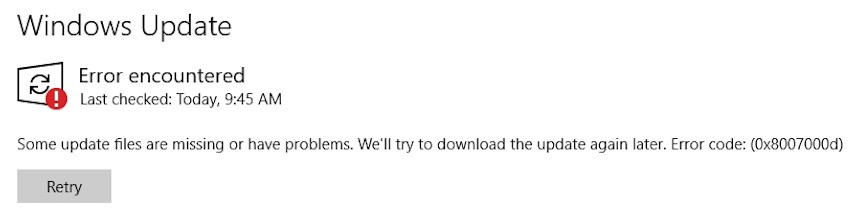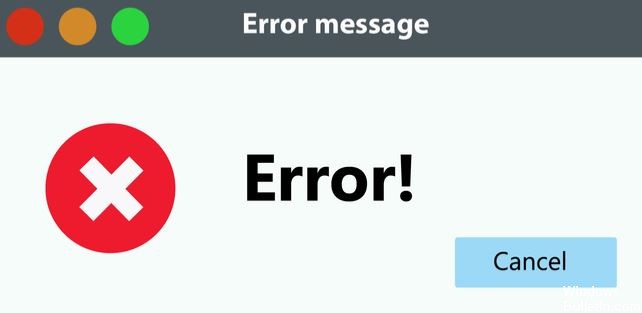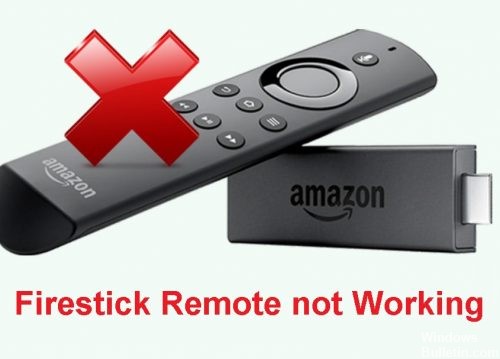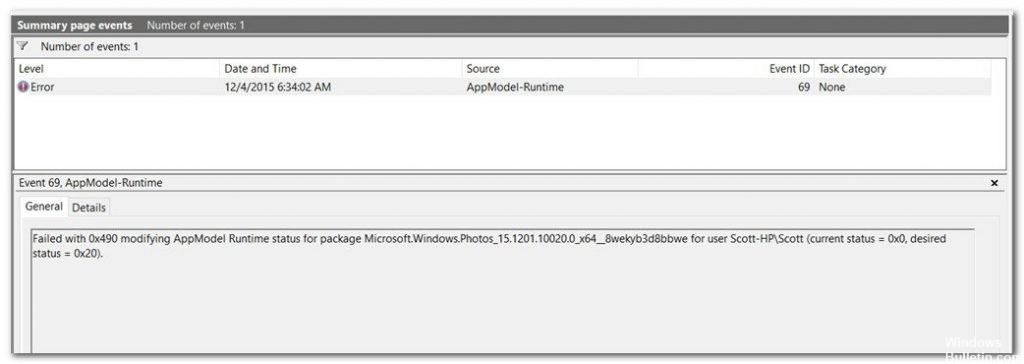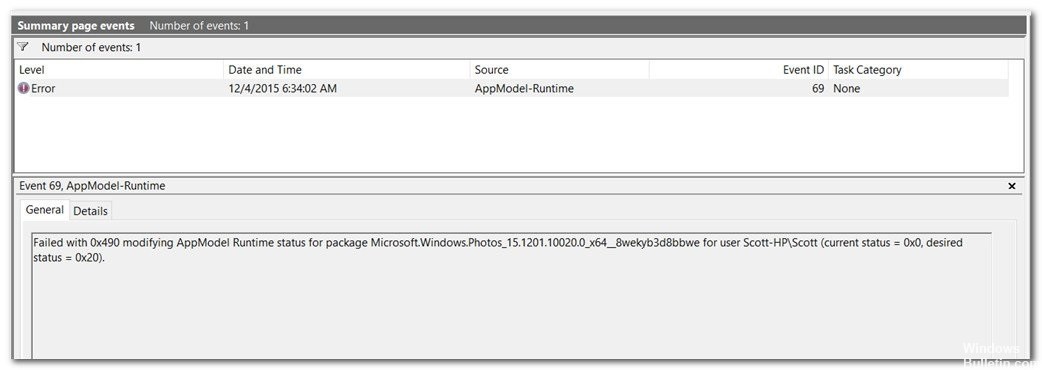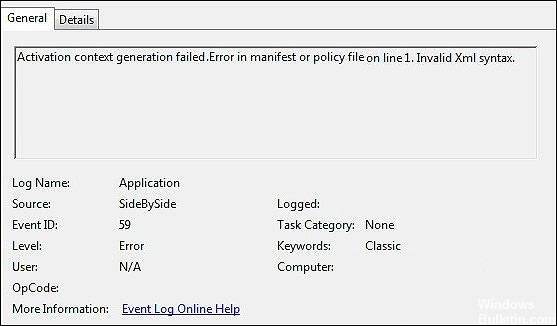How to Troubleshoot “Unfortunately, Messaging has stopped” Error Message on Android
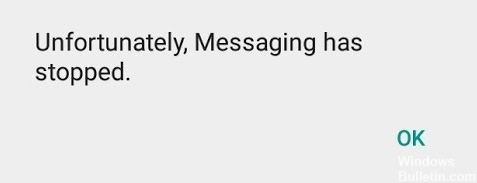
If you have an Android smartphone, bugs and problems are part of the system, because Android is an open-source operating system and, along with iOS, it is the fastest-growing operating system in the world. Having an Android-based smartphone gives you hundreds of features, but it has its share of problems, ranging from performance issues, screen flickering, screen freezes, insensitivity, touch lag, etc.
In this post, we’ll take a look at one of the most common error message, namely “Unfortunately, the messages have stopped”, which is a pre-installed app. But this is where the problem lies. Although the app has stopped for several reasons, it may indicate a more serious problem with the firmware.