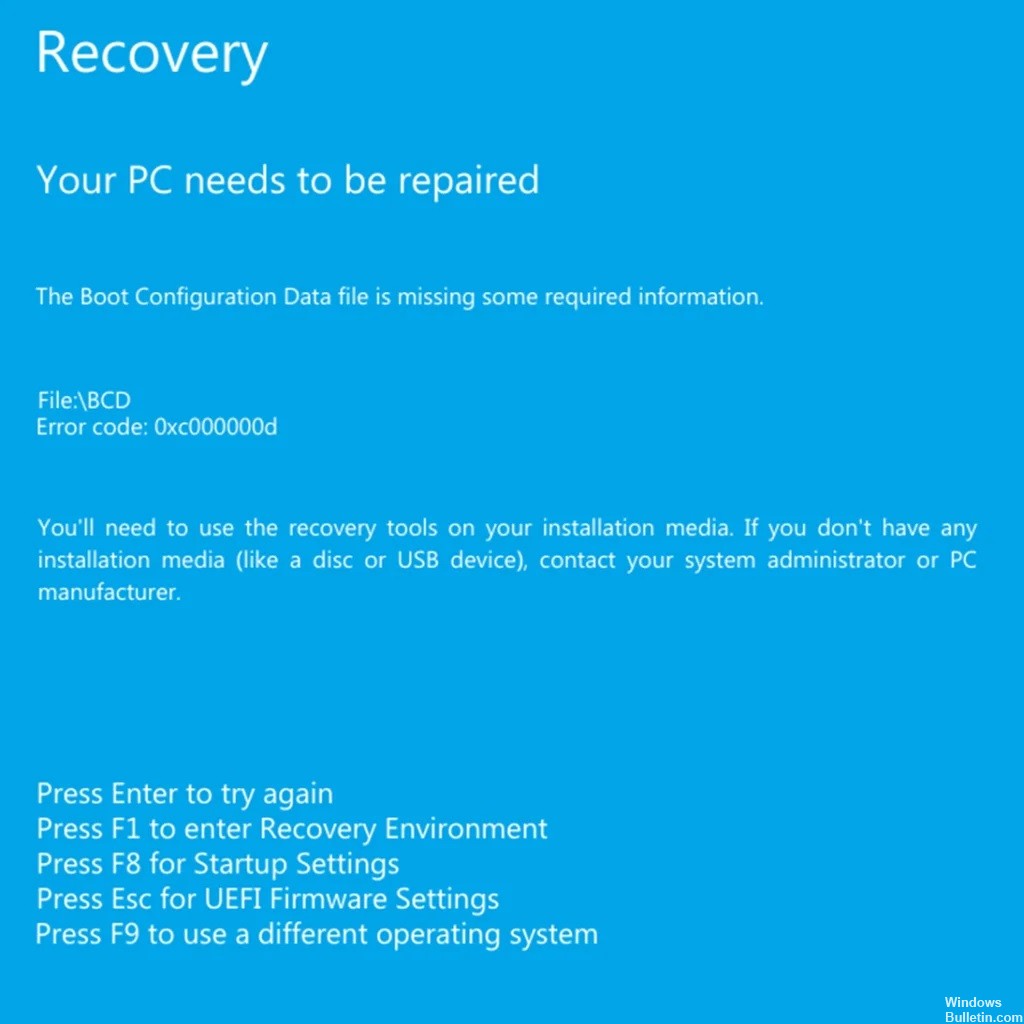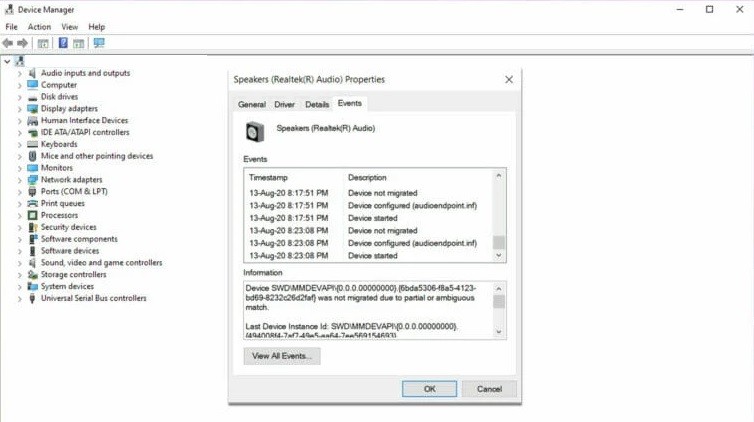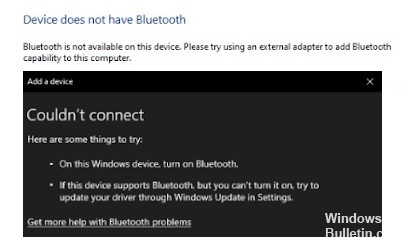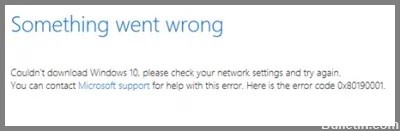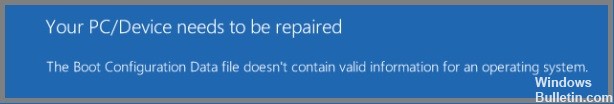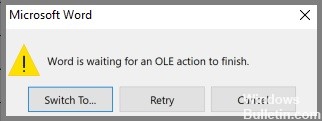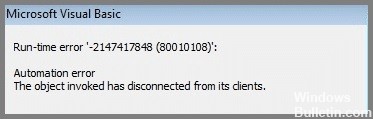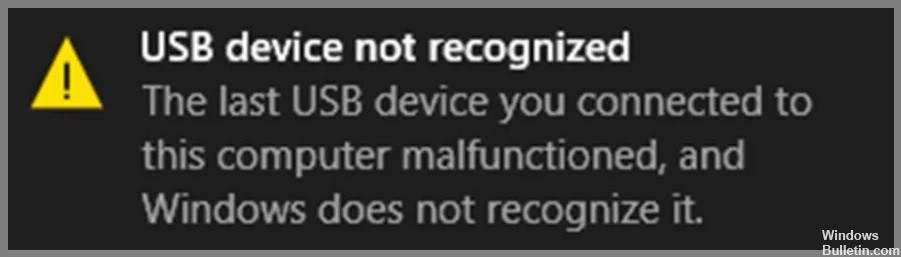Error Tunnel Connection Failed: How to Fix the Issue
If you are seeing the error tunnel connection failed message, don’t worry – you’re not alone! This is a common problem that many people experience, and there are a few ways to fix it. In this blog post, we will discuss the different ways to fix this issue and get your tunnel connection working properly again.
What does “Tunnel connection failed” mean?
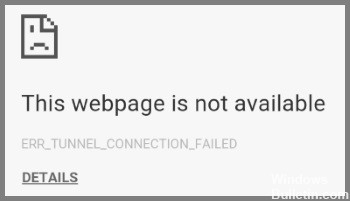
When you open a web page in Chrome or another browser, your browser sends an HTTP request to get in touch with the source server hosting the web page. If the network administrator or internet service provider blocks the browser request, Chrome displays an ERR_TUNNEL_CONNECTION_FAILED message. Indicates that the requested site cannot be accessed because it is temporarily unavailable or permanently relocated.