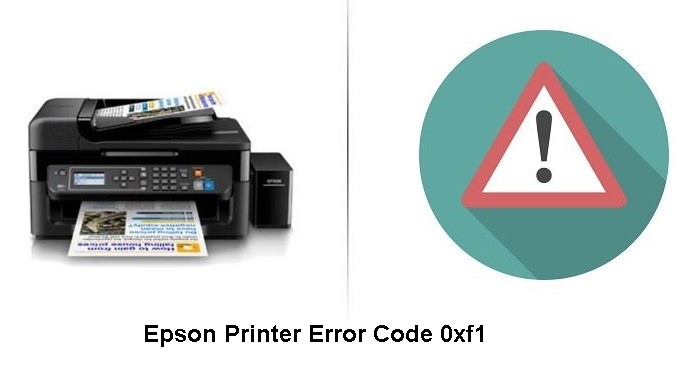How to Troubleshoot Printer Installation Error 0x000003eb on Windows 10
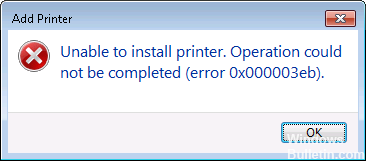
Fix Printer Installation Error 0x000003eb: If you are trying to install a printer but cannot do so because of error code 0x000003eb, then you have come to the right place, as today we will discuss how to fix this problem. The error message doesn’t give you much information because it only tells you that the printer can’t be installed and gives an error code of 0x000003eb.
What causes printer installation error 0x000003eb?

There are several reasons for this problem such as corrupted printer drivers, Print Spooler Service. Sometimes people fail to install printers because of corrupted system files or registry keys.

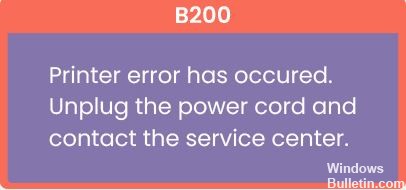



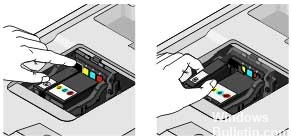 =&0=&
=&0=&

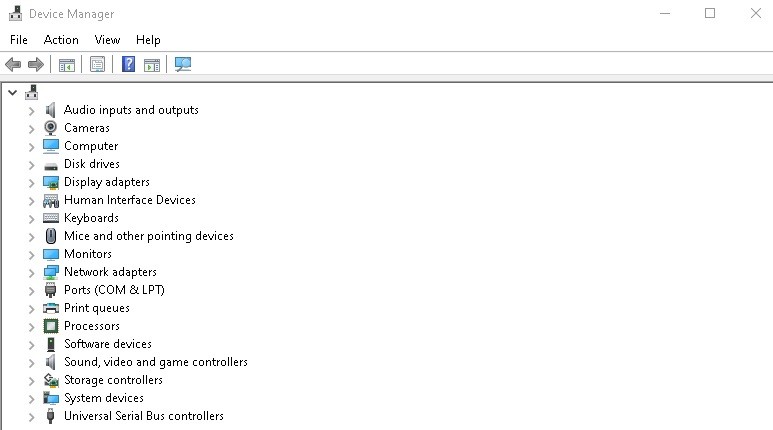 =&0=&
=&0=&

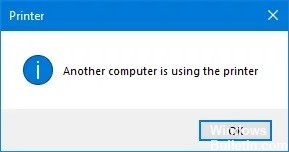
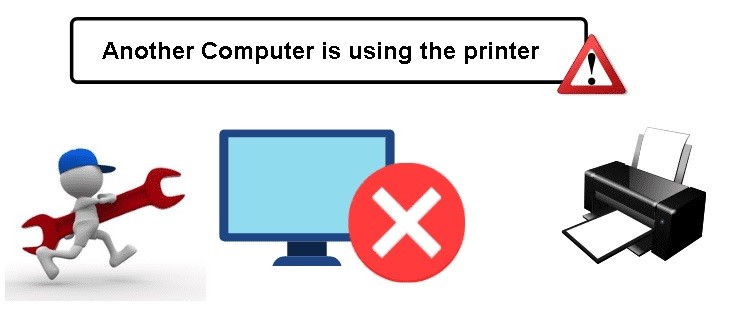
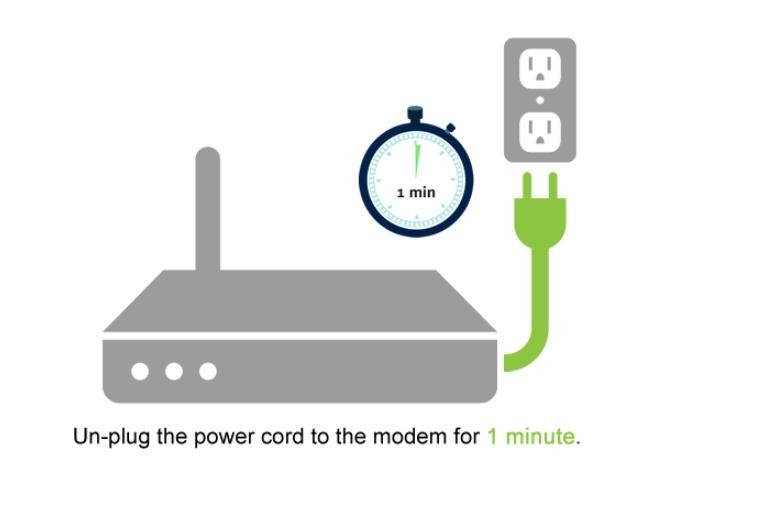 =&0=&
=&0=&