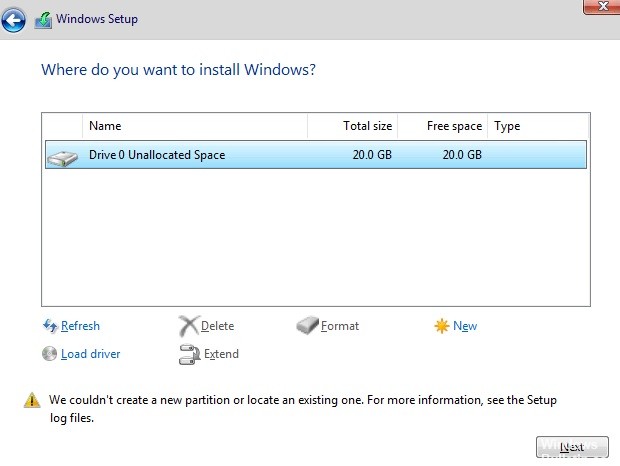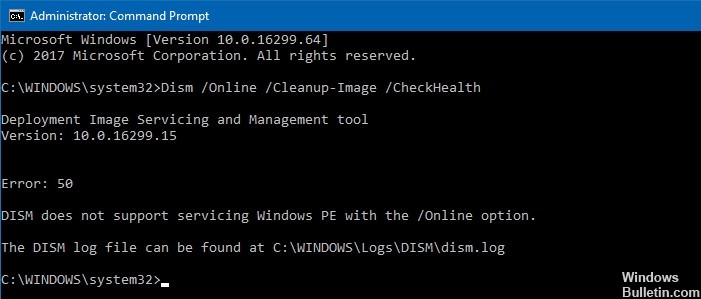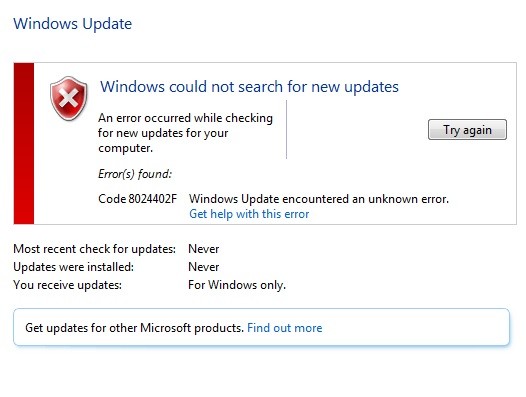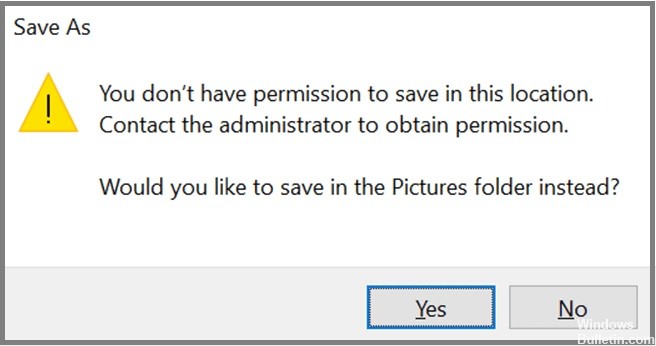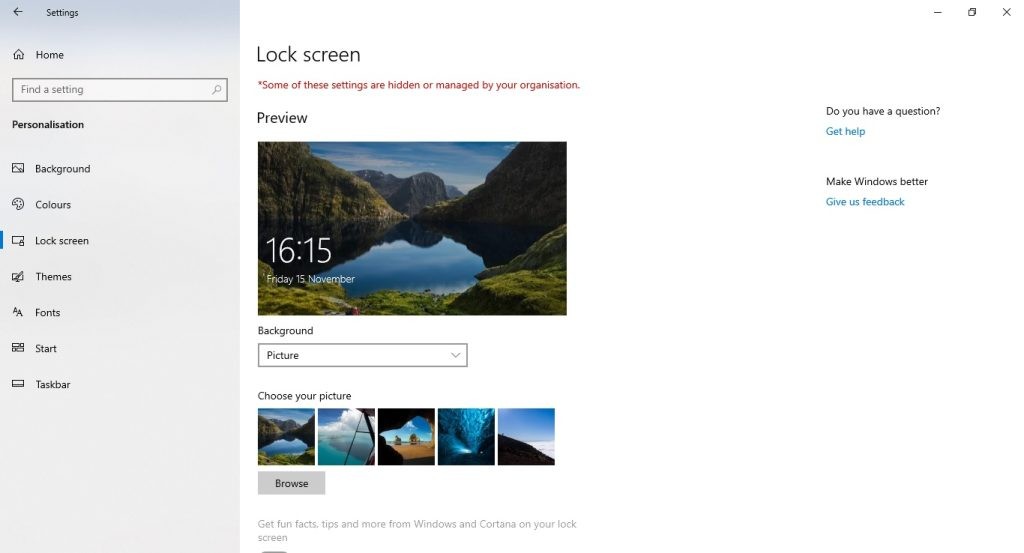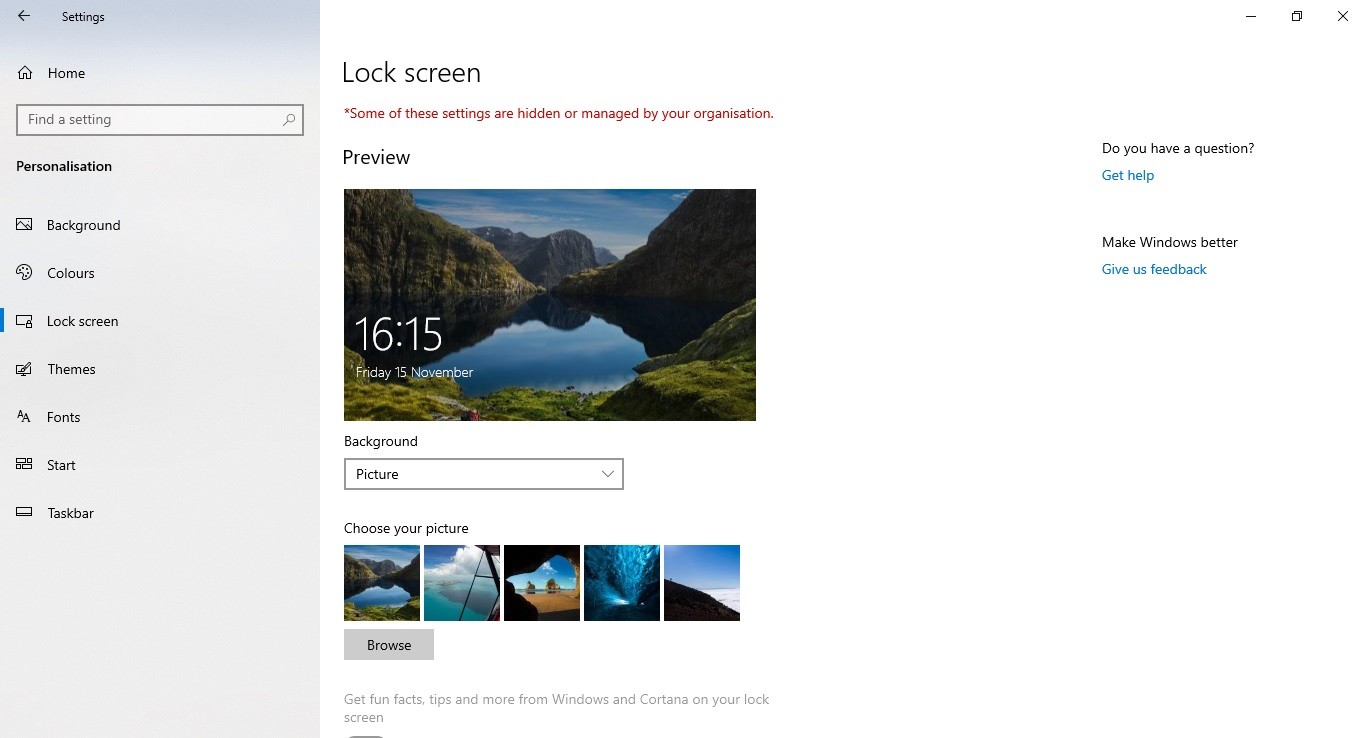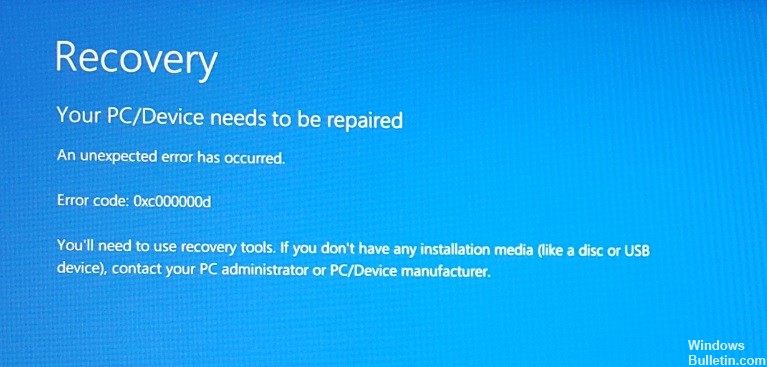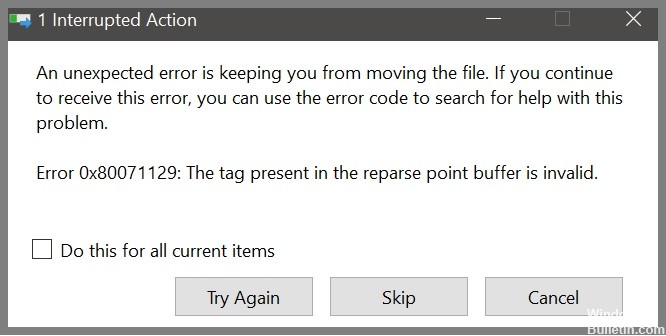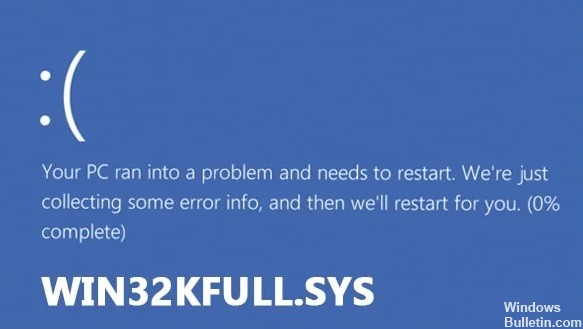Windows Boot Time Calculator
Windows Boot Time Calculator
CPU Speed (in GHz): RAM (in GB):
What It Is:
The Windows Boot Time Calculator is a simple tool designed to provide an estimated time it takes for your Windows PC to boot up. This estimate is based on key hardware specifications like CPU speed, amount of RAM, and the type of disk drive you have.
How to Use:
- Enter CPU Speed: Input the speed of your CPU in gigahertz (GHz). You can find this information in your computer’s system properties.
- Enter RAM: Specify the total amount of RAM in your computer in gigabytes (GB). This information is also available in your system properties.
- Select Disk Type: Choose the type of primary disk drive in your computer – either HDD (Hard Disk Drive) or SSD (Solid State Drive).
- Calculate: Click the ‘Calculate’ button to get an estimated boot time.
- View Results: The estimated boot time, in seconds, will be displayed below the button.
Please Note:
- This calculator provides an estimated time, not an exact measure.
- Boot time can be affected by various factors including background processes, startup programs, and overall system health.
Use this tool to get a general idea of how different hardware components can impact the time it takes for your Windows PC to start.
Bootracer
BootRacer is a software tool designed to test and analyze the boot time of a Windows operating system. It measures the time taken for Windows to start up and records this data in a history database, allowing users to track changes in boot times, particularly after installing new programs.