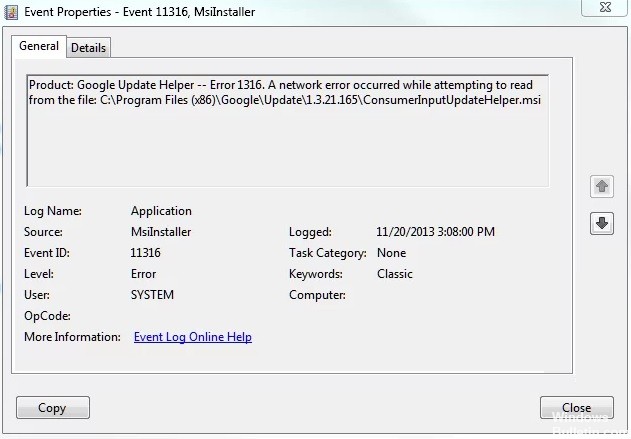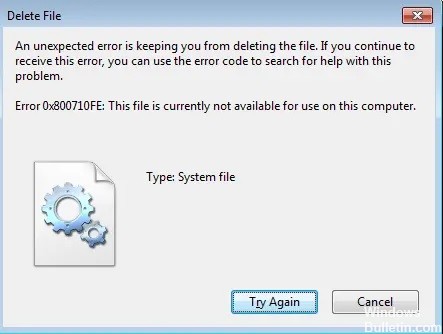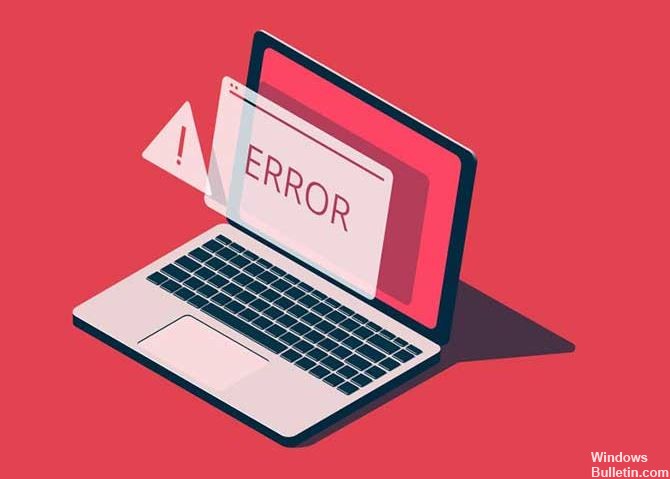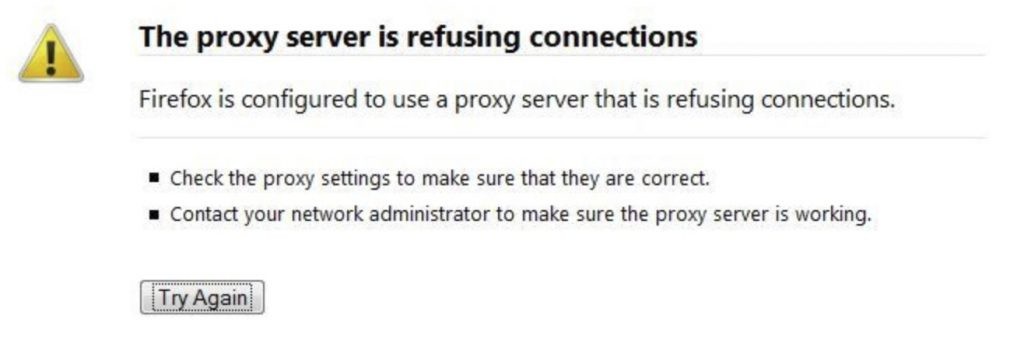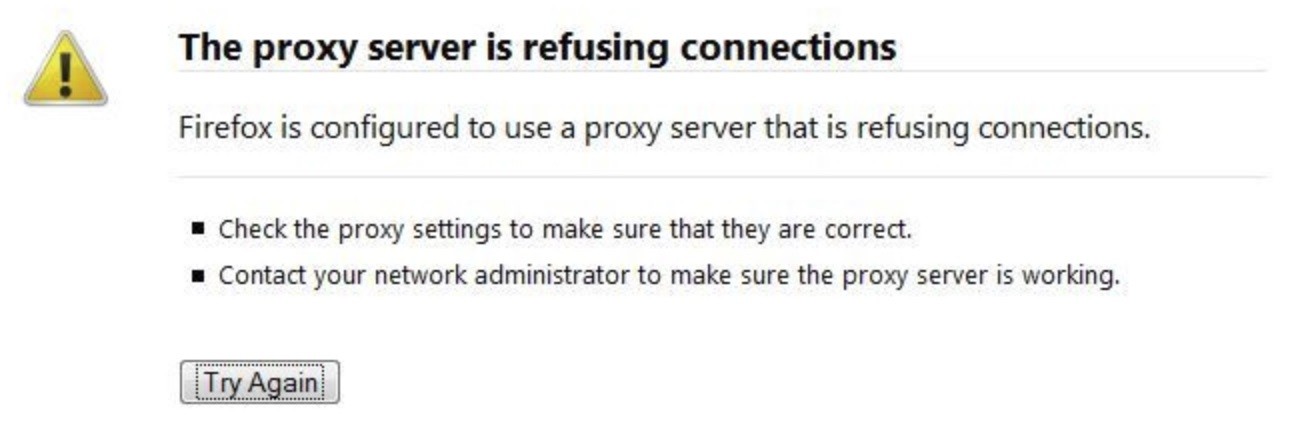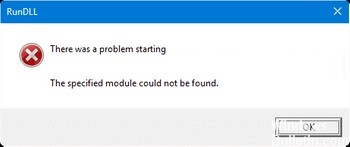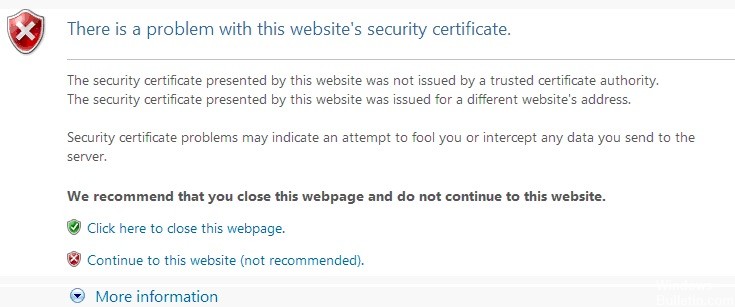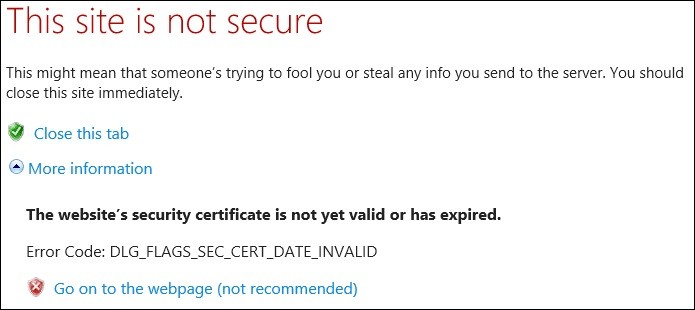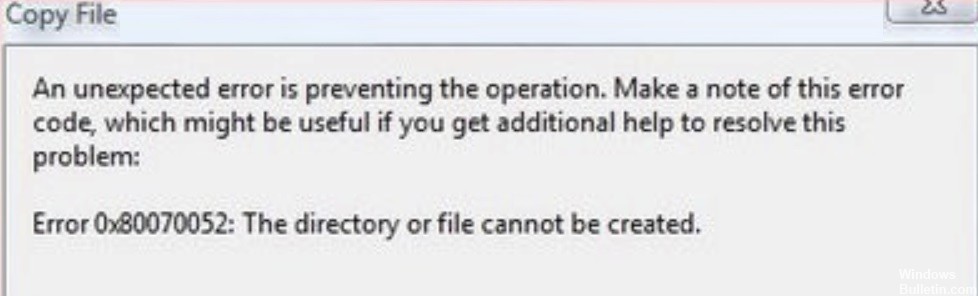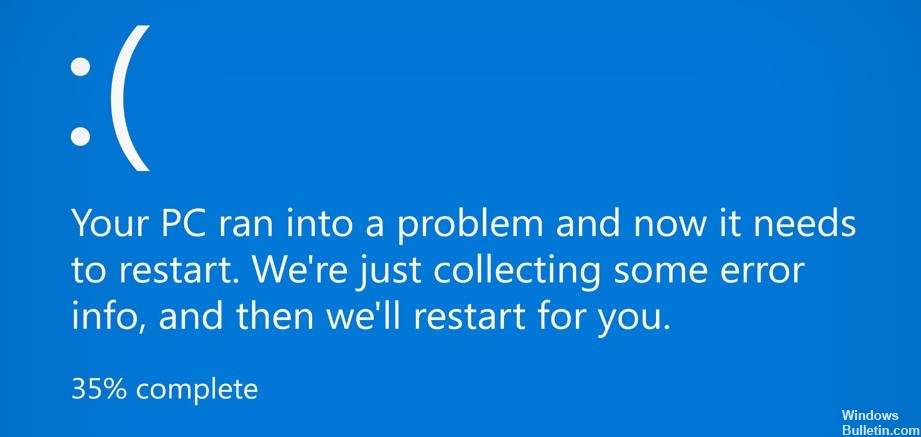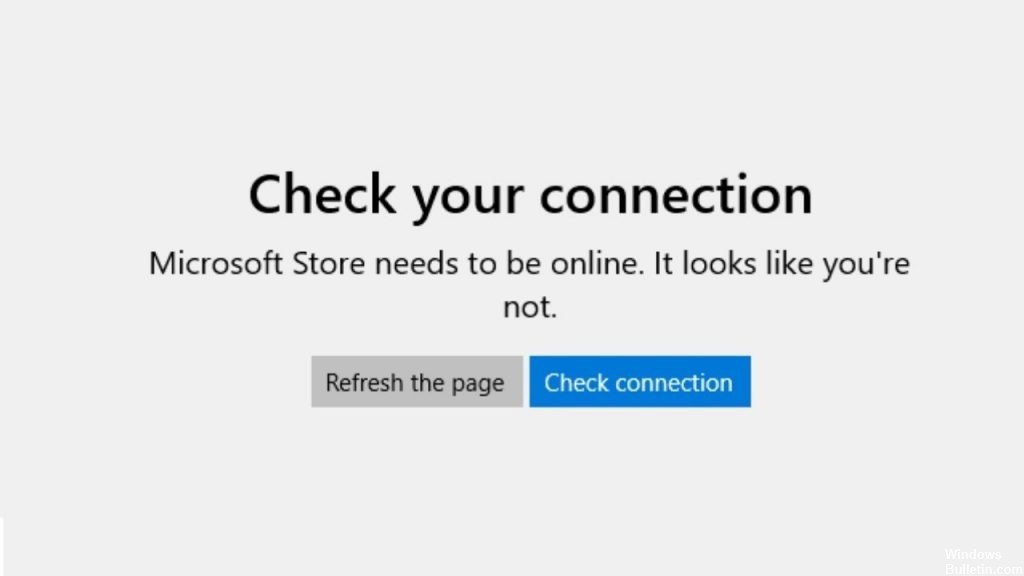Troubleshooting Error 0x800f0831: Installation Failed, Windows Could Not Install the Following Updates
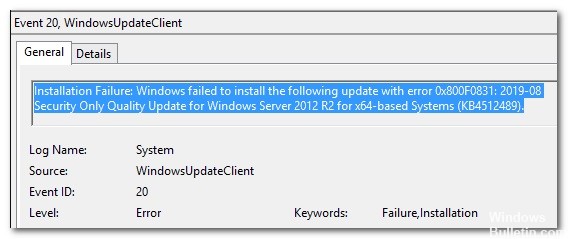
Error 0x800F0831 is a common problem with Windows updates. This error is usually accompanied by the message: Installation failed: Windows was unable to install the following update with error 0x800F0831.
This error can occur when trying to perform a traditional cumulative update installation or update Windows 7/8/8.1 to Windows 10.
What causes error 0x800f0831?

In general, error 0x800f0831 is caused by Windows Store cache, Windows Update service unavailable, antivirus software, or update files corrupted.
There are several causes for this problem: