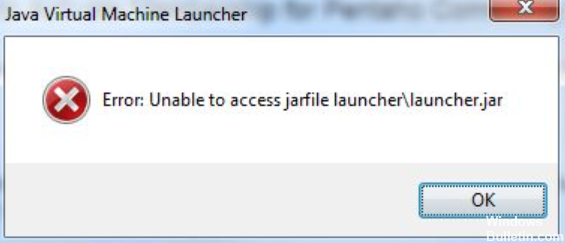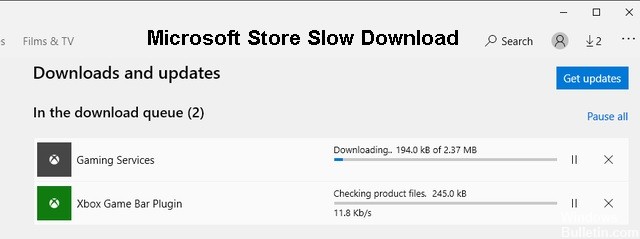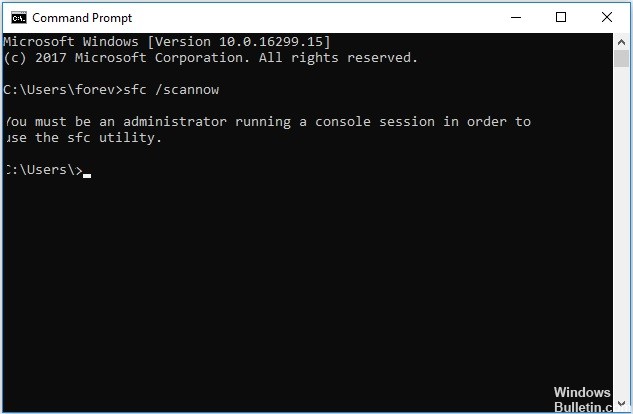How to Repair: Unable to reset your PC – “A required drive partition is missing”

PC resetting has become one of the main methods of fixing minor bugs and flaws in most Windows computers. In this way, users can reset their devices back to factory settings while retaining all data. Traditionally, this task is solved by reformatting the disk, but this requires transferring the data to a storage device, as this process erases all data on the computer.
For this reason, this new Windows 10 feature is very ideal. However, you may not be able to reboot your PC due to errors. A common error that may occur is the message “The computer cannot be rebooted. The required disk partition is missing”.

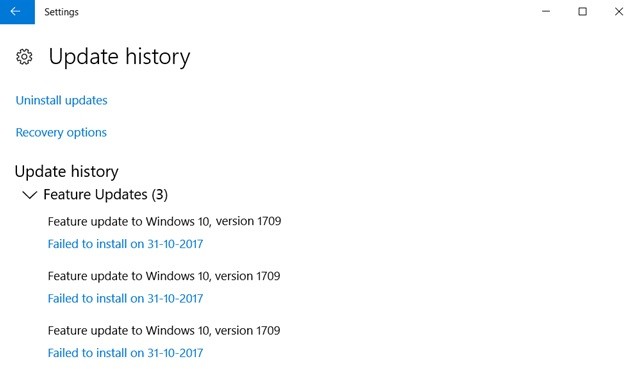

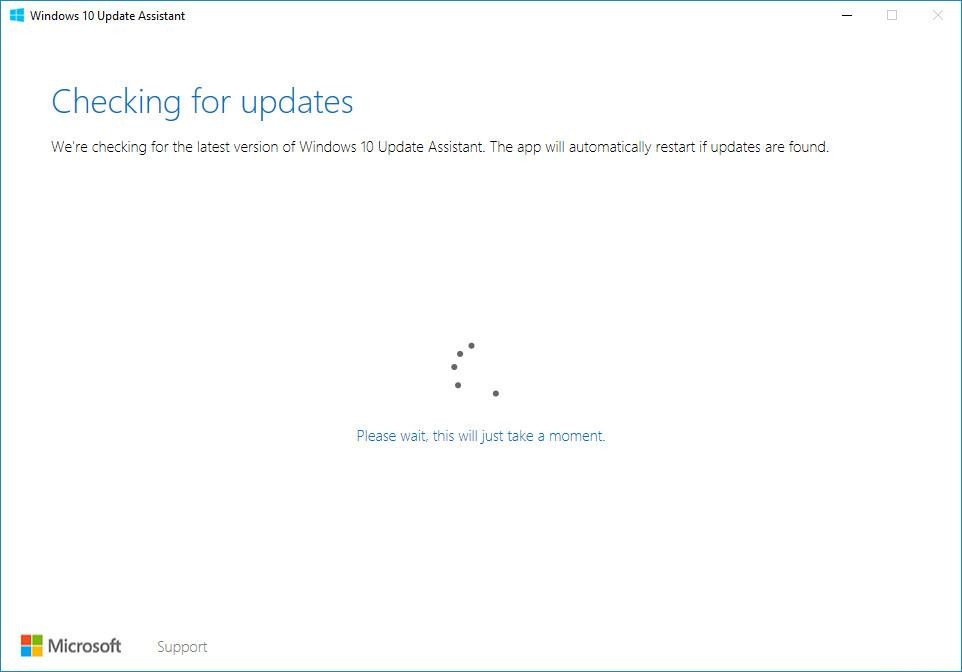
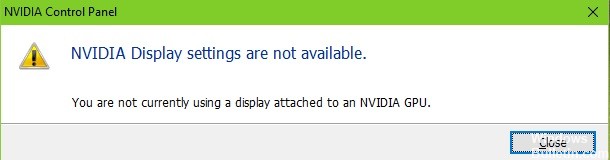
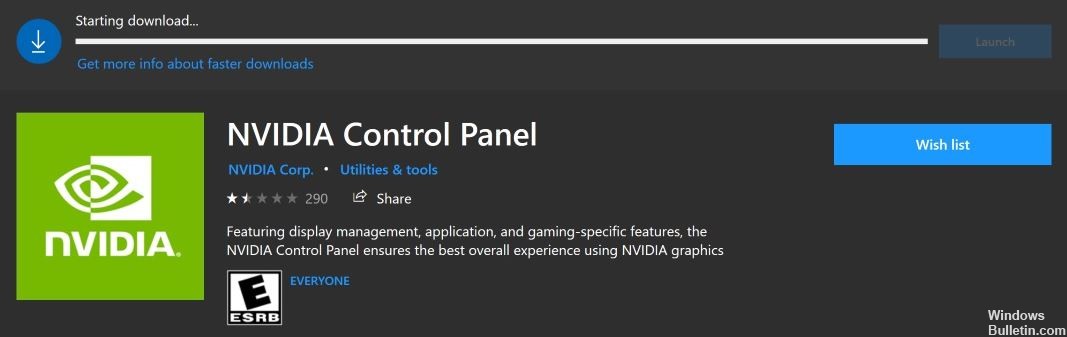
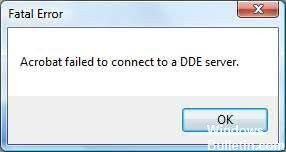
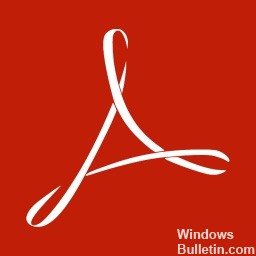
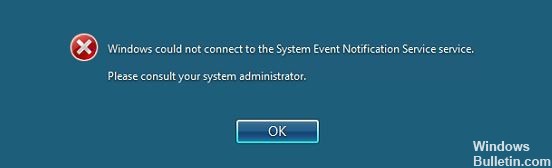
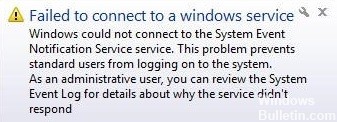


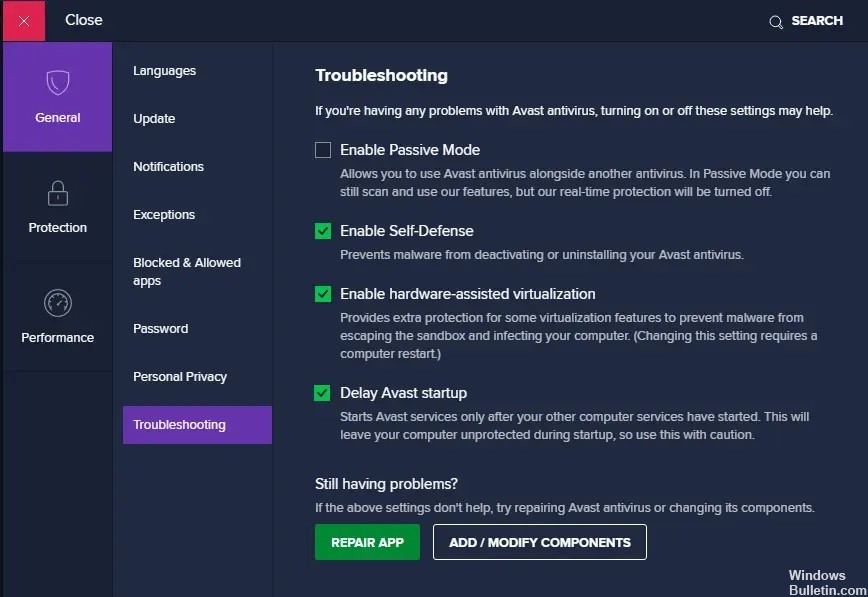 =&0=&
=&0=&