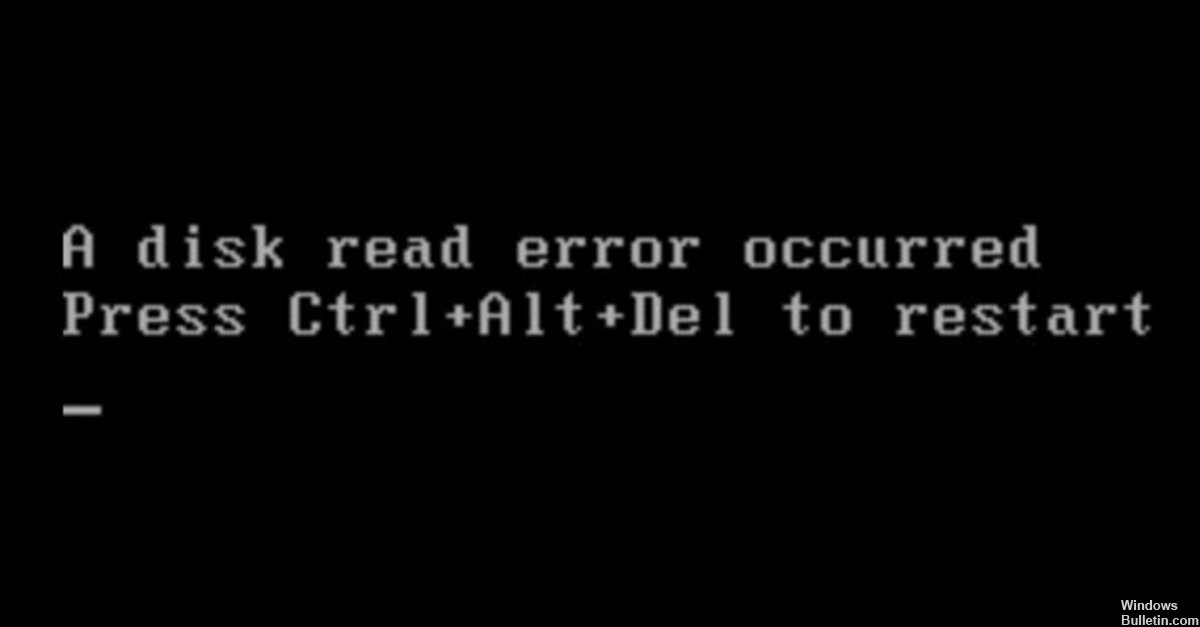Error Code 0xe0434352 – The exception unknown software exception occurred in the application at location 0x77312c1a
Perform an SFC scan. Corrupted system files can also cause an unknown software exception error.
Perform a clean boot.
Remove apps.
Remove your antivirus.
Refresh windows.
Perform a system restore.
Reinstall Windows.
Fix-1 Perform a clean boot. Run
fix-2 Sfc and Chkdsk from the command line.
Fix-3 Run the Microsoft .NET Framework Repair Tool.
Fix-4 Reinstall .NET Framework.
Fix-5 Run System Restore.
It all happens when you shut down your computer. You get an error saying “The exception unknown software exception (0xe0434352) occurred in the application at location 0x77312c1a.” It sometimes comes up with a different location at different instances, some examples of which are 0xe0434352, 0xc06d007e, 0x40000015, 0xc00000d, 0xc0000409, etc. Worry not, the solution is pretty much standard for any of these.