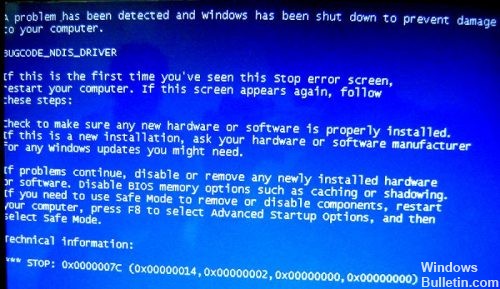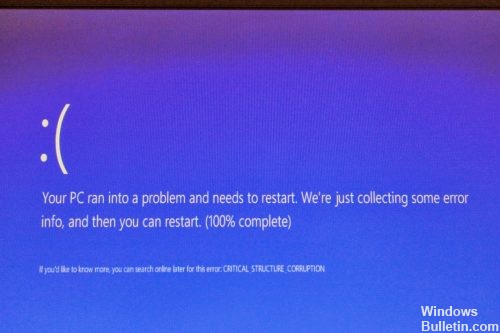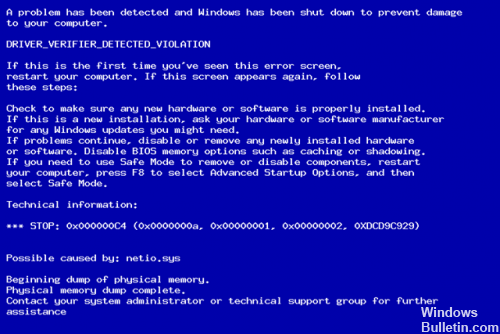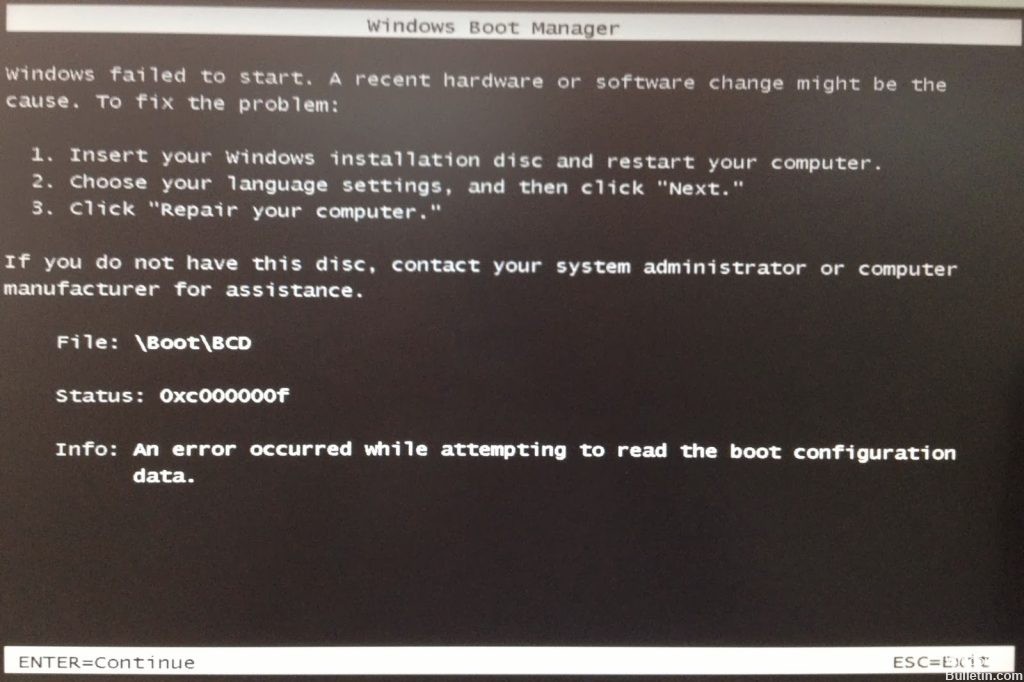How To Repair: CLASSPNP.SYS BSOD Problem
Enter Safe Mode with Networking.
Recovery of damaged system files.
Update your device drivers.
Update your BIOS.
Check for physical damage.
CLASSNP. SYS is a critical Windows SCSC class file system that keeps your PC running smoothly. However, sometimes you may encounter CLASSPNP. SYS BSOD error that causes your PC to freeze on the loading screen.
NTFS. sys specifies either the file system needed to start Windows or a hardware driver that allows the Windows operating system to read and write to NTFS drives. So if you get a BSOD with stop code: NTFS_File_SYSTEM (Ntfs.sys) it means something is wrong with the hardware driver.