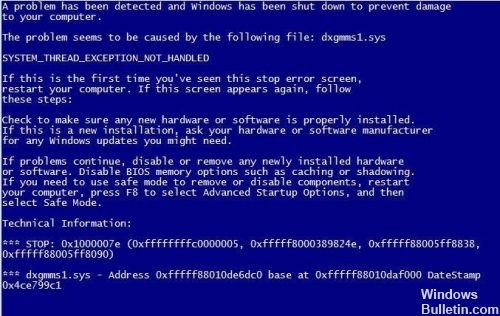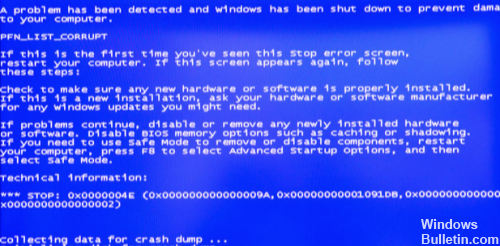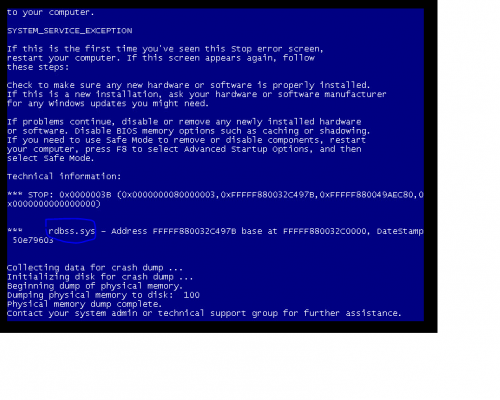Fixing mrxsmb.sys BSOD Error in Windows
Frustrated by the MRXSMB.Sys error message? Well, you should want to know what this MRXSMB.sys file is, what causes this error and the most important thing is how to fix it. On this page you will find all the answers to your questions about this MRXSMB.sys and the methods to solve it.
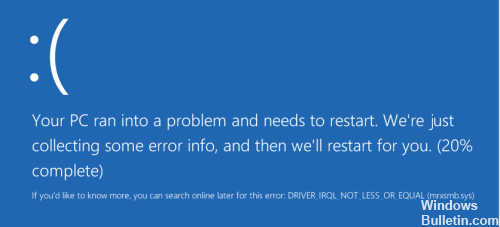
Windows generates the MRXSMB.Sys error if the MRXSMB.Sys file cannot be used due to deletion or corruption of the MRXSMB.Sys file. This error is visible under Windows XP, Windows Vista, Windows 7, Windows 8 and Windows 10. MRXSMB.sys blue screen errors usually occur when you install new hardware or software. You may experience MRXSMB.sys blue screen errors when you run or close Windows, boot or shut down your computer, or use certain operating system functions.