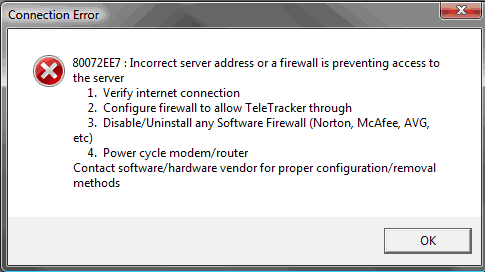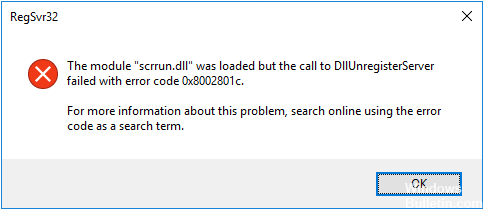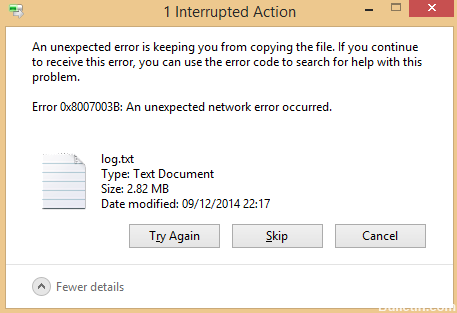Repairing 0x80010108 Windows Update Error (Solved)
Restart your computer and run Windows Update again.
Check driver hardware or conflicts.
Free up disk space.
Try the Windows Troubleshooter Update tool.
stop updates.
Clear the software distribution history.
Download the latest feature update from Microsoft.
Run System File Checker (sfc).
Type troubleshoot in Windows search and press Enter.
On the right side of the troubleshooting tools, click Advanced.
Scroll down to find Windows and click on it to update.
Click Run the troubleshooter.
Apply the suggested fixes and reboot your device.