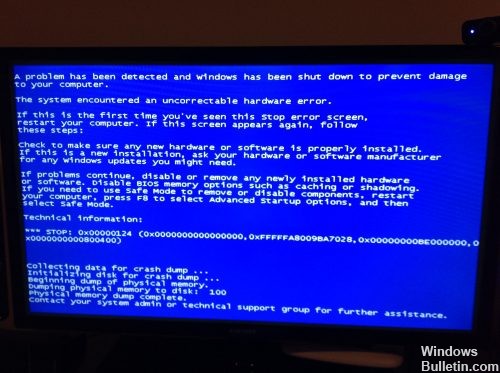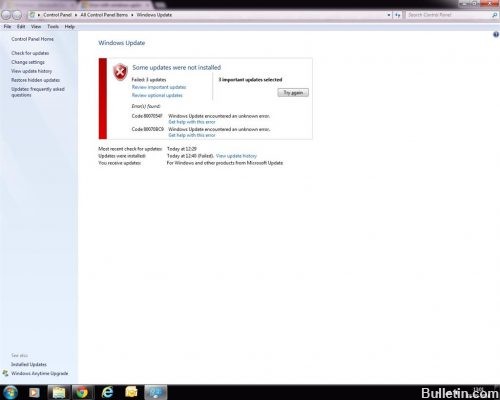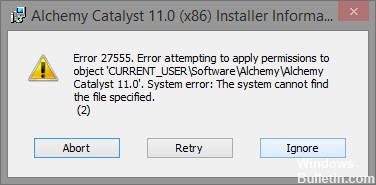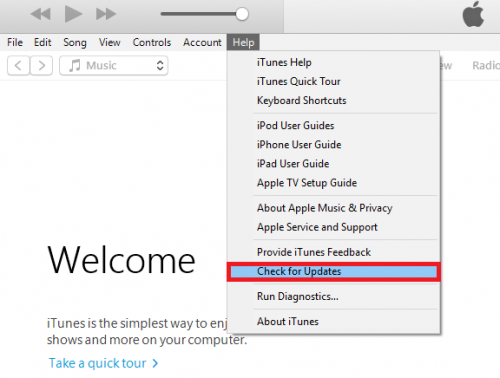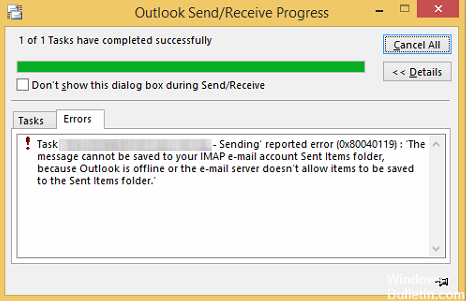Fix PAGE_FAULT_IN_NONPAGED_AREA 0x00000050 BSOD Error
Press the Windows + R keys to open the Run command window.
Enter sysdm.
On the Advanced tab, select Performance Options.
In the Performance Options section, select the Advanced tab, then click Change.
Clear the Automatically manage paging file size for all drives check box.
Select the “Custom Size” option.
Boot into safe mode using the f8 key at startup or the Windows 10 installation media.
Uninstall security software.
Reboot to normal mode and check again.
The error PAGE_FAULT_IN_NONPAGED_AREA Blue Screen has the value 0x00000050, indicating that an invalid system memory has been referenced. Usually the memory address is incorrect or the memory address points to free memory.