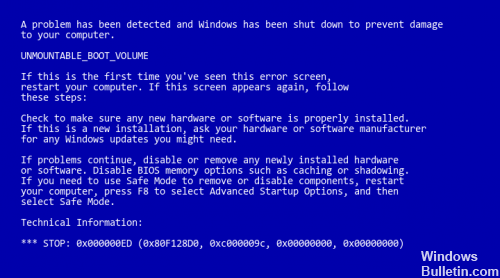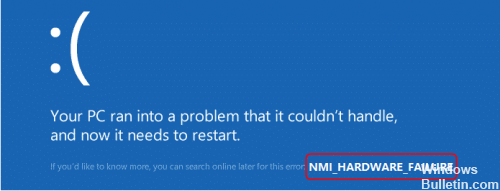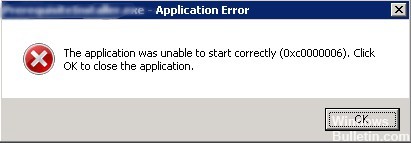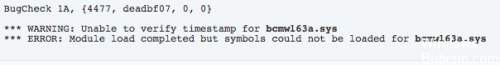Stop Error 0x0000010E (VIDEO_MEMORY_MANAGEMENT_INTERNAL) Repair
The VIDEO_MEMORY_MANAGEMENT_INTERNAL also known as Stop Error 0x0000010E indicates that the video memory manager has encountered a condition from which it cannot recover.
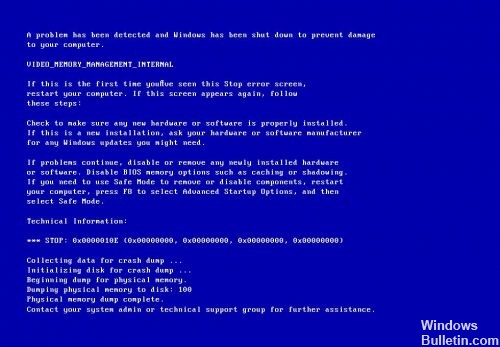
This error is known to occur as a result of a damaged or obsolete device driver. Sometimes device drivers are misconfigured, damaged or obsolete. This can also happen after a Windows upgrade or downgrading of Windows from a newer system to an older system. This BSOD error is usually caused by the incorrect behavior of a video driver.