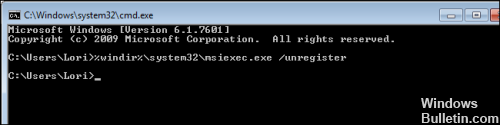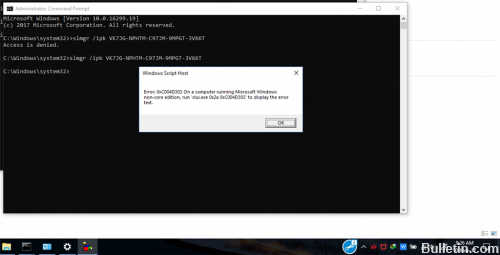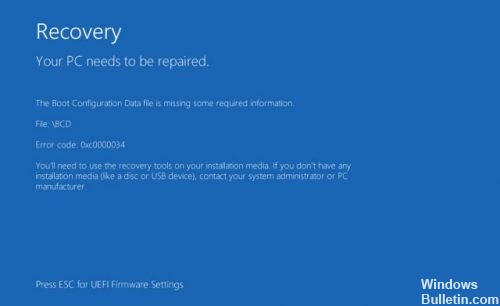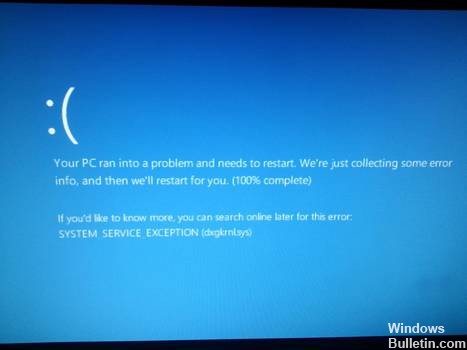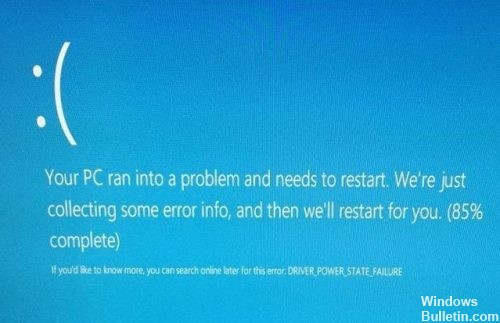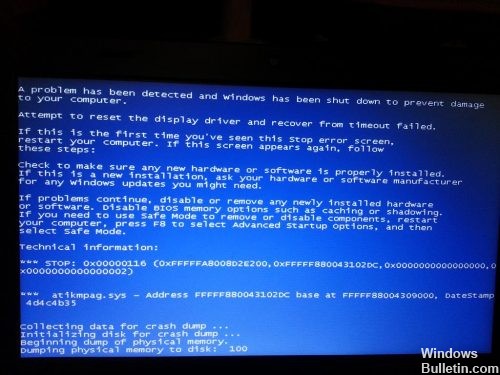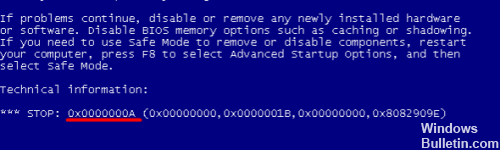Fixing Windows Update Problem with 8E5E03FE Error Code
Windows Update Problem with error code 8E5E03FE indicates an error on the Internet or local computer. Problems with the Internet can be caused by intermittent connectivity, low speed, modem or router configuration, ISP restrictions, local machine configuration problems, etc. Local machine errors occur when the computer has applications, Windows, drivers, etc. that are not up-to-date and even if the computer is not adapted to its performance, resulting in corruption of files, directories, registry and other data affecting the hard disk.