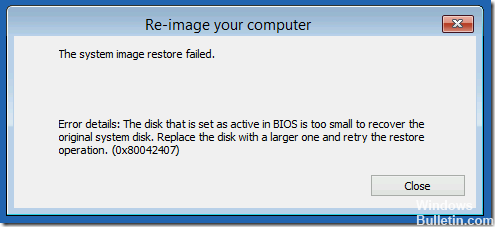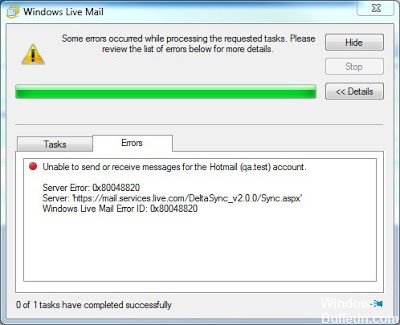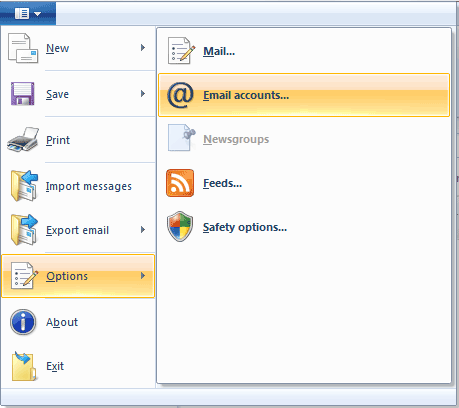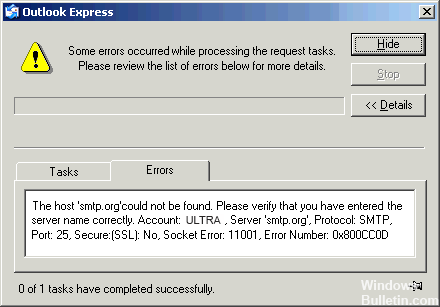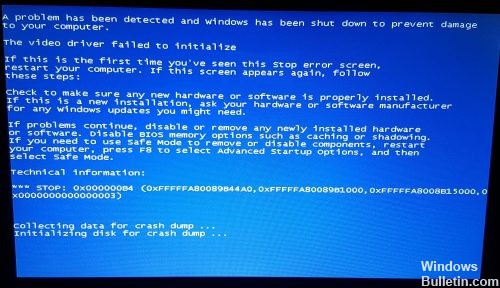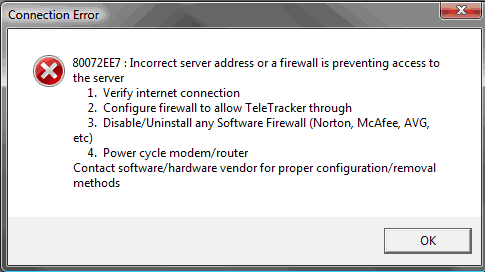How To Fix ActiveSync Error Code 85010014
You may receive error 85010014 or 0x850101010014 when synchronizing with Outlook. This problem only affects devices that use ActiveSync or Windows Mobile Device Center.
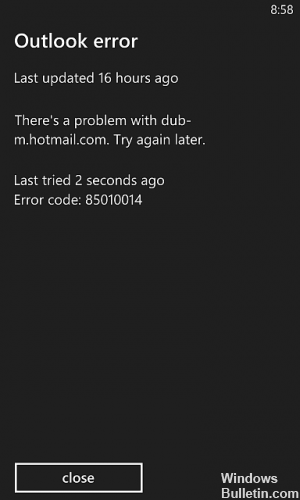
This error code indicates a problem with Microsoft Outlook. This problem can be solved by ensuring that the host Exchange server is updated with the latest updates and service packs.
For users of Nokia Lumia series phones running Windows OS and facing a problem with Outlook or the old Hotmail where new emails are not updated and when users open their emails, the error shown in the figure below – error code: 85010014 is displayed.