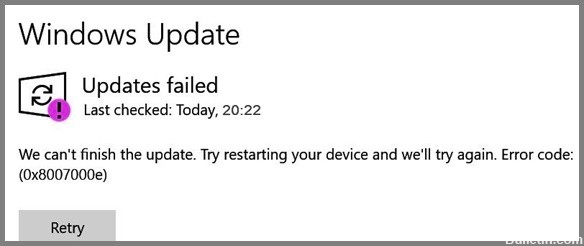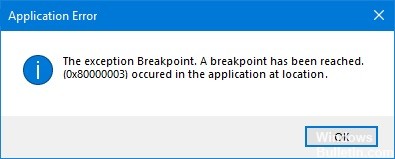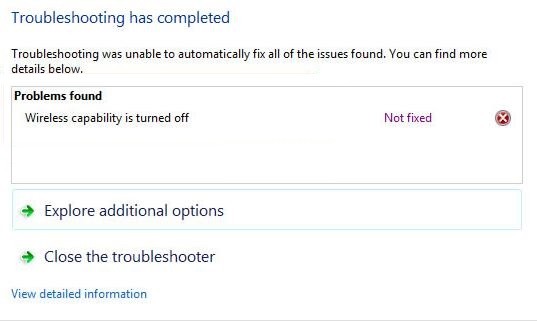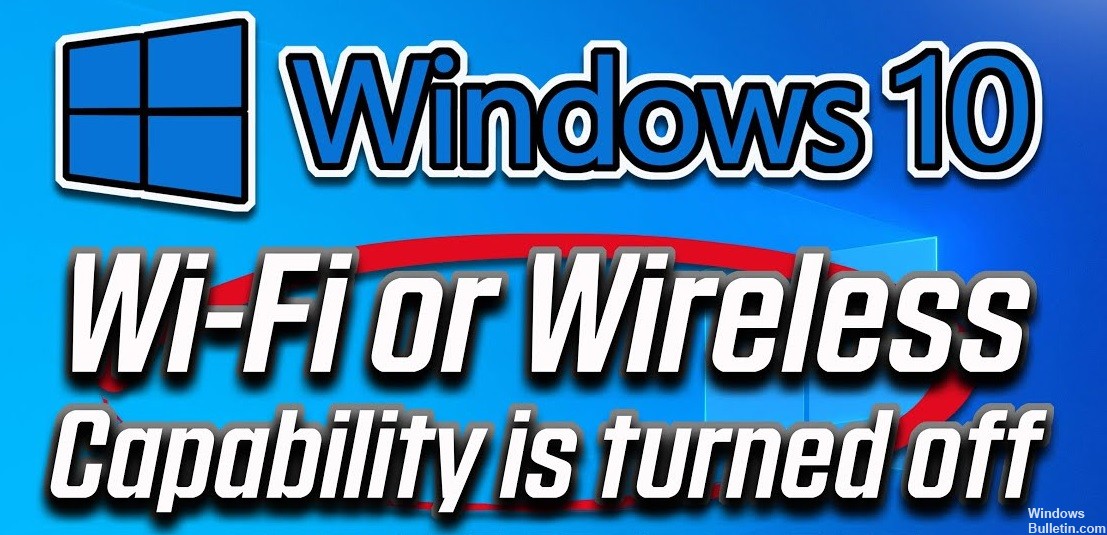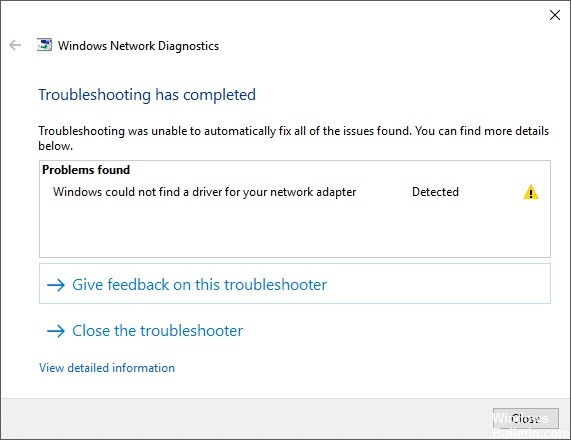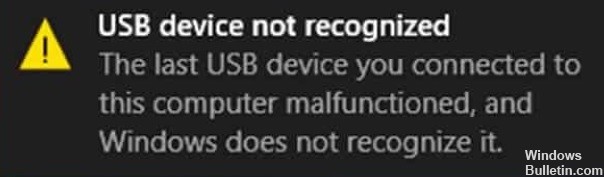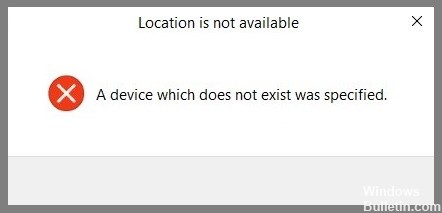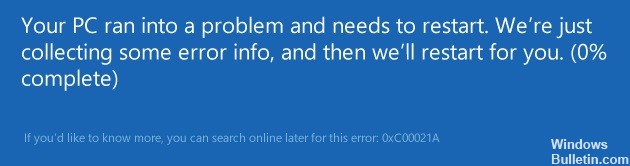How to Repair Error 0x80096002 in Windows Update Installer
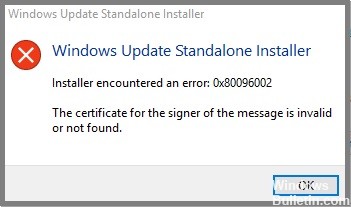
If you are using an offline Windows Update installer to install Windows updates on your Windows 10 computer, but suddenly you get the error “Installer detected error: 0x80096002, The message signer’s certificate is invalid or was not found”, read on, because in this article we will tell you how to fix the error.
What causes the error code 0x80096002 in Windows 10?

- If a particular update is not intended for your device or if your operating system takes an abnormally long time to get new updates, this obstacle may occur.
- Another possible cause of Windows Update Standalone Installer error may be due to corrupted system file entries and improper RAM allocation, which puts a strain on the processor.
- Moreover, if you try to install an update that is not compatible with your operating system, the Standalone Installer error message may appear on your screen.
How to restore error message 0x80096002 in Windows 10?
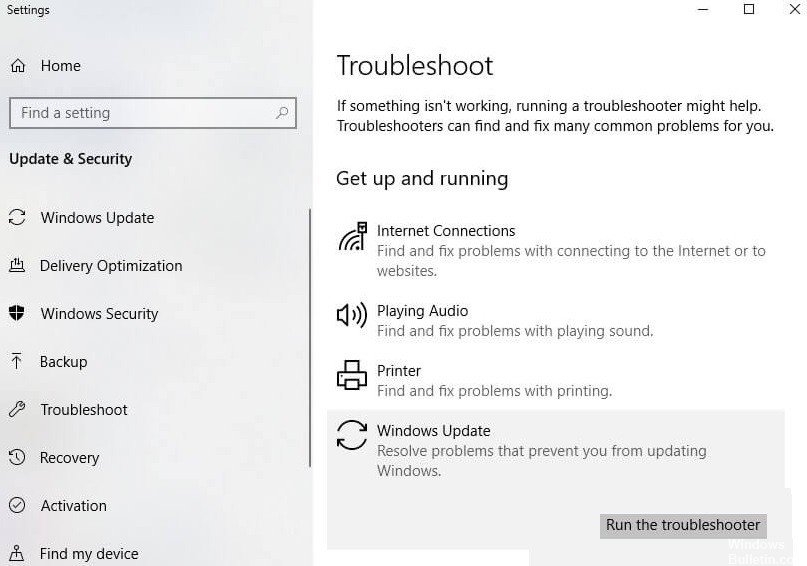
Apply Windows updates troubleshooter
- Type Troubleshooting in the search bar.
- Click Troubleshooting.
- Then click the View All button in the panel.
- Click on Windows Update.
- Then click Next and perform Troubleshooting.
Use the Windows Features feature