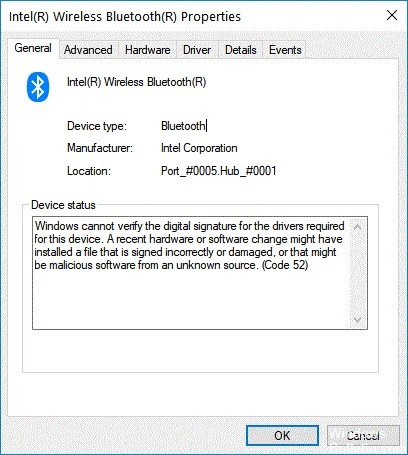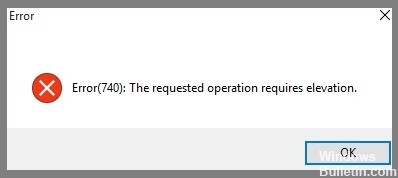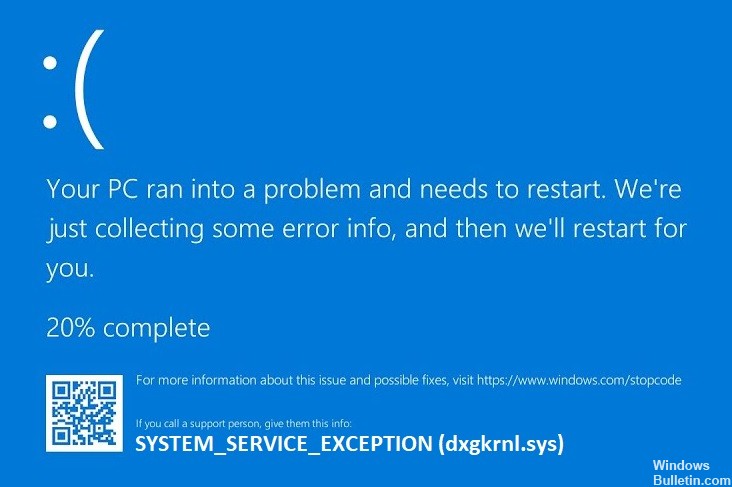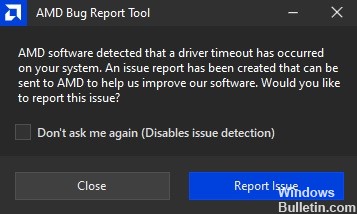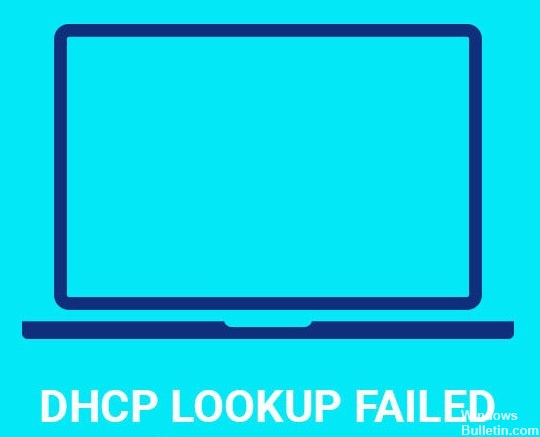How to Solve COM Surrogate High CPU Usage Issue on Windows 10
COM Surrogates are processes that run a COM object outside its main process. They can cause problems because they consume resources such as memory or disk space. You can use the Registry Editor to disable them temporarily. This windowsbulletin article explains how to fix COM Surrogate high CPU or disk usage in windows 10.
What is a COM Surrogate?
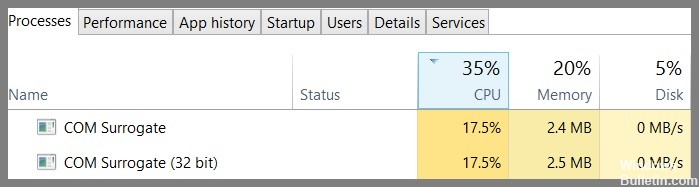
COM surrogates are an integral part of the Windows operating system. These are small programs that help Windows run smoothly. You can think of it as a translator – it translates the code written in one language into another. For example, let’s say you want to use a particular program called “MyApp”. If MyApp doesn’t support Windows 10, you won’t be able to download it. In such cases, a COM surrogate helps the app work on Windows 10.