Updated February 2025: Stop getting error messages and slow down your system with our optimization tool. Get it now at this link
- Download and install the repair tool here.
- Let it scan your computer.
- The tool will then repair your computer.
M3U is misunderstood in the sense that it is actually a simple computer file in the format of a text file that stores a multimedia playlist or a simple URL to the audio/video content that is normally used to play music/video over the Internet.

The M3U file provides index entries for each music, but it is not a real audio file.
What is an M3U file?
An M3U file is a media playlist file that is supported by several media players such as Winamp and iTunes. It contains a playlist of MP3 files and other audio or video files and lists the locations of multimedia files in plain text format.
M3U playlists are generally used for audio playlists, but some may also contain references to video files. M3U files contain references to media files, but not the files themselves.
NOTE: “M3U” means “MP3 URL” or “Moving Picture Experts Group Audio Layer 3 Uniform Resource Locator”.
February 2025 Update:
You can now prevent PC problems by using this tool, such as protecting you against file loss and malware. Additionally, it is a great way to optimize your computer for maximum performance. The program fixes common errors that might occur on Windows systems with ease - no need for hours of troubleshooting when you have the perfect solution at your fingertips:
- Step 1 : Download PC Repair & Optimizer Tool (Windows 10, 8, 7, XP, Vista – Microsoft Gold Certified).
- Step 2 : Click “Start Scan” to find Windows registry issues that could be causing PC problems.
- Step 3 : Click “Repair All” to fix all issues.
How to open M3U files?

Most media players can use and open this type of file. They will work as expected. In addition, they can also be opened and edited with word processing programs, as if they were text files, but they cannot call the music as a music player would.
VLC is my favorite free media player because it supports a variety of audio and video formats. It also supports not only the M3U format, but also similar playlist file types, such as M3U8, PLS, XSPF, WVX, CONF, ASX, IFO, CUE and others.
Although Winamp was one of the first programs to support it, other media players can also open M3U files, such as Windows Media Player, iTunes and Audacious.
Note that the M3U file itself is not a multimedia file. Although the files pointed to by the M3U may open in a media player other than the one mentioned above, the program may not be able to understand the file in the playlist and therefore does not know what to do with it when you try to open it.
To play the M3U playlist with iTunes
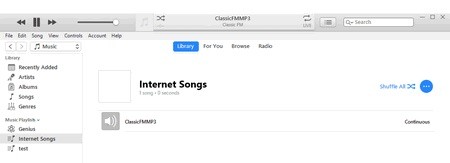
iTunes is also often used to play M3U, so you can easily import the M3U directly into iTunes. This is a popular way to start audio playback via streaming media. The download may take some time to start if the network connection is delayed. Next, here’s how to read M3U files in iTunes.
Step 1: Open iTunes and click on “Open Stream” under the file.
Step 2: Copy the downloaded M3U audio URL and paste it into the pop-up window.
Step 3: Play the audio in the Songs Internet section of the library.
Once you open the M3U in iTunes, even if the M3U is a podcast or not, it will be listed in the Songs Internet section.
However, if we store M3U files directly in iTunes, we must ensure that the network is unlocked, because once the network is disconnected or the server is out of range, it will no longer be available when accessing audio.
Expert Tip: This repair tool scans the repositories and replaces corrupt or missing files if none of these methods have worked. It works well in most cases where the problem is due to system corruption. This tool will also optimize your system to maximize performance. It can be downloaded by Clicking Here
