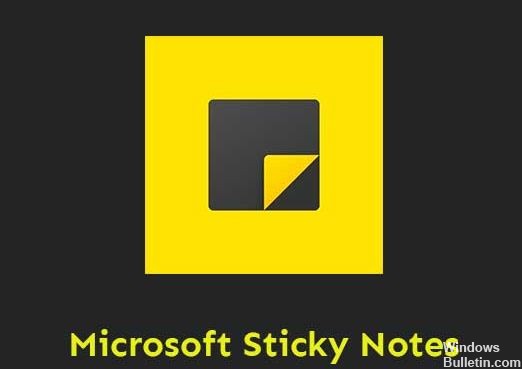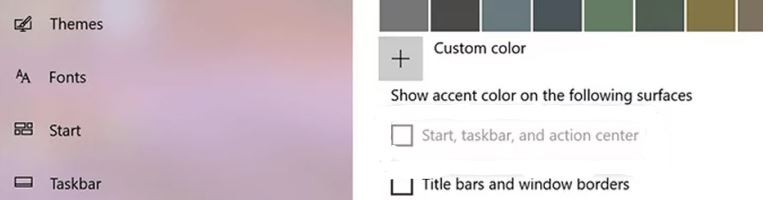Restoring the missing Adobe Creative Cloud Apps tab
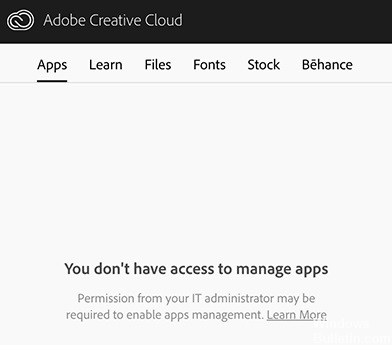
The Apps tab in the Adobe Creative Cloud desktop application is missing in two cases: either you are logged in with your company accounts, or you are using the desktop application as a private user. In the latter case, several reasons can lead to this error message, including corrupt XML files, incorrectly defined configurations, incomplete OBE data, incorrect application installation, etc.
There is an official page created by Adobe itself to address this issue, but the advice there doesn’t seem to work. In this article, we’ll look at the two scenarios listed above.