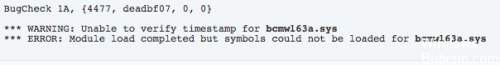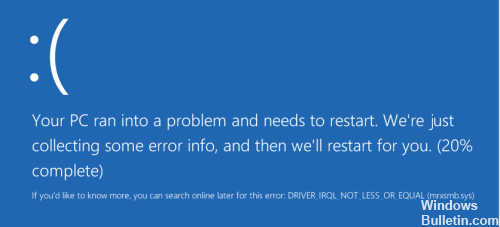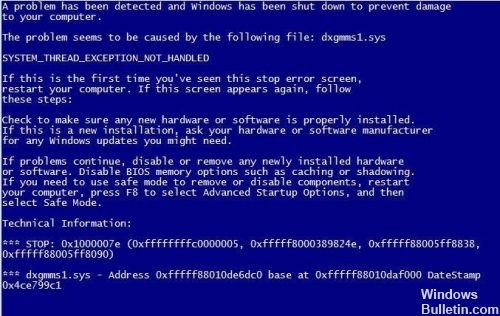How To Repair Stop Error 0xc0000006 Windows BSOD
Error 0xc0000006 normally occurs due to corrupted registry files. It can also be caused by certain viral infections. This error can also be caused by obsolete drivers, missing DLL files and a blue screen of death on your computer.
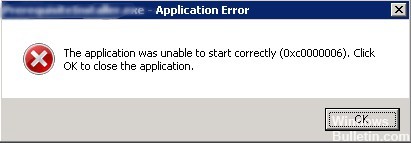
0xc0000006 is NTSTATUS code. More precisely, it is STATUS_IN_PAGE_ERROR.
It is not uncommon to see these errors when you try to start an executable from a network volume. For some reason, if there is a temporary problem accessing the network volume, you can see this error. When a module is loaded, the code is not physically loaded until it is needed. A file mapped to memory is created, and if a particular page is required, it is moved to physical memory as needed. If your network does not meet this requirement, your application stops with STATUS_IN_PAGE_ERROR.