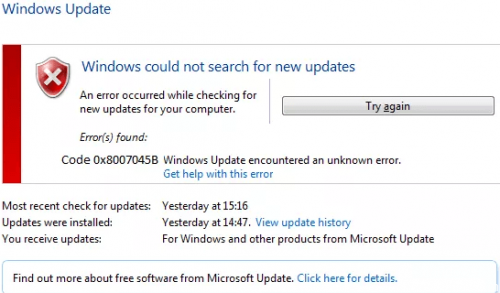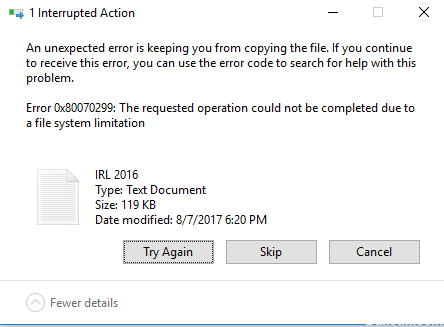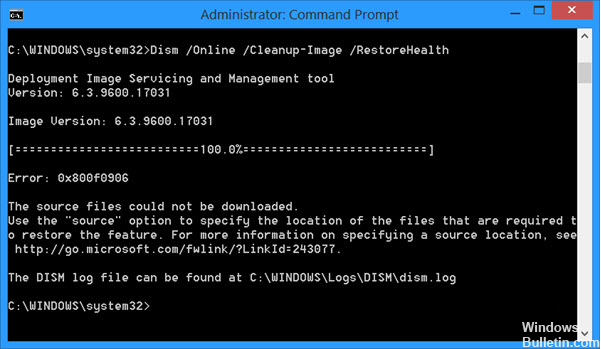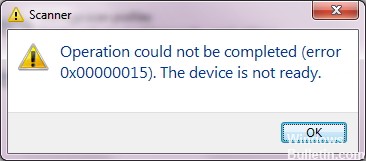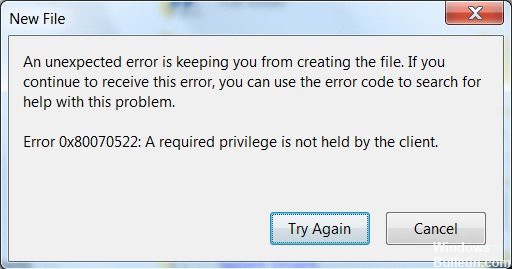Repair Windows Live Mail Error ID: 0x800CCC18
The Windows Live Mail error 0x800CCC18 usually occurs in Outlook 2010 when your email account is configured for secure password authentication (SPA). The telecommunications server is not configured for this type of connection.
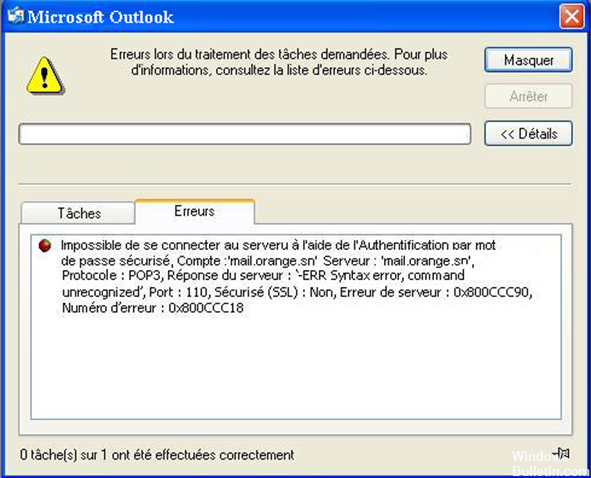
If you receive this error message, which appears when you check your emails with a program such as Windows Mail, secure password authentication may be enabled in your email settings and secure password authentication may not be supported. If you are using Windows Mail, you can find the settings for your current email account by clicking on the Tools menu option, then on Accounts. To solve the problem, open the email properties of your account and clear the Secure Password Authentication check box. Save your changes and let’s go.