Updated February 2025: Stop getting error messages and slow down your system with our optimization tool. Get it now at this link
- Download and install the repair tool here.
- Let it scan your computer.
- The tool will then repair your computer.
By default, Firefox updates automatically. You can update manually at any time. In this case, an update is downloaded but not installed until you restart Firefox.
There are many reasons to update Firefox to the latest version. Most of the time, it is a good thing to update Firefox if your browser is not working properly. Another reason to update Firefox is the fact that each version fixes hundreds of bugs, avoiding problems so you never have to.
Manual Update Firefox on Windows

To find out if there is a Firefox update on your Windows computer, simply open Firefox. Click on the hamburger symbol (the three horizontal lines) in the upper right corner.
- Click on “Help” at the bottom of the list.
- Click “About Firefox” in the Help menu.
- The “About Mozilla Firefox” window appears. It provides information about the current version of Firefox running on your computer. If you have the latest version, you will see “Firefox is up to date” in this window.
- If not, you will see the “Check for Updates” button. If an update has already been loaded in the background, you will see the “Restart to update Firefox” button.
- Click on one of these buttons to allow Firefox to download or install the latest update.
- After restarting Firefox, click Help > About Firefox again to make sure you have the latest version.
February 2025 Update:
You can now prevent PC problems by using this tool, such as protecting you against file loss and malware. Additionally, it is a great way to optimize your computer for maximum performance. The program fixes common errors that might occur on Windows systems with ease - no need for hours of troubleshooting when you have the perfect solution at your fingertips:
- Step 1 : Download PC Repair & Optimizer Tool (Windows 10, 8, 7, XP, Vista – Microsoft Gold Certified).
- Step 2 : Click “Start Scan” to find Windows registry issues that could be causing PC problems.
- Step 3 : Click “Repair All” to fix all issues.
Updating FireFox Manually on your Mac
Learn how to update Firefox on MacOS:
- In the open Firefox browser, open the “Firefox” menu and select “About Firefox”.
- Click on the “Update Now” button if available. If you see “Firefox is up to date”, you are already on the latest version.
- Firefox will exit and restart automatically to complete the installation of an update.
How to Enable Automatic Updates in Firefox
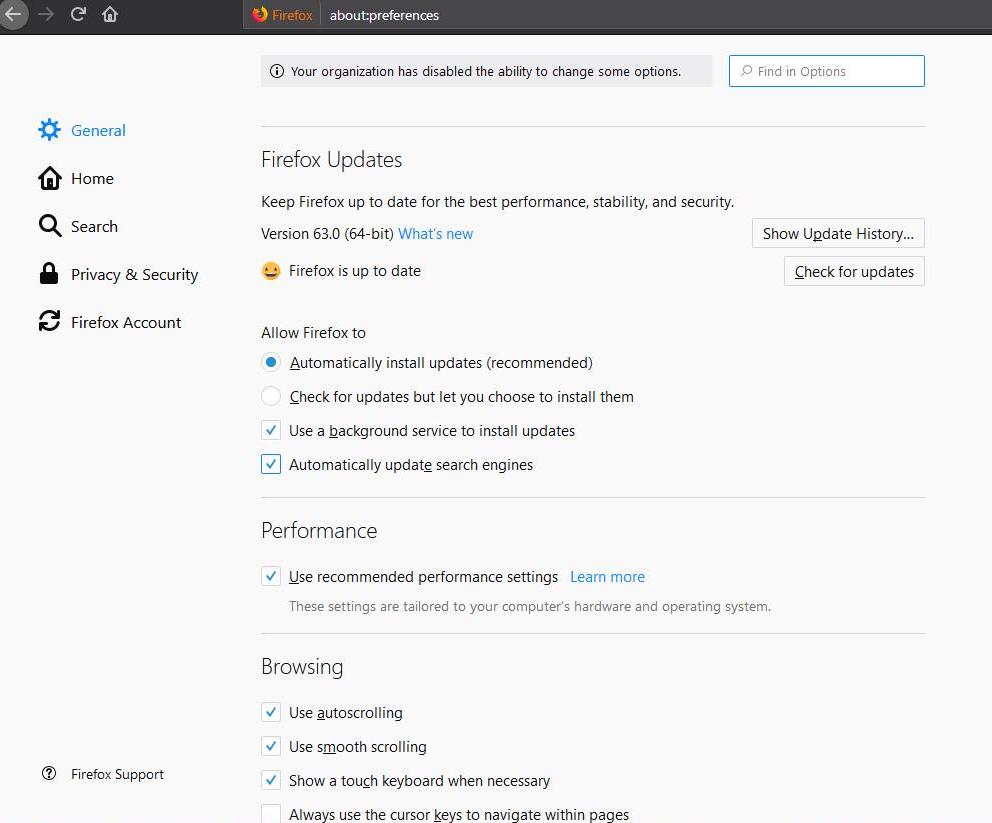
The screenshots below show the process on a Windows 7 system, but the same steps apply to Firefox on Windows 10 and Apple’s OS X.
- Click on the menu button in the upper right corner
- Click Options. It is called Settings on OS X.
- Click Advanced.
- Click Update.
- Select Install updates automatically.
- Check the box next to “Use a background service to install updates.” This option is not available for Firefox on OS X.
Keeping Firefox up to Date
You may have noticed in the Updates section of Firefox on the Options/Settings page that there was also a setting to control how Firefox handles future updates:
You can use this setting to control how Firefox handles new updates. You can let Firefox handle the update on its own; or you can have Firefox check for updates, but you can decide when to install them.
Search Engine Updates
The “Refresh Search Engines” option ensures that the “smart search” in the address bar will always work if the search providers change some technical details. It is probably best if you check the box.
https://support.mozilla.org/en-US/kb/update-firefox-latest-release
Expert Tip: This repair tool scans the repositories and replaces corrupt or missing files if none of these methods have worked. It works well in most cases where the problem is due to system corruption. This tool will also optimize your system to maximize performance. It can be downloaded by Clicking Here
