Updated February 2025: Stop getting error messages and slow down your system with our optimization tool. Get it now at this link

If your company does not have an IT department, you will have to service your computers yourself when an error occurs. If the message “No input signal” is displayed on the monitor, the computer image is not being displayed on the monitor.
There are several possible causes for this error. To troubleshoot it, you need to find the faulty component, whether it is the cables connecting the monitor to the computer, the monitor itself, or even the video card in the computer.
What causes no signals on the monitor?

- A loose HDMI cable can prevent your computer from displaying the output signal (and vice versa).
- There may also be a faulty monitor cable.
- There may also be a power problem that prevents the monitor from working properly.
- The “No Signal on Monitor” error may be an indication that your PC monitor is ignoring your PC’s graphics output.
How to troubleshoot no signal on your monitor?
You can now prevent PC problems by using this tool, such as protecting you against file loss and malware. Additionally, it is a great way to optimize your computer for maximum performance. The program fixes common errors that might occur on Windows systems with ease - no need for hours of troubleshooting when you have the perfect solution at your fingertips:February 2025 Update:
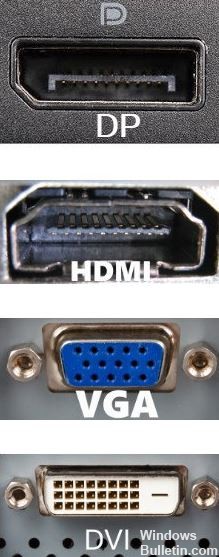
Make sure that the correct input source is selected
- Make sure your PC and monitor are turned on.
- Press the menu button on the edge of the screen.
- Navigate to Input Source and select the correct input source. For example, if you are connecting the monitor to the VGA port on your computer, set the Input Source to VGA.
Update the graphics driver
Update the graphics driver manually: You can update the graphics driver manually by going to the manufacturer’s website and searching for the latest driver for your video card. Be sure to select a driver that is compatible with your Windows system.
Update drivers automatically: If you don’t have the time, patience, or computer skills to update your graphics driver manually, you can do it automatically with a third-party driver update program.
Make sure the graphics card is properly installed in its slot
- Turn off your computer, then disconnect all cables (including the power cord) and connected devices from your computer.
- Open the computer case to locate the graphics card.
- Remove the graphics card from the motherboard and insert it firmly into the slot.
- Reconnect the power cable from the monitor and plug it into the computer.
- Press and hold the power switch for 30 seconds to a minute, then reconnect the power cord and turn on the computer.
Expert Tip: This repair tool scans the repositories and replaces corrupt or missing files if none of these methods have worked. It works well in most cases where the problem is due to system corruption. This tool will also optimize your system to maximize performance. It can be downloaded by Clicking Here
Frequently Asked Questions
Why is my monitor not showing a signal?
If your monitor displays "NO SIGNAL" or "SELF TEST" it means that your monitor is working properly but is not receiving a signal from your computer. First, make sure both ends of the video cable connecting the computer to the monitor are properly connected.
Why is my computer not connecting to my monitor?
Make sure that your monitor is plugged in and powered on, and that the cable going to your computer is connected at both ends. If you have a video card, the monitor should be connected to it, not to the HDMI port on your motherboard.
What should I do if my monitor is not showing a signal?
- Turn off your computer.
- Disconnect the cable from the monitor to the computer and plug it back in.
- Reconnect the cable between the monitor and the PC.
- Replace the monitor with another monitor if possible.
- Open the computer case and locate the video card.
Why does my monitor not show a signal when I connect the HDMI interface?
Do not worry if your TV or monitor does not show a signal when connected to your computer through the HDMI ports. The message "No Signal" means that the TV or monitor is not receiving an input signal from the currently selected source.
