Updated February 2025: Stop getting error messages and slow down your system with our optimization tool. Get it now at this link
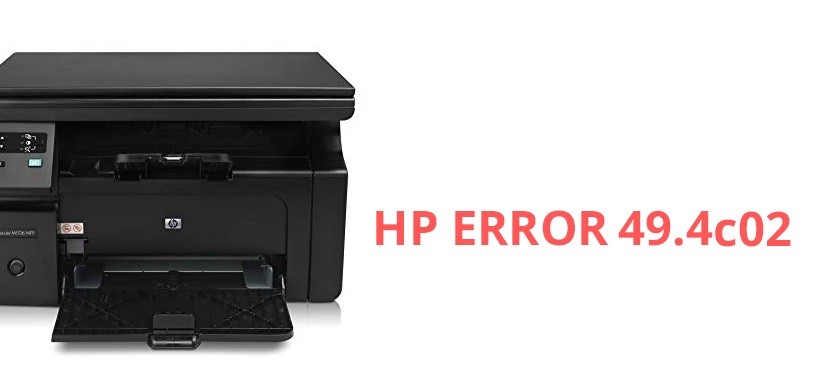
HP 49.4c02 printer error is the most common error among HP users. This error disrupts the tasks performed on the printer. In most cases, the cause of this error is print jobs that are in the queue. Users can easily fix the error by deleting print jobs in the queue.
What causes HP 49.4co2 print error?

- An unstable Wi-Fi connection.
- Multiple print jobs are assigned to the HP printer.
- The target printer has an outdated version of firmware installed.
How to resolve the HP 49.4c02 printer error?
You can now prevent PC problems by using this tool, such as protecting you against file loss and malware. Additionally, it is a great way to optimize your computer for maximum performance. The program fixes common errors that might occur on Windows systems with ease - no need for hours of troubleshooting when you have the perfect solution at your fingertips:February 2025 Update:
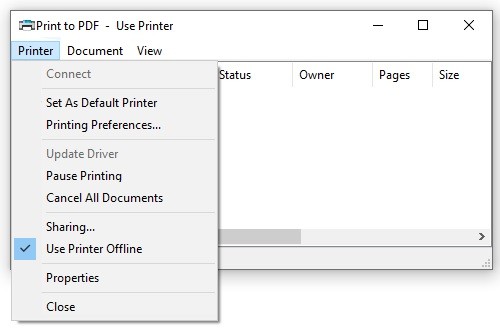
Remove the print queue
- Enter “Devices and Printers” in the search box and select “Devices and Printers” from the list of best matches.
- Double-click an installed printer and click Open Queue.
- In the pop-up window, click the printer on the top menu and select Cancel All Documents.
Printing a PDF as an image
- Follow the steps in Fix 1 to clear the print queue and restart the printer.
- Open the PDF file you want to print, and while holding down the Windows + P keys, open the Print window, then click Advanced.
- Select the Print as image checkbox and then click OK.
- You can then print the document and check to see if the HP 49.4 c02 error has been resolved.
Disabling advanced print functions
- Open the print queue by right-clicking the printer icon in the lower-right corner.
- From the top menu, choose Printer -> Printing Preferences.
- Click the Advanced tab, expand the Document Options category, and change the Advanced Printing Features status to Off.
- You can then check if the HP 4250 Service Error 49.4c02 has disappeared.
Expert Tip: This repair tool scans the repositories and replaces corrupt or missing files if none of these methods have worked. It works well in most cases where the problem is due to system corruption. This tool will also optimize your system to maximize performance. It can be downloaded by Clicking Here
Frequently Asked Questions
How to fix error 49.4c02?
- Delete all jobs in the print queue.
- Print a test page.
- Turn off advanced print functions.
- Make sure you are using the Franklin Gothic Book font.
- Firmware and firmware update.
- Contact your printer manufacturer.
How do I clear the error code on my HP printer?
- Disconnect the power cord from the printer.
- Unplug the power cord from the power source.
- Wait 60 seconds.
- Reconnect the power cord to the power outlet and the printer.
Why am I getting an error message on my HP printer?
This is usually due to problems with the printer driver or cable. If you turn the printer off and on, the error message should go away. The error message may be caused by a hardware problem. Try resetting the printer first, and then reinstall the toner cartridge if the problem persists.
