Updated February 2025: Stop getting error messages and slow down your system with our optimization tool. Get it now at this link
- Download and install the repair tool here.
- Let it scan your computer.
- The tool will then repair your computer.
Remote users can connect to their Windows 10 computer through Remote Desktop Services (RDP) running on Pro and Enterprise editions (but not Home/Single Language). However, the number of simultaneous RDP sessions is limited: only one remote user can work at a time. If you attempt to open a second RDP session, a warning will appear prompting you to log out of the first user session.

Let’s look at the main limitations of using Remote Desktop Service on Windows 10 (and all earlier versions of Windows):
- The RDP access feature is only supported in higher editions of Windows (Professional and Enterprise). In the Home editions of Windows 10, incoming connections from the remote desktop are not allowed at all (you can resolve this issue only with the RDP Wrapping Library).
- Only one simultaneous RDP connection is supported. If you attempt to open a second RDP session, the user will be prompted to close the existing connection.
- If a user is working on the computer’s (local) console, the console session will be terminated when you try to create a new remote RDP connection. A remote RDP session will also be forcibly terminated if the user tries to connect locally.
The error message is as follows
Another user is signed in. If you continue, they’ll be disconnected. Do you want to sign in any way?
Allow Multiple RDP Sessions
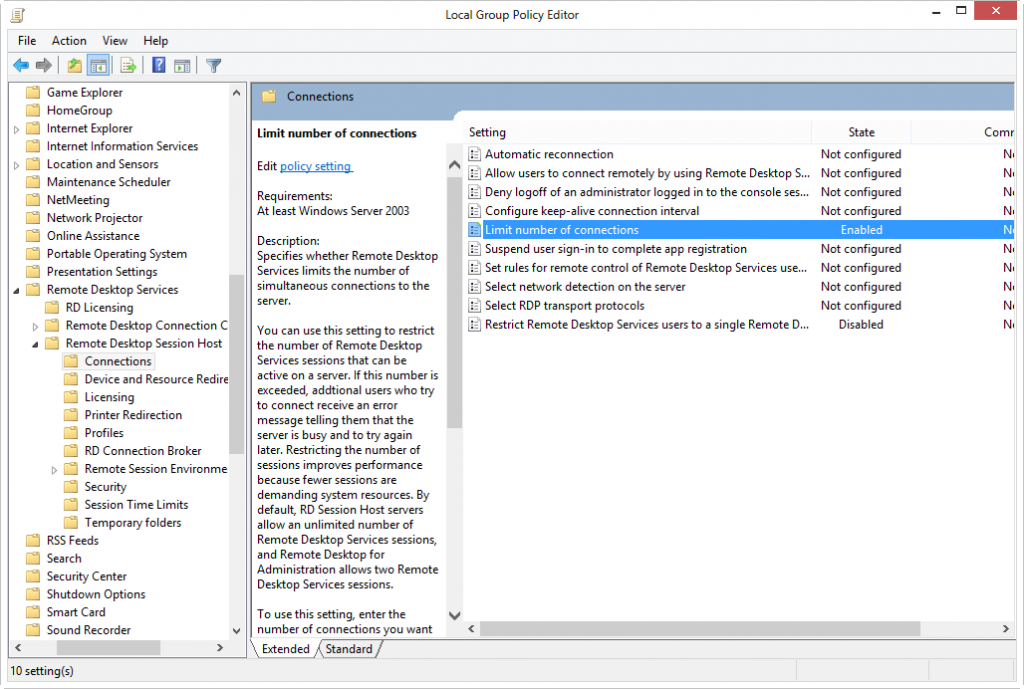
- Connect to the server on which the remote desktop services are installed.
- Open the Home screen (press the Windows key) and type and open gpedit.msc.
- Go to Computer Configuration > Administrative Templates > Windows Components > Remote Desktop Services > Remote Desktop Session Host > Connections.
- Set the Restrict Remote Desktop Services users to a single Remote Desktop Service session setting to Disabled.
- Double-click Limit Number of Connections, and set the maximum number of RD connections allowed to 999999.
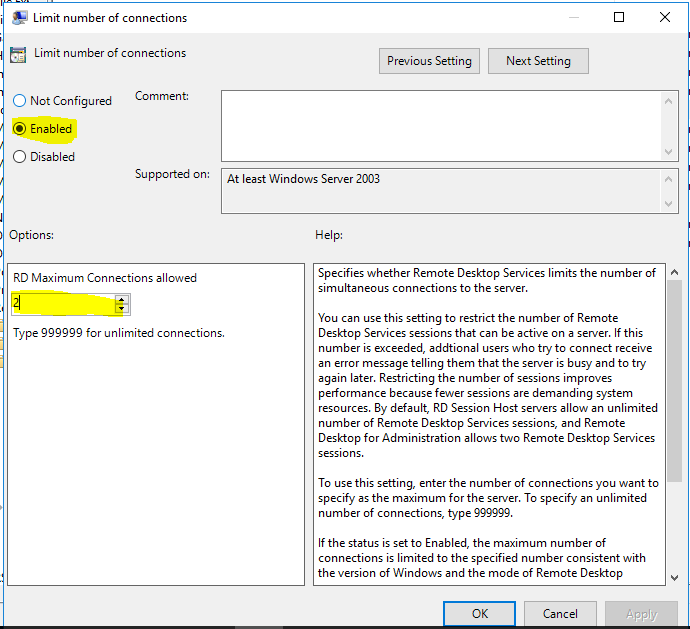
February 2025 Update:
You can now prevent PC problems by using this tool, such as protecting you against file loss and malware. Additionally, it is a great way to optimize your computer for maximum performance. The program fixes common errors that might occur on Windows systems with ease - no need for hours of troubleshooting when you have the perfect solution at your fingertips:
- Step 1 : Download PC Repair & Optimizer Tool (Windows 10, 8, 7, XP, Vista – Microsoft Gold Certified).
- Step 2 : Click “Start Scan” to find Windows registry issues that could be causing PC problems.
- Step 3 : Click “Repair All” to fix all issues.
Use the Server Manager to set the Remote Desktop license mode for Windows Server 2012 RDS deployment.
Management of remote desktop services is fully integrated with the Server Manager for Windows Server 2012, but setting the RDS license mode is not obvious at first glance.
- Open the Server Manager.
- Go to the Remote Desktop Services navigation pane.
- Select the Overview branch.
- In the Deployment Overview area, select Change Deployment Properties from the Tasks menu.
- In the dialog box that appears, select the RD License page.
- Specify the license mode and license server, and click OK.
Conclusion
Under normal conditions, Windows 10 limits the number of users who can log in using a remote desktop connection. If another user tries to log in while a Remote Desktop connection already exists, the new user receives an error message.
Expert Tip: This repair tool scans the repositories and replaces corrupt or missing files if none of these methods have worked. It works well in most cases where the problem is due to system corruption. This tool will also optimize your system to maximize performance. It can be downloaded by Clicking Here
