Updated February 2025: Stop getting error messages and slow down your system with our optimization tool. Get it now at this link
- Download and install the repair tool here.
- Let it scan your computer.
- The tool will then repair your computer.
There is no effective way to repair wsappx, which has a high disk and CPU usage under Windows 10! Does your computer or PC run slowly due to the high usage of the wsappx disk and CPU? Read more to find appropriate solutions now in this article!
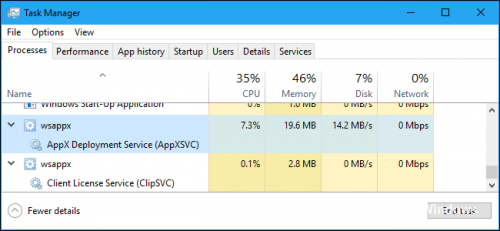
The “wsappx” process is part of Windows 8 and 10, and you can see it running in the background or even consume a considerable amount of CPU and disk resources. It refers to the Windows Store and Microsoft’s new “Universal” application platform.
The wsappx process includes two separate background services. Under Windows 8 and 10, wsappx includes AppX Deployment Service (AppXSVC). Under Windows 10, you can also see the Client License Service (ClipSVC). On Windows 8, you can also see the Windows Store Service (WSService) instead of ClipSVC.
February 2025 Update:
You can now prevent PC problems by using this tool, such as protecting you against file loss and malware. Additionally, it is a great way to optimize your computer for maximum performance. The program fixes common errors that might occur on Windows systems with ease - no need for hours of troubleshooting when you have the perfect solution at your fingertips:
- Step 1 : Download PC Repair & Optimizer Tool (Windows 10, 8, 7, XP, Vista – Microsoft Gold Certified).
- Step 2 : Click “Start Scan” to find Windows registry issues that could be causing PC problems.
- Step 3 : Click “Repair All” to fix all issues.
If you see the wsappx process running in your Task Manager, expand it and you will see one or both of the two sub-services (depending on the version of Windows you are using). These services install, remove and update store applications and ensure that they are licensed.
How to solve the problem of using the WSAPPX High CPU in Windows
The WSAPPX process is connected to the Windows store. However, if you have found that it uses too many CPU resources or memory on your computer, and even the Windows store does not work, I recommend that you stop the Windows store as a temporary solution. There is no permanent solution to solve the problem of high CPU usage of WSAPPX on Windows.
Increase virtual memory
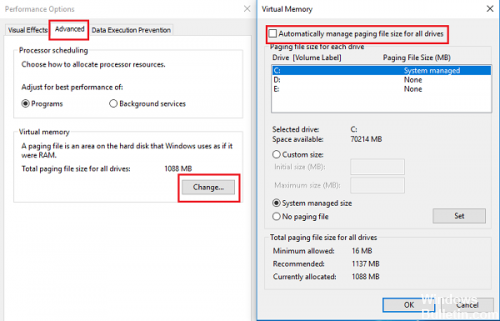
The size of the virtual memory may require an extension. You can do it like that:
- Type the word “performance” in the search bar and select the option “Adjust appearance to performance in Windows”.
- Select the Advanced tab under the top tabs.
- Go to’Virtual Memory’ and click on’Edit’.
- Uncheck the box’Automatically manage the size of the pagination file for all readers’.
- Select the drive on which the operating system is installed and click Custom Size.
- Set the’Initial Size’ to the size of your RAM in MB and the’Maximum Size’ to twice the initial size.
- Click on’Set’, then on’OK’ and restart your device.
Disabling the Windows store via local group policy
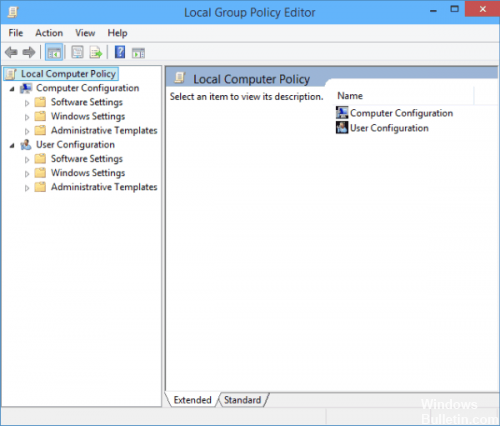
Press Windows Logo + R, then type gpedit.msc and click OK.
- Follow this path: Local Computer Policy >> Computer Configuration >> Administration Templates >> Windows Components >> Save.
- Right-click on the Power Off Memory application and click Edit.
- Set the status to On. Click Apply and OK to save and exit.
- Restart your computer for the change to take effect.
Scan your system for viruses.
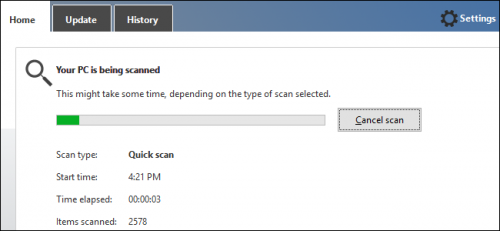
It is possible that the high CPU usage caused by the Wsappx process may continue due to malware or viruses. You can use Windows Defender (built-in antivirus), which protects your computer from viruses, spyware and other malware. Or you can run another third-party antivirus if you have one installed. To perform a full system scan with Windows Defender, type “viruses” in Search and click on the Virus and Threat Protection result.
CONCLUSION
Wsappx is a process that Microsoft has introduced in Windows 8.1. Although it is clear that this is a store, it is not clear why the process was not stopped after the store was disabled on the system.
For the moment, it seems that there is no solution to solve the problem of high processor usage of the Wsappx process under Windows.
As for the high CPU usage, it is not clear why it sometimes pushes the CPU so high.
https://trello.com/c/jKWwT37w/48-what-is-wsappx-and-why-is-it-running-on-my-pc
Expert Tip: This repair tool scans the repositories and replaces corrupt or missing files if none of these methods have worked. It works well in most cases where the problem is due to system corruption. This tool will also optimize your system to maximize performance. It can be downloaded by Clicking Here
