Updated February 2025: Stop getting error messages and slow down your system with our optimization tool. Get it now at this link
- Download and install the repair tool here.
- Let it scan your computer.
- The tool will then repair your computer.
When you try to create a restore point, you receive a system protection message with error code 0X80042306, indicating that the restore point could not be created.
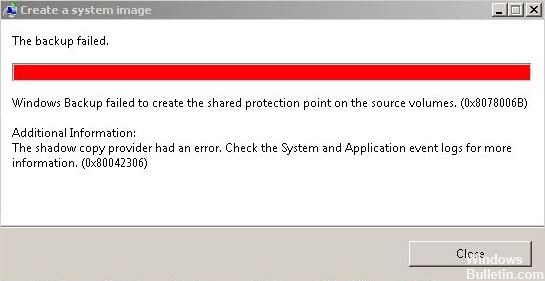
Reason: “The shadow copy provider had an error.Check the system and application event logs for more information. (0x80042306)”
This error may also occur if the Volume Shadow Copy service is stopped. This occurs when the Volume Shadow Copy Service (VSS) cannot operate due to the installation of another snapshot management provider on the system.
Clean the Volume
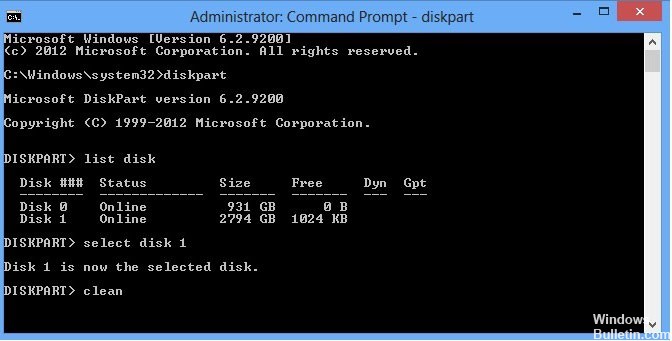
The volume must be cleaned.
vssadmin delete shadows /for= delete shadows
vssadmin delete shadows /for=<ForVolumeSpec>
February 2025 Update:
You can now prevent PC problems by using this tool, such as protecting you against file loss and malware. Additionally, it is a great way to optimize your computer for maximum performance. The program fixes common errors that might occur on Windows systems with ease - no need for hours of troubleshooting when you have the perfect solution at your fingertips:
- Step 1 : Download PC Repair & Optimizer Tool (Windows 10, 8, 7, XP, Vista – Microsoft Gold Certified).
- Step 2 : Click “Start Scan” to find Windows registry issues that could be causing PC problems.
- Step 3 : Click “Repair All” to fix all issues.
Check that there is enough space left for a snapshot at one of the volumes
??vssadmin list shadowstorage
Configure a different volume for keeping a snapshot for this volume:
vssadmin resize shadowstorage /for=? /on=? /maxsize=UNBOUNDED
??Replace the “?” with the intended volume
Ex. vssadmin resize shadowstorage /for=C: /on=D: /maxsize=UNBOUNDED
New registration of VSS components
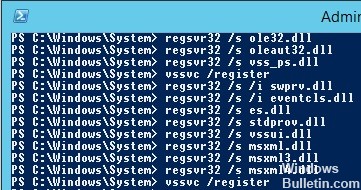
Copy and paste the following lines into a DOS batch file (.bat) and run it:
cd /d %windir%\system32
net stop vss
net stop swprv
regsvr32 /s ole32.dll
regsvr32 /s oleaut32.dll
regsvr32 /s vss_ps.dll
vssvc /register
regsvr32 /s /i swprv.dll
regsvr32 /s /i eventcls.dll
regsvr32 /s es.dll
regsvr32 /s stdprov.dll
regsvr32 /s vssui.dll
regsvr32 /s msxml.dll
regsvr32 /s msxml3.dll
regsvr32 /s msxml4.dll
vssvc /register
net start swprv
net start vss
Run Chkdsk
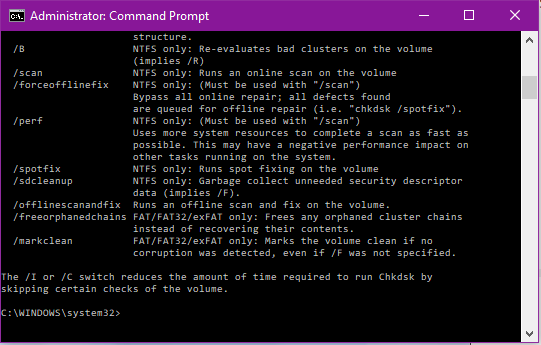
Try running ChkDsk to check your hard drive for errors that can cause this System Restore error. Right-click on the reader/properties/tools/error check/check icon. It will immediately inform you if there are any problems with your hard drive. If he says there are errors, then run the analysis by checking both boxes and chkdsk to correct them.
https://answers.microsoft.com/en-us/windows/forum/windows8_1-update/cannot-create-restore-point-error-0x80042306/d373e2e5-53f2-433f-831e-2bb399a2b0fc
Expert Tip: This repair tool scans the repositories and replaces corrupt or missing files if none of these methods have worked. It works well in most cases where the problem is due to system corruption. This tool will also optimize your system to maximize performance. It can be downloaded by Clicking Here
