Updated February 2025: Stop getting error messages and slow down your system with our optimization tool. Get it now at this link
- Download and install the repair tool here.
- Let it scan your computer.
- The tool will then repair your computer.
When you connect to your computer, the error “Can not find script file C:\WINDOWS\run.vbs” with Windows Script Host in the title appears in a blank screen with a black background. This occurs when the malware has changed the userinit registry value and replaced the Windows default value data with a VBScript file name.
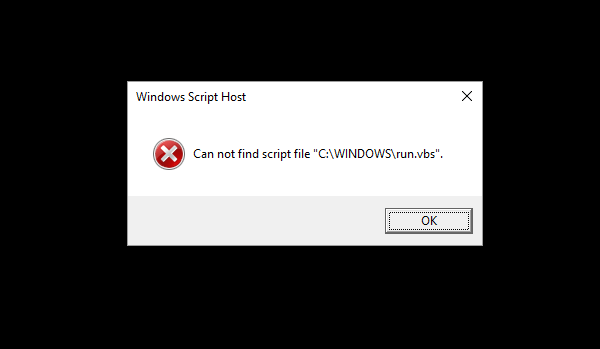
Using a Windows Restore Point
The black screen makes it difficult to find and uninstall malware that causes startup problems. Therefore, you must use your system restore point and reset the operating system to the point where this malware was not present on your computer.
To initiate the system restore, follow these steps:
- Press the Windows + R key to open the Run dialog box. Now type %systemroot%\system32\rstrui.exe and press Enter or click OK.
- Select Select another recovery point and click Next.
- Now select the Show more restore points check box and choose the desired restore point from the menu. Find the Date and Time section and select a time when the problem was not present on your PC. Now click Next to continue.
- Follow the on-screen instructions to complete the recovery process.
Changing the Userinit registry value
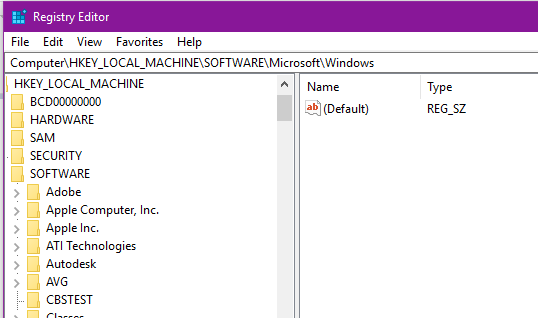
After entering the logon information, the system can stop on the logon preparation screen. Press CTRL+ALT+DEL and click Task Manager (if Task Manager cannot be opened due to the DisableTaskMgr policy enabled by the malware, you will need to modify the registry offline using Windows Recovery Environment).
If the above dialog with the error message is visible, close the dialog and switch to the Task Manager window. The file referenced by the Userinit registry value is executed before the user interface is loaded. To launch the explorer shell, go to the Task Manager window, click File and select Run New Task. Type explorer.exe and press Enter.
Start the registry editor.
Navigate to the following registry key :
HKEY_LOCAL_MACHINE\Software\Microsoft\Windows NT\Current Version\Winlogon Double-
February 2025 Update:
You can now prevent PC problems by using this tool, such as protecting you against file loss and malware. Additionally, it is a great way to optimize your computer for maximum performance. The program fixes common errors that might occur on Windows systems with ease - no need for hours of troubleshooting when you have the perfect solution at your fingertips:
- Step 1 : Download PC Repair & Optimizer Tool (Windows 10, 8, 7, XP, Vista – Microsoft Gold Certified).
- Step 2 : Click “Start Scan” to find Windows registry issues that could be causing PC problems.
- Step 3 : Click “Repair All” to fix all issues.
Click the Userinit element.
Change the value data of
wscript C:WINDOWS\run.vbs
to the following:
C:\window\System32\Userinit.exe
Click OK.
Be especially careful when entering data. You must delete the wscript part. And include the trailing comma (,) as shown above. If you enter an incorrect filename or path, you will not be able to log in to a user account.
Log out and log in again.
Return the default value of .vbs in the VBS file.
- Press the Windows and R keys on your keyboard simultaneously to open the Run dialog box. Type regedit and press Enter to open the Registry Editor.
- In the left navigation pane, expand the HKEY_CLASSES_ROOT folder and click the .vbs folder it contains.
- Double-click the (default) key on the right side and set its value to VBSfile. Close the registry editor, and your system should now work properly.
This corrects the error message for connecting to run.vbs. Although the Vbscript file run.vbs may have been deleted by your antivirus software, it is still advisable to perform a thorough scan.
Expert Tip: This repair tool scans the repositories and replaces corrupt or missing files if none of these methods have worked. It works well in most cases where the problem is due to system corruption. This tool will also optimize your system to maximize performance. It can be downloaded by Clicking Here
