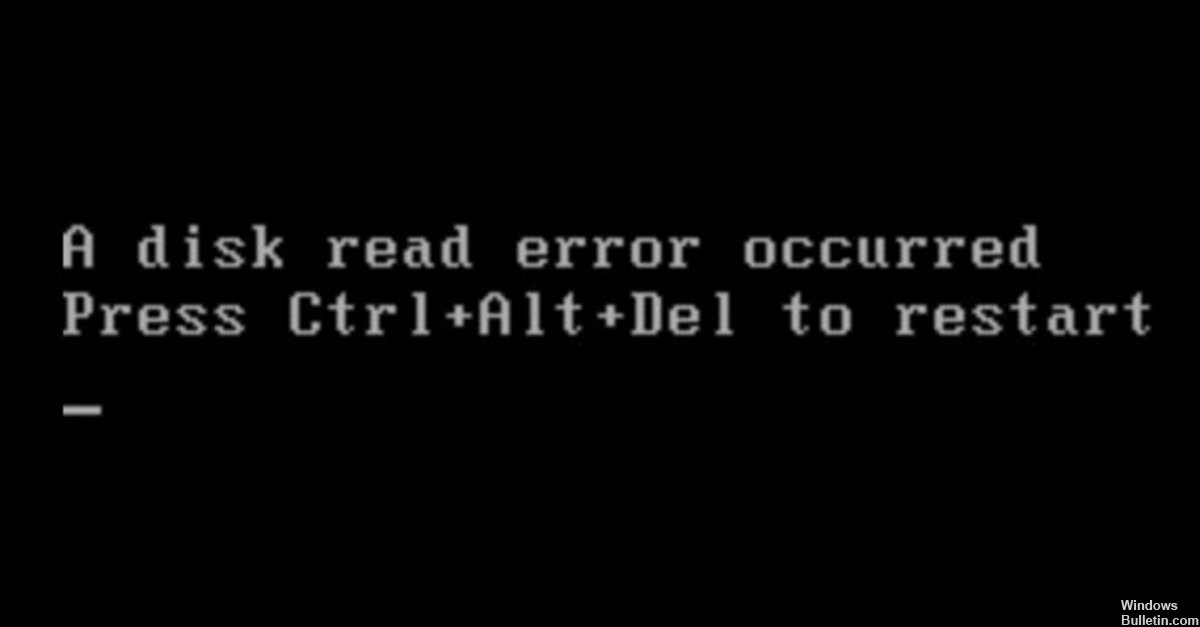Windows 10 Upgrader error: api-ms-win-core-libraryloader-l1-1-1.dll is missing from your computer
Microsoft’s Windows 10 Upgrade Assistant is an easy GUI based tool for upgrading Windows 7, 8, 8.1 to Windows 10.Other than that, you can also use this to get a Windows 10 ISO for offline upgrade.
It is a nifty tool but like any other softwares, you can at certain instances encounter an error message that says “api-ms-win-core-libraryloader-l1-1-1.dll is missing from your computer.”
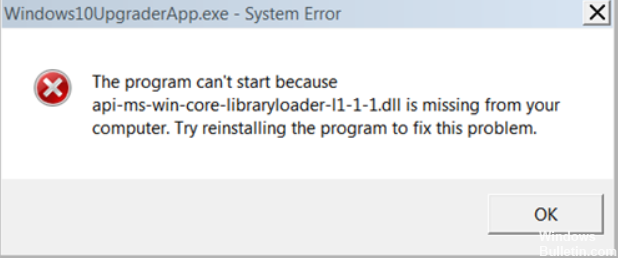
This driver file is not a native file of Windows. Users began experiencing this after the release of Windows 10 Fall Creators Update.