Updated February 2025: Stop getting error messages and slow down your system with our optimization tool. Get it now at this link

DirecTV is a great TV service that offers you and your family thousands of channels and many other great features. The “direct-to-home” satellite service is America’s number one for features and functionality, including Smart TV compatible RVU services, recording, playback, and more.
With this service, compatible with most devices and offering movies, shows, sports, and cartoons for your kids, it’s never been easier to enjoy family entertainment. Best of all, the service is available for multiple platforms, not just TVs. That means you can watch your favorite shows on your PC, tablet, or laptop.
If you also can’t watch DirecTV on Chrome, this article provides some workable methods for fixing that problem. We recommend that you follow them in the order given.
Why DirecTV Now doesn’t work in Chrome?

- Multiple tabs
- Incorrect time
- Server crashes
- Corrupted data in the cache
- Extensions and ad blockers
How to fix the situation when DirecTV Now does not work in Chrome?
You can now prevent PC problems by using this tool, such as protecting you against file loss and malware. Additionally, it is a great way to optimize your computer for maximum performance. The program fixes common errors that might occur on Windows systems with ease - no need for hours of troubleshooting when you have the perfect solution at your fingertips:February 2025 Update:
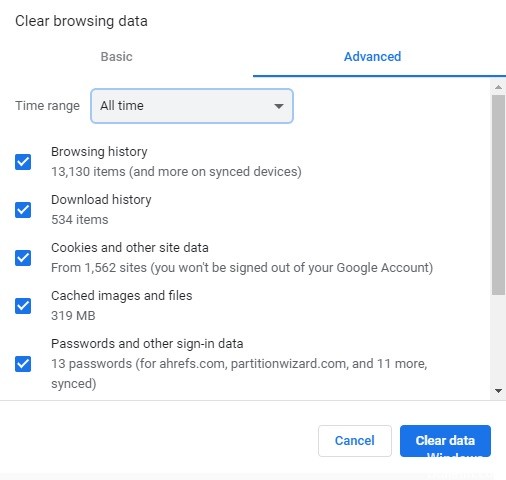
Clear cache and temporary data
- Type chrome://settings in the Google Chrome address bar and press enter to open settings.
- Scroll down to the bottom of settings and click Advanced.
- Under Privacy and security, click Clear browsing data.
- Select All Time in the Time section. Then check all the options and click Delete Data.
Adjusting the time on your computer
- Press Win + I to open the settings. Then select Time and Language.
- Select Date and Time in the left pane. Check if the date and time are set correctly.
- If not, disable Automatic Time Setup and Automatic Time Zone Setup.
- Select Change from the option Set date and time manually.
- Then set the time in the pop-up window and select the appropriate time zone.
- Click Edit to save the changes you made.
- You can then restart Chrome and see if the DirecTV Now issue is resolved.
Closing multiple open tabs
There have been several instances where DirecTV Now did not broadcast properly when the site was open in more than one tab. This is because the video platform’s secure server can only monitor one instance running at any given time.
If you are experiencing the same situation, you should close any additional tabs you are using and try using the DirecTV Now service again.
Expert Tip: This repair tool scans the repositories and replaces corrupt or missing files if none of these methods have worked. It works well in most cases where the problem is due to system corruption. This tool will also optimize your system to maximize performance. It can be downloaded by Clicking Here
Frequently Asked Questions
Why does DirecTV Now not work in Chrome?
The app doesn't work properly if all cookies are blocked. To make sure DIRECTV NOW is working properly: Go to "Settings" in Chrome and scroll down to "Show advanced settings" Under "Privacy," click on "Content Settings.
Does DIRECTV work on Chrome?
In mid-2017, DirecTV announced that it would only support its web services in the Google Chrome browser.
Why isn't DirecTV working on my computer?
Having trouble watching DIRECTV STREAM on your computer? Make sure you are connected, using the right browser and have the right internet speed. Make sure you are using a supported browser. If you are using a wired connection, make sure the Ethernet cable is connected between your computer and the Ethernet port on your modem.
