Updated December 2024: Stop getting error messages and slow down your system with our optimization tool. Get it now at this link
- Download and install the repair tool here.
- Let it scan your computer.
- The tool will then repair your computer.
LinkedIn has added a new feature to its user profiles: the ability to record 10-second audio clips to let others know how to pronounce your name.

Recordings can only be added via LinkedIn’s mobile applications on Android and iOS, but playback is possible both on the phone and on the desktop.
The feature is simple, Facebook has offered a similar option with digital pronunciation for years, but it’s very popular on a networking site like LinkedIn. It is designed to minimise unpleasant or unprofessional mistakes when first meeting contacts: an aspect that is all the more important as the pandemic has limited face-to-face meetings.
How to Record and Display your Name Pronunciation on LinkedIn
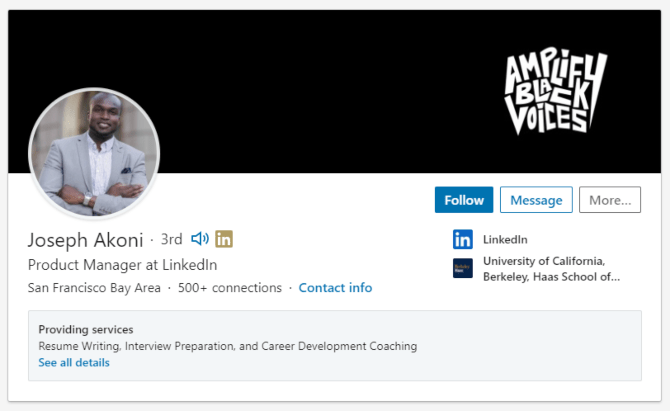
- Open the LinkedIn mobile application on iOS or Android
- Tap your profile picture > View Profile.
- On your introductory card, tap the Edit icon.
- Tap +Record Speak Name.
- If you have already saved your name, you can tap the Edit icon to delete or replace the existing record.
- Tap and hold the Save button to save your name.
- Note: You can also cancel the recording or play it back.
- Tap the Use button when you are satisfied with your recording.
- Note: You can also re-record the recording.
- Tap Save.
The recording will appear next to your name on your introductory card. If you have chosen to have your last name displayed only for your connections, you can set the visibility of your name pronunciation in the name display restriction pop-up window.
December 2024 Update:
You can now prevent PC problems by using this tool, such as protecting you against file loss and malware. Additionally, it is a great way to optimize your computer for maximum performance. The program fixes common errors that might occur on Windows systems with ease - no need for hours of troubleshooting when you have the perfect solution at your fingertips:
- Step 1 : Download PC Repair & Optimizer Tool (Windows 10, 8, 7, XP, Vista – Microsoft Gold Certified).
- Step 2 : Click “Start Scan” to find Windows registry issues that could be causing PC problems.
- Step 3 : Click “Repair All” to fix all issues.
LinkedIn also gave some additional tips for better recording. Hold your phone about 10 centimeters away from your face and reduce background noise. There is a 10-second limit, but make sure you speak slowly and say your name clearly.
Audio Recording Privacy Controls
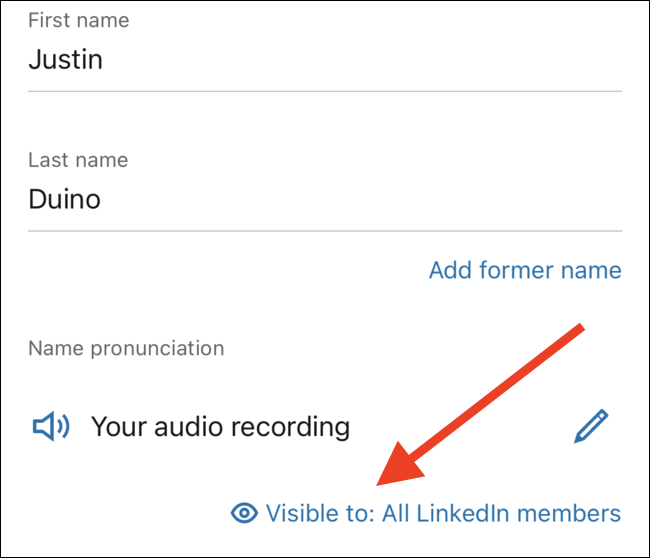
LinkedIn has added nice privacy controls for audio pronunciation on the registration page. You can choose whether the recording should be visible to all LinkedIn members or only to your links. The privacy controls are located in the bottom left corner of the page.
Once you have recorded the pronunciation, a small speaker icon will appear next to your name. As you type it, as you may have guessed, the pronunciation of your name will play.
LinkedIn gives you up to 10 seconds to complete your pronunciation. For best results, LinkedIn recommends limiting background noise, holding the phone about 6 inches from your mouth and speaking slowly while clearly pronouncing each syllable.
Expert Tip: This repair tool scans the repositories and replaces corrupt or missing files if none of these methods have worked. It works well in most cases where the problem is due to system corruption. This tool will also optimize your system to maximize performance. It can be downloaded by Clicking Here
