Updated February 2025: Stop getting error messages and slow down your system with our optimization tool. Get it now at this link
- Download and install the repair tool here.
- Let it scan your computer.
- The tool will then repair your computer.
Microsoft today moved Windows 10 Build 17134.765 (10.0.17134.765) as a cumulative update KB4499167 to the last update of April 2018 or Windows 10 Version 1803.
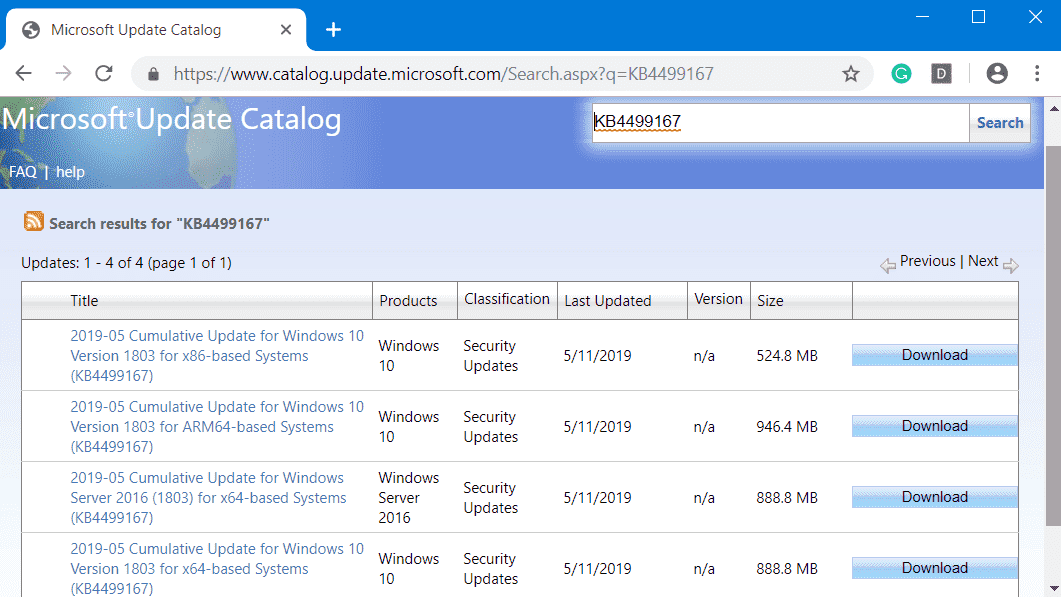
The change log of version 17134.765 contains many other security fixes, improvements and updates. The last update fixes a problem that could cause “Error 1309” when you install or uninstall certain types of.msi and.msp files on a virtual drive.
This update includes quality improvements. The main changes are as follows:
- Provides protection against a new subclass of speculative page channel execution vulnerabilities called microarchitectural data sampling for 64-bit (x64) Windows versions (CVE-2019-11091, CVE-2018-12126, CVE-2018-12127 and CVE-2018-12130). Use the registry settings as described in the Windows Client and Windows Server articles. (These registry settings are enabled by default for Windows Client OS editions, but disabled by default for Windows Server OS editions).
- Adds “gov.uk” to the HTTP Strict Transport Security Top Level Domains (HSTS TLD) for Internet Explorer and Microsoft Edge.
- Fix a problem that could cause a “1309 Error” when installing or uninstalling certain types of.msi and.msp files on a virtual drive.
- Fix a problem that prevents Microsoft Visual Studio Simulator from starting.
- Fix a problem that causes zone transfers between primary and secondary DNS servers to fail using TCP (Transmission Control Protocol).
- Fixes a problem that may reduce or enlarge the size of the text, layout or cell compared to the MS UI Gothic or MS PGothic fonts that Microsoft Excel expects when you use.
- Security updates for Microsoft Edge, Internet Explorer, Microsoft Scripting Engine, Windows App Platform and Frameworks, Microsoft Graphics Component, Windows Storage and Filesystems, Windows Cryptography, Windows Datacenter Networking, Windows Wireless Networking, Windows Virtualization, Windows Kernel, Windows Server and Microsoft JET Database Engine.
February 2025 Update:
You can now prevent PC problems by using this tool, such as protecting you against file loss and malware. Additionally, it is a great way to optimize your computer for maximum performance. The program fixes common errors that might occur on Windows systems with ease - no need for hours of troubleshooting when you have the perfect solution at your fingertips:
- Step 1 : Download PC Repair & Optimizer Tool (Windows 10, 8, 7, XP, Vista – Microsoft Gold Certified).
- Step 2 : Click “Start Scan” to find Windows registry issues that could be causing PC problems.
- Step 3 : Click “Repair All” to fix all issues.
Known Issues
In the case of KB4499167, there are two known problems that users may encounter after installation.
The first is the PXE problem described above, while the second is the same CSV bug that makes it impossible to perform certain operations on files and folders, such as renaming them.
Installing this update after installation can cause problems when starting a device with the PXE (Preboot Execution Environment) environment from a Windows Deployment Services (WDS) server configured to use the Window Extension variable. This can lead to the premature loss of the connection to the WDS server. This happens while you are trying to download the image. However, this problem does not affect devices or clients that do not use a variable window extension.
Some operations you perform in folders or files located on a Cluster Shared Volume (CSV) will generally fail. For example, if you try to rename, you may receive an error STATUS_BAD_IMPERSONATION_LEVEL (0xC00000A5). This also happens when you perform the action on a CSV proprietary node from a process that does not have administrator privileges.
All these problems must be fixed “in a future version”, as Microsoft itself says, although there is no precise indication here as to when you should expect a patch.
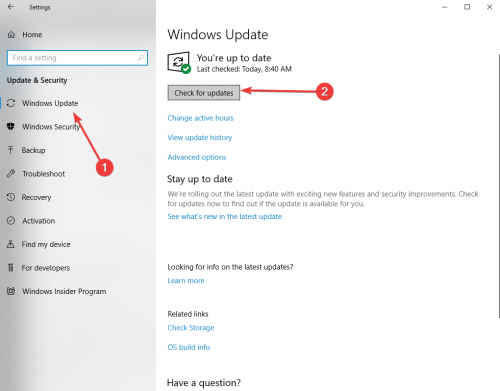
How to get the update of Windows 10 KB4499167
If you run Windows 10 Version 1803 update, April 2018 on your device, update KB4499167 is automatically downloaded and installed on your device via a Windows update. You can check this change to build number 17134.765 with the Winver command.
If you have a problem installing these cumulative KB4499167 updates, see the Windows 10 update troubleshooting guide here.
https://support.microsoft.com/en-us/help/4499167/windows-10-update-kb4499167
Expert Tip: This repair tool scans the repositories and replaces corrupt or missing files if none of these methods have worked. It works well in most cases where the problem is due to system corruption. This tool will also optimize your system to maximize performance. It can be downloaded by Clicking Here
