Fix: Windows 10 Install Error 0xC1900101 – 0x40017
When users attempt to run the Windows 10 Creators Update (or other major update), they receive an error 0xC1900101-0x40017 during the SECOND_BOOT phase.
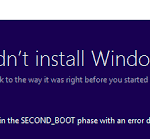
Here is the error message:
0xC1900101-0x40017
The installation failed in the SECOND_BOOT phase with an error during BOOT operation.
How can I fix this error and finally install the updates?
System file checker
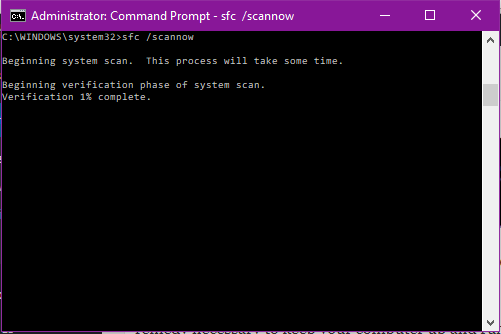
From the Start menu, type cmd, then right-click on it and choose Run as administrator.
In the command window, type sfc /SCANNOW, press Enter and run the program. It could take 10 to 30 minutes. For me, there was a bug that said that it had found buggy files, but that they couldn’t be fixed.
