Updated February 2025: Stop getting error messages and slow down your system with our optimization tool. Get it now at this link
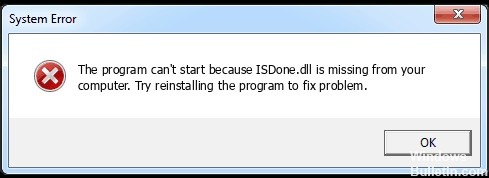
To provide better graphics and a faster gaming experience, most games today, such as Call of Duty and Red Dead Redemption, require a lot of memory to run. As a result, sometimes you can’t install large game files on your PC due to a lack of RAM or hard drive space.
Therefore, if you run a game or program where this kind of error occurs, try to solve it in one of the ways described below.
What causes ISDone.dll to disappear?

The “isdone.dll” error occurs when your computer’s registry is damaged or destroyed. The error occurs because your computer cannot find the DLL file, which may be corrupted or deleted. Another reason for the ‘isdone.dll’ error may be that your computer does not have enough memory to store the file.
How to resolve the missing ISDone.dll?
You can now prevent PC problems by using this tool, such as protecting you against file loss and malware. Additionally, it is a great way to optimize your computer for maximum performance. The program fixes common errors that might occur on Windows systems with ease - no need for hours of troubleshooting when you have the perfect solution at your fingertips:February 2025 Update:
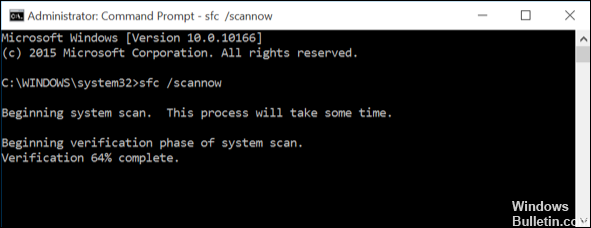
Perform a system file analysis
If the problem is somehow related to system files, the System File Checker tool may be able to fix the error. System File Checker is a tool included with Windows 10 that checks and recovers corrupted system files.
- Type Command Prompt in the Windows search bar and select Run as administrator.
- Then enter the following command and press Enter:
DISM.exe /Online /Cleanup-image /Restorehealth. - After running the Deployment Image Servicing utility, type sfc /scannow at the command prompt and press Return.
- The SFC scan will probably take about 30 minutes.
- Then restart Windows if Windows resource protection will restore the files.
Installing the game in Windows Safe Mode
- Press Win + R to open Run.
- Type MSConfig in the Run text box and click OK to open the System Configuration window.
- Click on the Boot tab in the image below.
- Then check the Secure Boot box and the Minimal radio button.
- Click the Apply and OK buttons.
- Then select Restart to restart Windows in Safe Mode.
- Then install the game that gives you the ISDone.dll error.
- Remember to uncheck the Secure Boot option before restarting Windows.
Turn off the Windows Firewall
- You can disable the Windows Firewall by typing Windows Defender Firewall in the Cortana search bar.
- Click Windows Defender Firewall to open the window.
- Click Enable or Disable Windows Defender Firewall to open the settings.
- Activate both Disable Windows Defender Firewall radio buttons and click OK.
Register the ISDone.dll again
- Type Command Prompt in the Cortana search box.
- Right-click Command Prompt and select Run as Administrator.
- Type regsvr32 Isdone.dll at the command prompt and press Enter.
- Then type regsvr32 unarc.dll at the Command Prompt window and press Enter.
Expert Tip: This repair tool scans the repositories and replaces corrupt or missing files if none of these methods have worked. It works well in most cases where the problem is due to system corruption. This tool will also optimize your system to maximize performance. It can be downloaded by Clicking Here
Frequently Asked Questions
Why is the ISDone DLL missing?
The error message "ISDone. dll is missing" error message may have several causes, but in most cases, the error is caused by a damaged or broken installation file, a clean NTFS application installed on a FAT volume, or a really missing ISDone file. dll.
What is ISDone DLL?
The file ISDone.dll is a dynamic link library file, which means that it contains a specific function that your computer uses to perform various tasks. Your computer needs dynamic link library files that reside in a virtual database called the "Registry" in order to perform everyday tasks.
How to fix a missing ISDone DLL?
- Use a third-party DLL fixer.
- Check the system requirements of your game.
- Perform system file analysis.
- Install the game in Windows safe mode.
- Expand swap space.
- Disable antivirus software.
- Turn off the Windows firewall.
- Register ISDone again.
