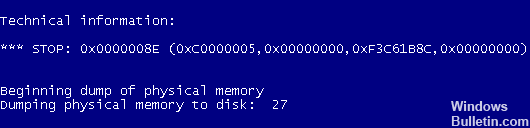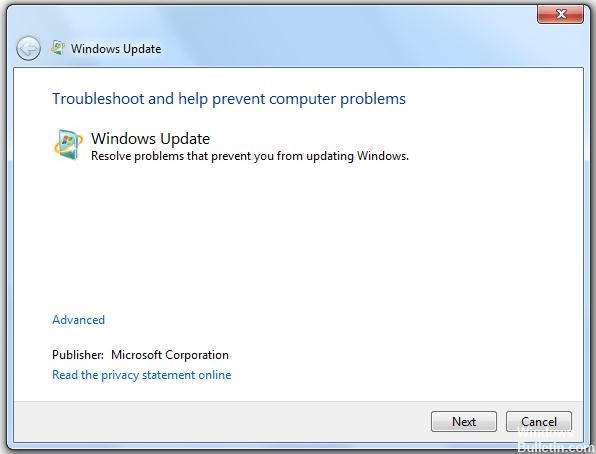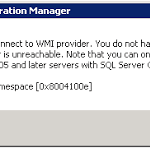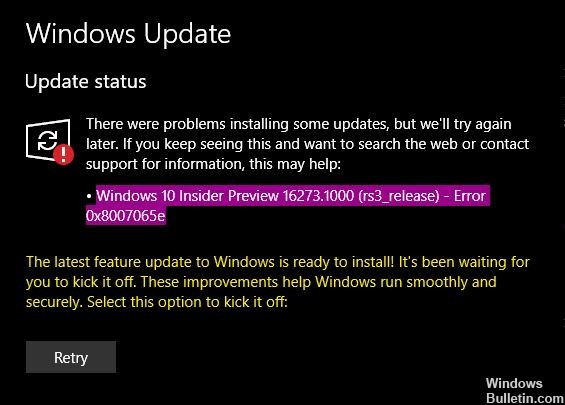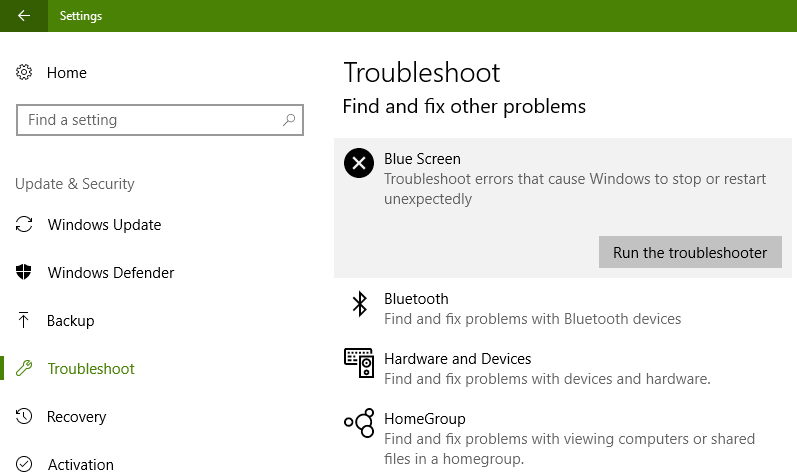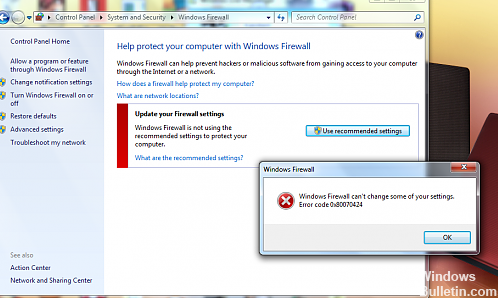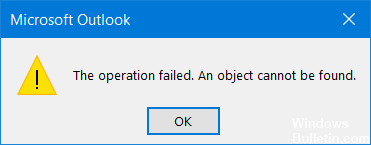How To Fix: Cannot Create Restore Point Error 0X80042306
When you try to create a restore point, you receive a system protection message with error code 0X80042306, indicating that the restore point could not be created.
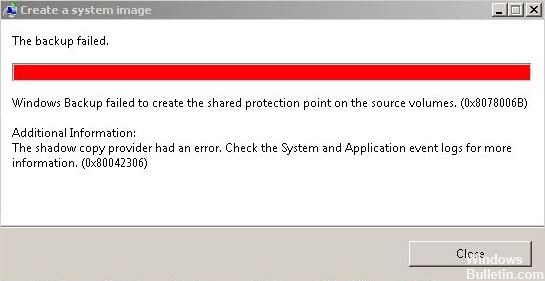
Reason: “The shadow copy provider had an error.Check the system and application event logs for more information. (0x80042306)”
This error may also occur if the Volume Shadow Copy service is stopped. This occurs when the Volume Shadow Copy Service (VSS) cannot operate due to the installation of another snapshot management provider on the system.