Updated February 2025: Stop getting error messages and slow down your system with our optimization tool. Get it now at this link
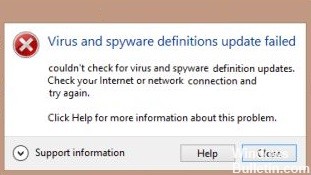
Avast is popular antivirus software available for Windows, macOS, iOS, and Android. It is available in free and paid versions, both of which can effectively protect your data from unauthorized access. It can detect and remove all malware and other threats, making it one of the most recommended third-party antivirus solutions.
When using Avast to protect your computer from viruses, you should regularly check for new virus definitions. This is a database of virus types that antivirus software uses to detect threats to your system. Sometimes an error occurs when you try to download this database.
What causes the “Update of virus definitions failed” error message in Avast Antivirus?

Before solving the problem, it is important to know the cause of the error to prevent it from happening again. Below you will learn why you might get the “Virus Definitions Update Failed” error message.
The main reason why Avast does not update virus definitions is due to incompatibility issues. Your version of Avast may not be compatible with the version of Windows installed on your system. This can be a problem if you do not update Windows and other software regularly.
This error can also occur if you have not installed Avast correctly. This can happen if the update failed or was canceled during installation.
How to repair the “Failed to update virus definitions” error in Avast Antivirus?
You can now prevent PC problems by using this tool, such as protecting you against file loss and malware. Additionally, it is a great way to optimize your computer for maximum performance. The program fixes common errors that might occur on Windows systems with ease - no need for hours of troubleshooting when you have the perfect solution at your fingertips:February 2025 Update:
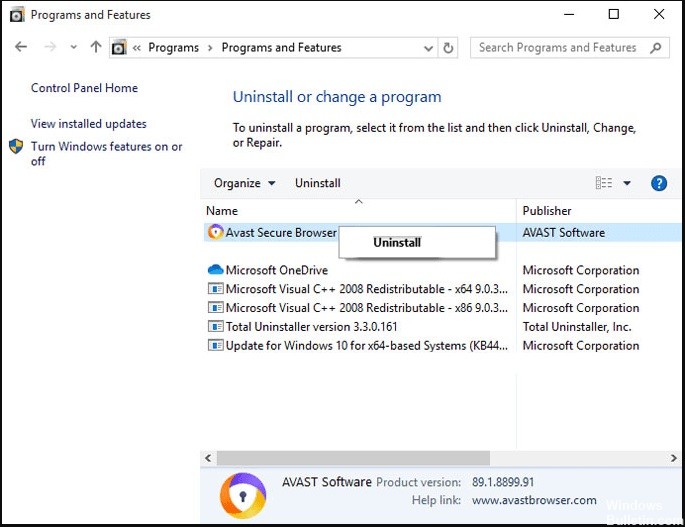
Updating Avast
If the problem is due to an application error, you should update your Avast application to the latest version. The latest version fixes previous bugs.
- First, open the Avast application, then click on the top menu item and go to Settings.
- On the General tab, go to the second column and click on the Update tab.
- Click Check for updates to start the Avast update.
- If an update is available, it will be downloaded and installed for you.
- Also, make sure you have a good Internet connection.
Restore Avast
- Open the Control Panel by searching for it in the Windows search bar.
- Then go to Programs and Features in the Control Panel, right-click and select Uninstall.
- Following the wizard’s instructions, uninstall Avast and then reinstall Avast later using the installation file.
- To restore a corrupted file, you can also select Edit and then Restore in the wizard.
- To repair corrupted Avast files, you can open the Avast application, click Action -> Settings -> General menu, and select Troubleshooting.
- Here, scroll down the page and click on the “Repair Application” option under the “Still Having Problems” caption.
- Click on “Yes” to confirm and finally click on “Restore All” after the process is complete.
Expert Tip: This repair tool scans the repositories and replaces corrupt or missing files if none of these methods have worked. It works well in most cases where the problem is due to system corruption. This tool will also optimize your system to maximize performance. It can be downloaded by Clicking Here
Frequently Asked Questions
Why does Avast Virus Definition update not work?
Sometimes Avast Virus Definition system update may not work if there is a problem with the Google Play Store app. To fix this error, you can first try clearing all cache or deleting data to reset the app to factory defaults. Tap the Google Play Store app. Tap Memory and the Clear cache button.
Why can't I update my Avast antivirus definitions?
Avast Antivirus does not update due to a software error or Windows issues. A good solution to this problem is to completely reinstall and restart the software. You can also perform a manual update via settings or a special tool.
How do you update the virus definitions?
Select General -> Update. In the Virus Definitions section, click Advanced Settings. Select the desired option: Automatic Update (enabled by default): updates are downloaded and installed automatically at regular intervals.
How can I restore Avast antivirus?
Right-click on your version of Avast Antivirus and select Uninstall from the drop-down menu. When the User Account Control dialog box asks you to approve, click Yes. When the Avast Setup Wizard appears, click Restore. Click Yes to allow the repair.
