Updated July 2024: Stop getting error messages and slow down your system with our optimization tool. Get it now at this link
- Download and install the repair tool here.
- Let it scan your computer.
- The tool will then repair your computer.
Apple’s iPhone and iPad now take pictures in HEIF format, and these pictures have the.HEIC extension. Windows does not support HEIC files by default, but there is a way to view them anyway or convert them to standard JPEG.
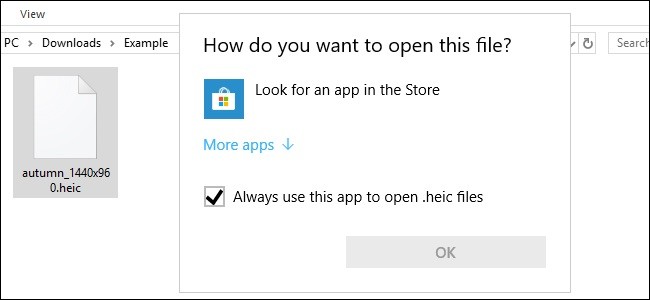
HEIC, otherwise HEIF (High Efficiency Image Format), is a new image file format that Apple announced when it released the iOS 11 platform in 2017. Apple has introduced this new format to replace JPEG on its mobile phones. Windows has not yet fully adopted the new Apple image format, so its native applications do not fully support HEIC by default.
However, you can open HEIC images in Windows with additional software. This means that you can open HEIC files in Windows without converting them to alternative formats.
July 2024 Update:
You can now prevent PC problems by using this tool, such as protecting you against file loss and malware. Additionally, it is a great way to optimize your computer for maximum performance. The program fixes common errors that might occur on Windows systems with ease - no need for hours of troubleshooting when you have the perfect solution at your fingertips:
- Step 1 : Download PC Repair & Optimizer Tool (Windows 10, 8, 7, XP, Vista – Microsoft Gold Certified).
- Step 2 : Click “Start Scan” to find Windows registry issues that could be causing PC problems.
- Step 3 : Click “Repair All” to fix all issues.
Why HEIC files are excellent:
- About half the size of JPG with the same quality
- Can store multiple photos in a single file (ideal for live and burst photos).
- Supports transparency like GIF files
- Allows you to save image changes such as cropping and rotation so you can cancel them.
- Supports 16-bit colors compared to 8-bit JPG colors.
Live photos, in case you haven’t heard, are photos with a twist: If you press and hold down (or deeply on a 3D touch screen), the photo comes alive and plays like a short video.
It is interesting to note that Google is working on an image format that further reduces the file size by 15% compared to HEIC.
Windows 10 (Updated April 2018)
The April 2018 update of Windows 10 makes it easier to install HEIC file support.
Once you have updated this version of Windows 10, you can double-click on a HEIC file to open Windows Photo app. In the photo application, click on the link “Download codecs from Microsoft Store”.
To enable HEIF support on Windows 10
If the extensions are not already available on your device, the photo application provides a link to get them in the Microsoft Store. But you will be redirected to a paid version of the extensions. However, it is possible to get these packages with different links for free.
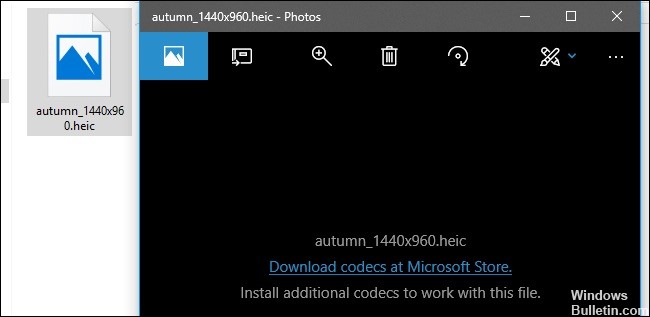
Note: As of version 1809, the HEVC codec should be installed automatically on your device. However, if this is not the case, you can follow the steps below to obtain it. If you already have the HEVC codec, you only need to install the HEIF codec.
To add HEIF support to Windows 10, do the following:
- Open the web browser.
- Use this Microsoft Store link to access the HEVC extension.
- Click on the Get button.
- Click on the Open Microsoft Store button.
- Click on the Install button.
- Use this Microsoft Store link to access the HEIF extension.
- Click on the Get button.
- Click on the Open Microsoft Store button.
- Click on the Install button.
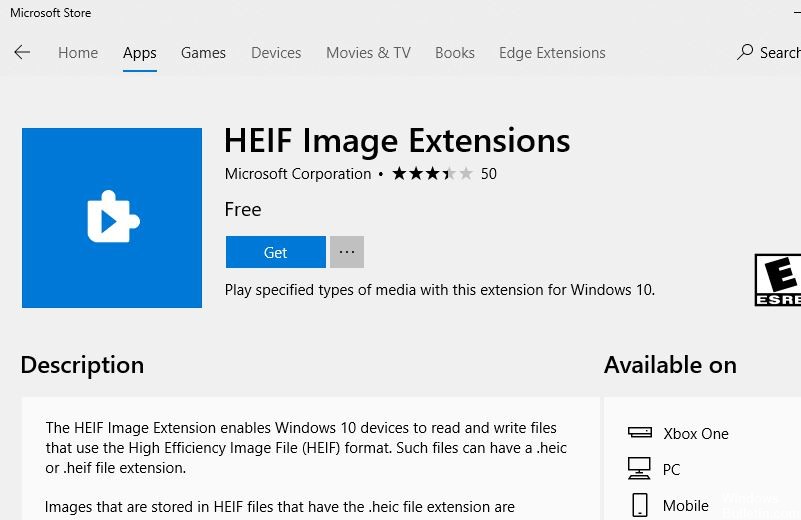
Once the steps are completed, you should be able to view the files encoded with the HEIF container with photos or another compatible application, such as Microsoft Paint.
https://www.microsoft.com/en-us/p/heif-image-extensions/9pmmsr1cgpwg?activetab=pivot:overviewtab
Expert Tip: This repair tool scans the repositories and replaces corrupt or missing files if none of these methods have worked. It works well in most cases where the problem is due to system corruption. This tool will also optimize your system to maximize performance. It can be downloaded by Clicking Here
