Updated February 2025: Stop getting error messages and slow down your system with our optimization tool. Get it now at this link
- Download and install the repair tool here.
- Let it scan your computer.
- The tool will then repair your computer.
By default, images contained in email messages are not automatically downloaded in Microsoft Outlook. In most cases, you can view the frame of images in e-mail messages, but the images are not displayed. Here are the methods for manually downloading images in an e-mail message and automatically downloading images for all e-mail messages you receive.
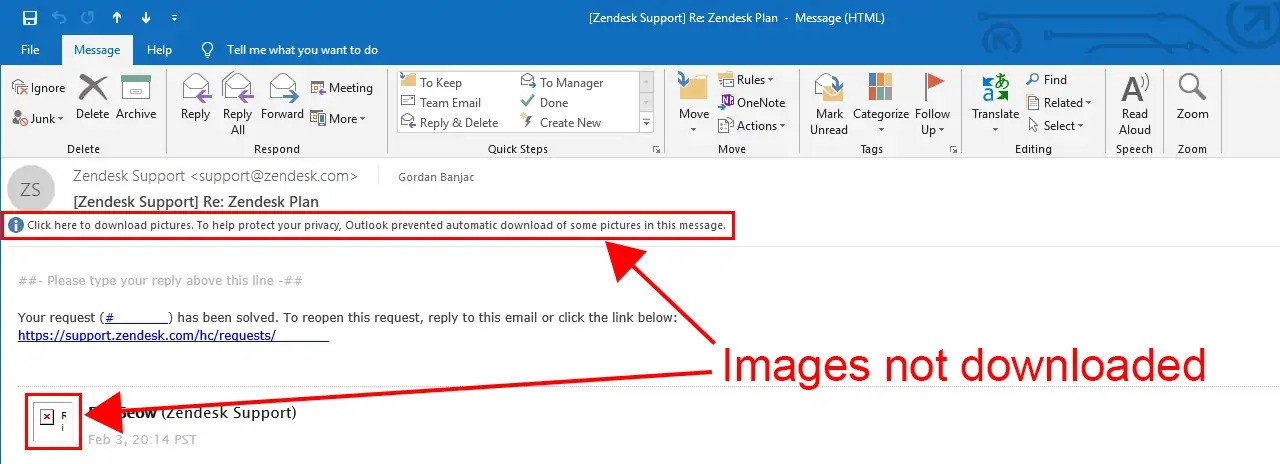
The main reason is that spammers cannot verify the existence of your e-mail address. They do this by including unique images in their spam message that would otherwise be automatically retrieved when the message is opened. This is also known as a “web bug”.
However, images continue to be downloaded automatically for messages to and from the addresses you specified in the spam filter’s safe senders and recipients lists.
This privacy feature can also be turned off to allow or block the download of all images online, regardless of the address you use. Of course, all blocked images can always be downloaded via the Infobar.
Allow downloading of images for all messages from a specific email address or domain
In an open message sent from a specific e-mail address or domain, right-click a blocked item.
Do one of the following:
- Click Add Sender to Safe Sender List.
- Click Add Domain @Domain to Safe Senders list.
February 2025 Update:
You can now prevent PC problems by using this tool, such as protecting you against file loss and malware. Additionally, it is a great way to optimize your computer for maximum performance. The program fixes common errors that might occur on Windows systems with ease - no need for hours of troubleshooting when you have the perfect solution at your fingertips:
- Step 1 : Download PC Repair & Optimizer Tool (Windows 10, 8, 7, XP, Vista – Microsoft Gold Certified).
- Step 2 : Click “Start Scan” to find Windows registry issues that could be causing PC problems.
- Step 3 : Click “Repair All” to fix all issues.
To automatically download images of all incoming messages
In Outlook 2019, 2016, 2013 and 2010, simply go to File > Options > Trust Center > Trust Center Settings > Automatic Download and uncheck the box “Do not automatically download images in HTML emails or RSS feeds”.
If you are using Outlook 2007, go to Tools > Trust Center > Auto-Download and uncheck the box “Do not automatically download images in HTML emails or RSS feeds”.
In Outlook 2003, go to Tools > Options > Security tab > Change Auto-Download Settings > then uncheck the options “Do not automatically download images or other content in HTML emails” and “Warn me before downloading content when editing, forwarding, or replying to emails”.
If you disable this setting, all future email messages you receive will automatically download images. Before disabling this feature, you should probably read the following to find out what the risks are and why this security feature is enabled by default.
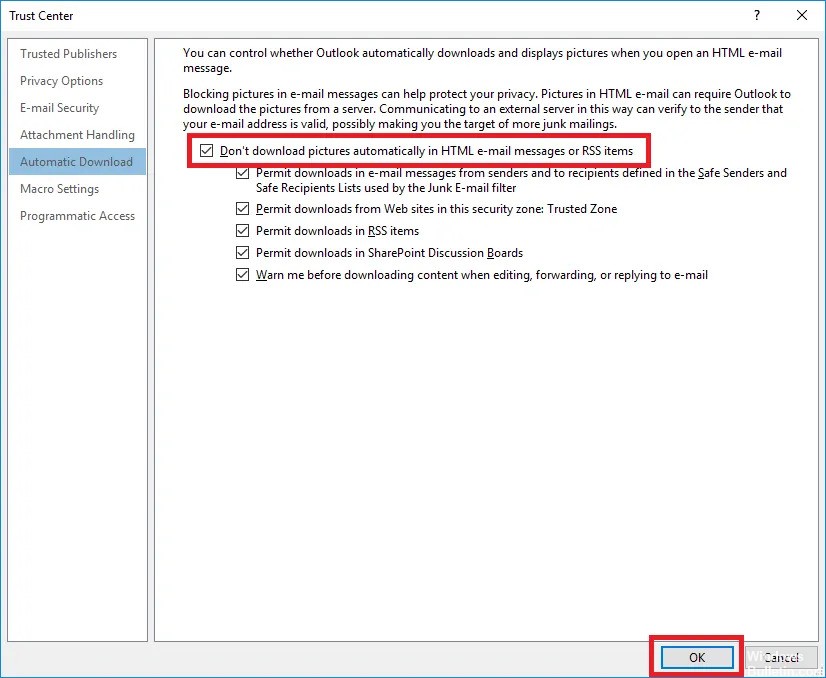
To allow automatic downloading of emails you trust
You can set the automatic image download function only for e-mails you know. This is probably the best way to avoid downloading images from unknown sources. With these steps, you can make exceptions for e-mails :
- Open Outlook.
- Open a trusted e-mail and right-click on the message header.
- Click Add sender to the list of allowed senders or Add domain @example.com to the list of allowed senders.

Conclusion
We do not recommend automatic image uploads to Microsoft Outlook, but if you feel the need to do so, please continue. We have now found that some users of the popular email client have had problems downloading images automatically. What we wanted to do here today is to go into more detail about this little trick, and then a few more.
Expert Tip: This repair tool scans the repositories and replaces corrupt or missing files if none of these methods have worked. It works well in most cases where the problem is due to system corruption. This tool will also optimize your system to maximize performance. It can be downloaded by Clicking Here
