Updated December 2024: Stop getting error messages and slow down your system with our optimization tool. Get it now at this link
- Download and install the repair tool here.
- Let it scan your computer.
- The tool will then repair your computer.
Steam is the leading gaming portal for Windows 10 users, and despite the appearance of new platforms from time to time, it remains the preferred choice for most users.

This is largely due to the plethora of games and huge titles included in the application’s library. Although buying the latest and greatest games is very important, many users complain about the download speed on Steam.
How to Limit your Download Speed on Steam App in Windows 10
Here are the steps you need to follow to limit the download speed of the Steam client.
- Launch Steam.
- Go to Settings.
- In the left panel, choose Downloads.
- Under Download Restrictions, you will see a Limit bandwidth to drop-menu.
- Select the download speed from the “Limit bandwidth to” drop-down menu.
- Resume your download.
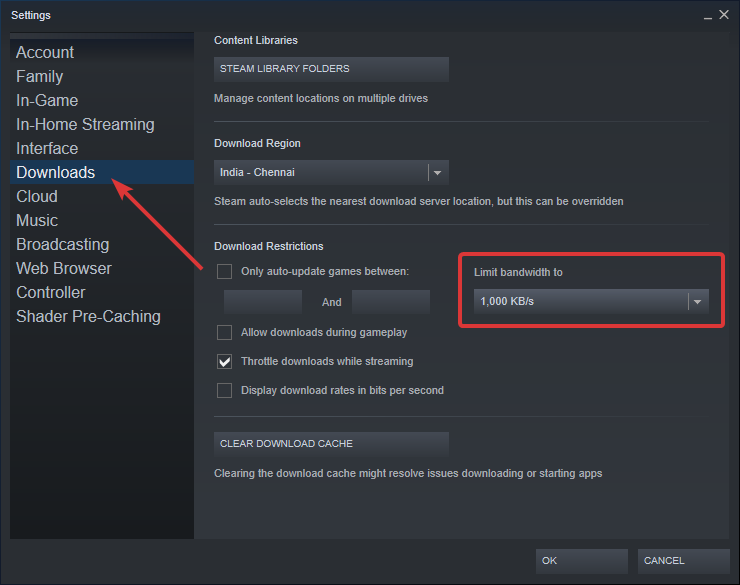
Once you have selected the download speed and saved the changes, the Steam client will limit the download speed. You can instantly see the download throttle on the Steam downloads page.
Remove the Steam Download Limit
To go back and remove the download limit in the Steam client, simply follow the same steps as above but select “No Limit” from the drop-down menu in step 4. Don’t forget to save the changes.
Conclusion
Steam measures its downloads in multiples of “bytes” per second instead of “bits” per second. A network provider primarily uses bits per second as a measure to advertise its Internet connection. A byte is a group of 8 bits.
If you think your Steam download speed is slow, you should first compare your Steam download speed with your network speed on the same scale. For example, if you get 768KB/s (kilobytes per second) on your Steam client, that means your network speed is 6144Kb/s (kilobytes per second). In other words, 6 megabits per second. Many people are mistaken and consider both measurements to be the same. We have listed a number of conversations so that you can better understand.
https://www.reddit.com/r/Steam/comments/aovewh/what_is_limiting_my_steam_download_speeds/
Expert Tip: This repair tool scans the repositories and replaces corrupt or missing files if none of these methods have worked. It works well in most cases where the problem is due to system corruption. This tool will also optimize your system to maximize performance. It can be downloaded by Clicking Here
