Updated February 2025: Stop getting error messages and slow down your system with our optimization tool. Get it now at this link
- Download and install the repair tool here.
- Let it scan your computer.
- The tool will then repair your computer.
When you install Windows 10 on your computer system and open certain program windows such as This PC, Trash, or the Run dialog box, you immediately notice the new drop shadow effect under the program windows.
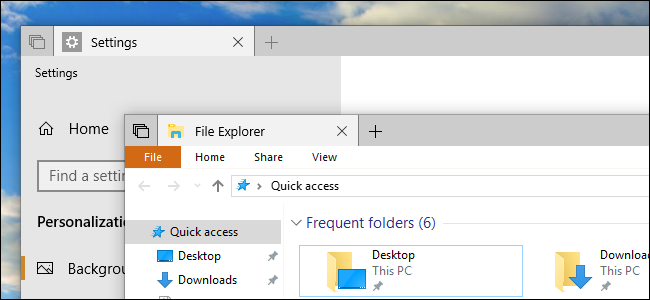
Microsoft has added a huge shadow effect for the edges of the windows that may look good to some people, but personally I don’t like this new shadow effect. The new shadow is big and not nice to see on the edges of the windows.
In Windows 10, each window has a colored border and a shadow. You can change the color of the window borders and even disable the shadow if you wish.
Performance is very important on any computer. Older or cheap computers can struggle with low system resources and slow processors. This can cause performance problems in Windows – one way to reduce Windows performance requirements is to disable some of the graphics features that are enabled by default. This guide describes how to disable window shadows in Windows 10.
February 2025 Update:
You can now prevent PC problems by using this tool, such as protecting you against file loss and malware. Additionally, it is a great way to optimize your computer for maximum performance. The program fixes common errors that might occur on Windows systems with ease - no need for hours of troubleshooting when you have the perfect solution at your fingertips:
- Step 1 : Download PC Repair & Optimizer Tool (Windows 10, 8, 7, XP, Vista – Microsoft Gold Certified).
- Step 2 : Click “Start Scan” to find Windows registry issues that could be causing PC problems.
- Step 3 : Click “Repair All” to fix all issues.
Steps for to Hide Window Shadows on Windows 10
Step 1: Enter System in the search field and select System from the list to open the System window.
Step 2: Click Advanced System Settings to continue.
Step 3: In the Advanced Settings, under Performance, press the Settings button.
Step 4: Under Visual Effects, uncheck Show shadows under windows and click OK.
Once you do that, the shadows under the open windows will disappear immediately on your computer.
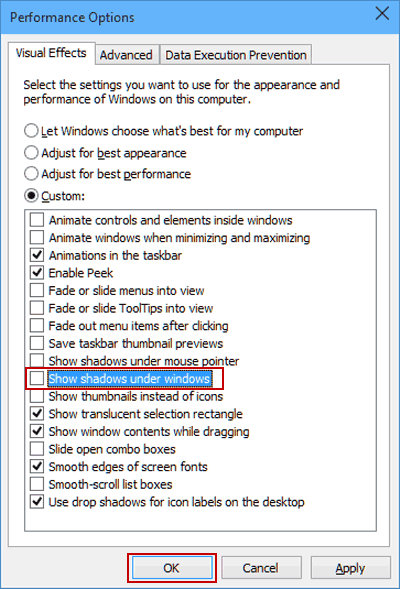
Conclusion
Shadows are a complex graphical calculation that must be performed in any graphics software. The fundamental nature of window shadows in Windows 10 means that the processing power required to implement them is low. However, it can be further reduced by disabling shadows completely. This can free up some extra power for the day-to-day operation of your computer.
Expert Tip: This repair tool scans the repositories and replaces corrupt or missing files if none of these methods have worked. It works well in most cases where the problem is due to system corruption. This tool will also optimize your system to maximize performance. It can be downloaded by Clicking Here
