Updated February 2025: Stop getting error messages and slow down your system with our optimization tool. Get it now at this link
- Download and install the repair tool here.
- Let it scan your computer.
- The tool will then repair your computer.
Microsoft has an internal preview program for many of its applications. You have one for Windows that is burned into the system, then you have one for Microsoft Office, Edge too. In today’s post, we will explain how you can participate in the OneDrive Insider Preview program.
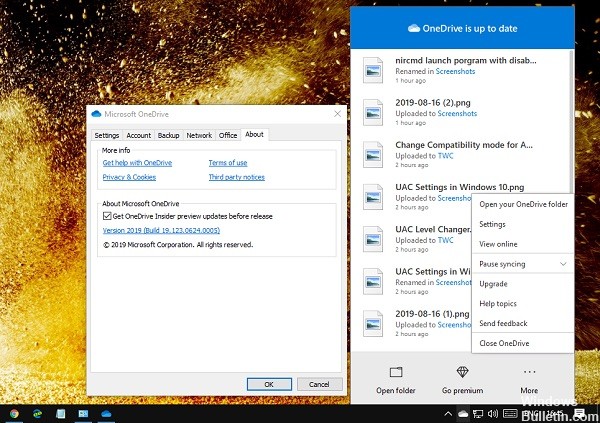
Once you have joined the Insider program, you will have early access to features and updates that are not available to everyone. It also means that you test OneDrive for almost all types of bugs. However, there is a big problem that few people know about – if your computer is part of the Windows Insider preview, then OneDrive already receives pre-release updates.
However, since many of us are not interested in Windows Insider, you will have to register manually for the OneDrive Insider Preview program.
To subscribe to OneDrive Insider preview program updates
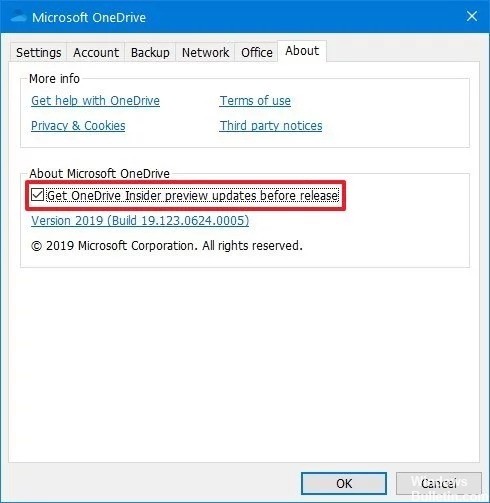
To join the OneDrive Preview program on Windows 10, do the following:
- Open the OneDrive Cloud icon.
- Click on the More option.
- Click on the Settings option.
- Click on the About tab.
- In the About Microsoft OneDrive section, select Get OneDrive Insider Preview updates before they are released.
- Click on the OK button.
February 2025 Update:
You can now prevent PC problems by using this tool, such as protecting you against file loss and malware. Additionally, it is a great way to optimize your computer for maximum performance. The program fixes common errors that might occur on Windows systems with ease - no need for hours of troubleshooting when you have the perfect solution at your fingertips:
- Step 1 : Download PC Repair & Optimizer Tool (Windows 10, 8, 7, XP, Vista – Microsoft Gold Certified).
- Step 2 : Click “Start Scan” to find Windows registry issues that could be causing PC problems.
- Step 3 : Click “Repair All” to fix all issues.
Once you have completed the steps, the next time OneDrive checks for updates, it will automatically download and install the latest preview version of the client. (Restarting the computer can also trigger the client update to the last pre-version.)
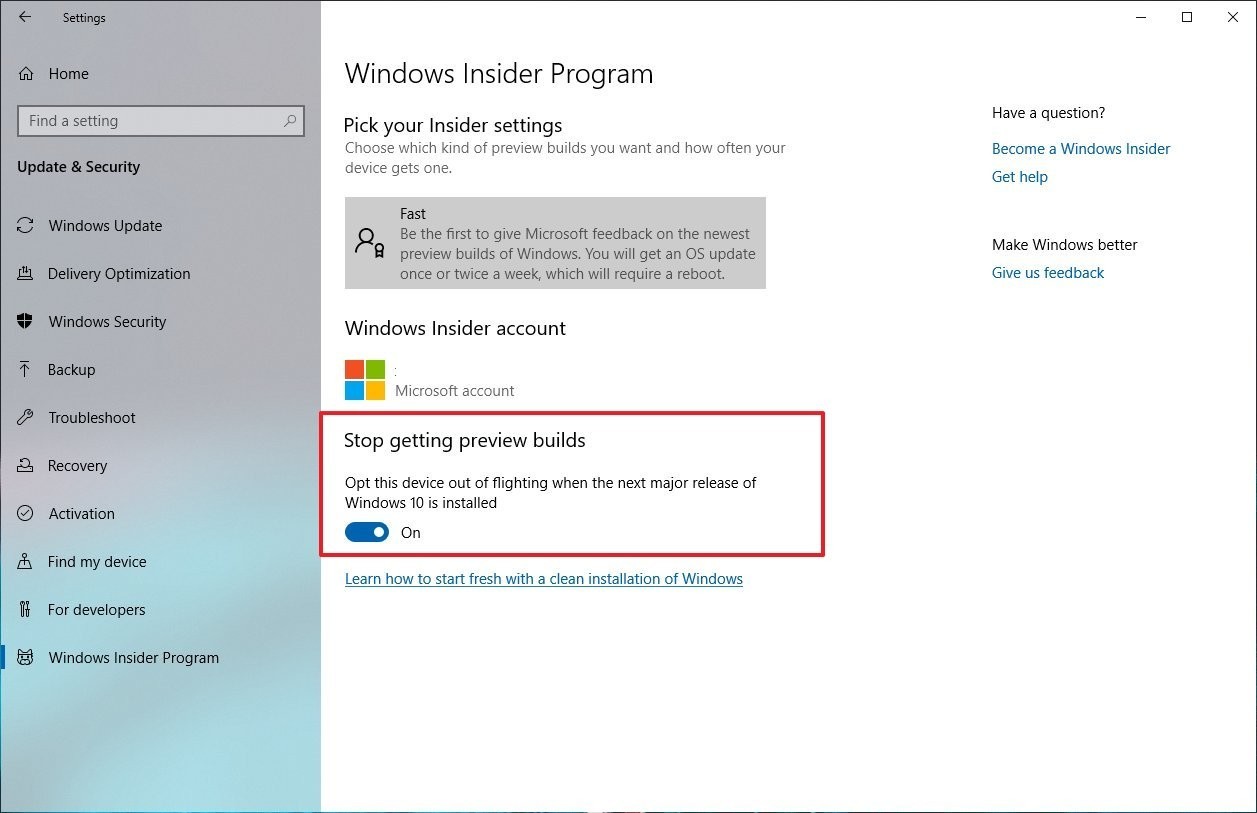
To unsubscribe from the OneDrive Insider Preview program
However, if it is easy to switch to the Insider program, it is different from returning to the standard version.
- You must follow the settings on the Info page again and uncheck the Update Insider Preview box.
- Once this is done, uninstall the OneDrive software.
- Restart your computer and download and install the regular version again.
- When you configure the regular version, point it to the same folder. Be sure to use the same account as before.
You will no longer need to download all the files again. Microsoft has made it much easier to register for the OneDrive Insider program, especially if you are testing Windows Insider.
https://insider.windows.com/en-us/getting-started/
Expert Tip: This repair tool scans the repositories and replaces corrupt or missing files if none of these methods have worked. It works well in most cases where the problem is due to system corruption. This tool will also optimize your system to maximize performance. It can be downloaded by Clicking Here
