Updated February 2025: Stop getting error messages and slow down your system with our optimization tool. Get it now at this link
- Download and install the repair tool here.
- Let it scan your computer.
- The tool will then repair your computer.
The Key Management Service (KMS) is used to activate Windows operating systems and allows automatic activation of products such as Microsoft Windows and Microsoft Office. When a supported version of Microsoft Windows or Microsoft Office is installed, computer systems often attempt to locate the KMS server on the network and automatically activate the license. Key Management Service activations are typically valid for 180 days, during which time the computer periodically contacts the KMS server to renew the computer’s activation.
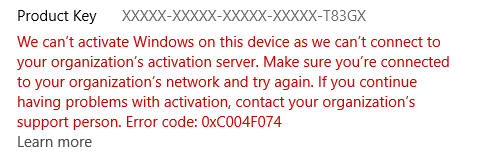
Users sometimes receive the error code 0xC004f074 when trying to activate the Windows operating system. This is a Windows activation error that occurs when Windows cannot reach the activation service or your company’s system administrator (or the key management service is not available). This error can be caused by differences between the KMS client and KMS hosts, and can occur during or after Windows installation. Error code 0xC004f074 can also occur if a user has downloaded an illegal (pirated) version of the Windows operating system.
Uninstalling an existing activation key
With this procedure, we have to reintroduce the activation key into your operating system. This will update the system and enter the activation key exactly as you entered it the first time. This is how it works:
- On the start screen of the Windows 10 device, left-click on the desktop icon you have in this menu. To execute commands successfully, make sure the command prompt has “administrative rights”.
- On the taskbar, click Start
- Click on the command prompt
- Type “slmgr.vbs /dlv” and press the Enter key on the keyboard.
- A dialog box appears, click OK to confirm.
- Type “slmgr.vbs /upk” and press Enter.
- If the procedure is successful, a confirmation box appears.
You can also follow these steps:
- If you have opened the desktop, you must left-click the Start button and left-click the command prompt icon, but make sure you open the icon with administrator privileges.
- Note To launch the command prompt with administrative privileges, you must right-click the icon and click Run as administrator, and then click OK to confirm.
After the command prompt is launched, type slmgr.vbs /upk. After typing the command, press Enter to confirm.
February 2025 Update:
You can now prevent PC problems by using this tool, such as protecting you against file loss and malware. Additionally, it is a great way to optimize your computer for maximum performance. The program fixes common errors that might occur on Windows systems with ease - no need for hours of troubleshooting when you have the perfect solution at your fingertips:
- Step 1 : Download PC Repair & Optimizer Tool (Windows 10, 8, 7, XP, Vista – Microsoft Gold Certified).
- Step 2 : Click “Start Scan” to find Windows registry issues that could be causing PC problems.
- Step 3 : Click “Repair All” to fix all issues.
Changing the key using the Activation Wizard
- Click the Win + R button, type slui 4 and press Enter.
- Then press Win + S to open the settings.
- Select Update and Security and click Activation.
- If your PC is not activated, you will get the Activate by Phone option.
- Then launch the product activation wizard.
- Open the Charms menu and click Settings.
- Then go to Change PC Settings and click Activate Windows.
- Click on one of the options, such as Activate, Activate by Phone or Get Help from Customer Service.
- Follow the instructions on the screen and activate Windows with your phone.
Execute Slmgr.vbs command
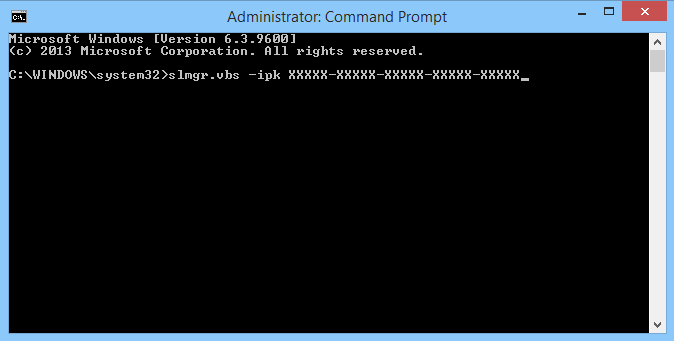
- Go to Search and enter cmd.
- Right-click the command prompt and select Run as administrator.
- At the command prompt, type the following line and press Enter
- slmgr.vbs –ipk xxxxx-xxxxx-xxxxx-xxxxx-xxxxx (Xs represent digits of your product key).
- Then enter this line and press Enter:
- slmgr.vbs -ato
- Close the command prompt.
- Restart your computer and see if the 0x004f074 activation error is resolved.
- You must first try to correct this error by using the command prompt with administrator privileges. You can easily use these instructions to become an administrator if you are not already an administrator.
Then, the first order usually replaces the product key. Finally, the second command is used to force Windows to try online activation.
If you still get the same error, try activating your Windows by phone. This is also a convenient way to activate Microsoft Windows and requires a call to the Microsoft activation center to exchange activation information.
That’s all you need to do. After completing one of these steps, you should be able to activate your Windows normally and receive a message that your computer is permanently activated.
If you have any questions or suggestions, please leave your comments below.
Expert Tip: This repair tool scans the repositories and replaces corrupt or missing files if none of these methods have worked. It works well in most cases where the problem is due to system corruption. This tool will also optimize your system to maximize performance. It can be downloaded by Clicking Here
