Updated February 2025: Stop getting error messages and slow down your system with our optimization tool. Get it now at this link
- Download and install the repair tool here.
- Let it scan your computer.
- The tool will then repair your computer.
Windows Update Error 80072ee7 occurs when you try to download Windows Updates. The error code (80072ee7) itself means WININET_E_NAME_NOT_RESOLVED, which means nothing to you if you are not a Tech-Geek or Google Wizard. However, the error itself is caused by incorrect Internet settings.
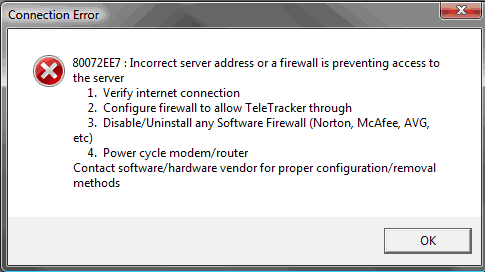
If you receive the Windows Update 80072ee7 error when checking for updates, you may need to change or delete static IP addresses in the Windows Update service. The addresses are stored in an operating system file called the Hosts file.
The IP address of the Windows Update service may change each time you check for updates, but some Windows utilities add static address entries to the Hosts file. A static IP address for Windows Update prevents your computer from receiving updates.
If this does not solve the problem, there are other methods that you can try here:
Enable the “Automatically detect settings” option in the Internet properties.
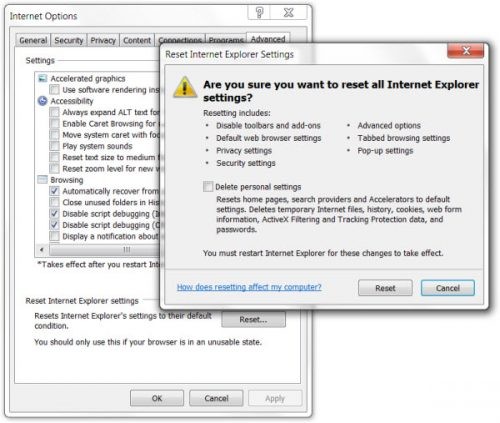
To ensure that problems (80072ee7) are not caused by incorrect Internet settings, we will set the Internet options to Automatic parameter detection.
- Simultaneously press Windows + R on your keyboard, type inetcpl.cpl and click OK. Or open Start and type inetcpl.cpl, then type or click on inetcpl.cpl.
- Click on the Connections tab, then on LAN Settings.
- Then select the Automatically detect settings check box and click OK.
- Restart the device
- Try running Windows Update again.
February 2025 Update:
You can now prevent PC problems by using this tool, such as protecting you against file loss and malware. Additionally, it is a great way to optimize your computer for maximum performance. The program fixes common errors that might occur on Windows systems with ease - no need for hours of troubleshooting when you have the perfect solution at your fingertips:
- Step 1 : Download PC Repair & Optimizer Tool (Windows 10, 8, 7, XP, Vista – Microsoft Gold Certified).
- Step 2 : Click “Start Scan” to find Windows registry issues that could be causing PC problems.
- Step 3 : Click “Repair All” to fix all issues.
Modify the host file
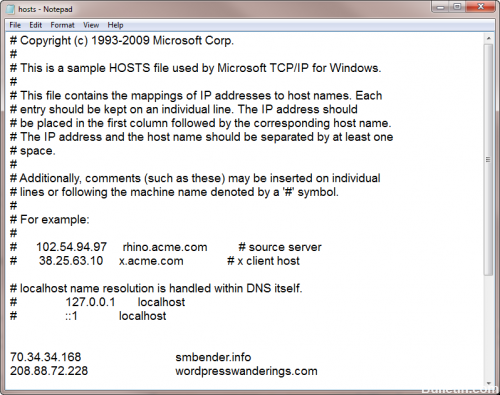
Another common reason why error 80072ee7 occurs on your system is that a third-party application modified your Hosts file without your knowledge. Fortunately, it is possible to delete the changes made to this file. All you have to do is this:
- First of all, make sure that you have started your computer with the appropriate administrator rights.
- Then press windows key + R, type %systemroot%\system32\drivers\etc and click on OK.
- This will open the folder, etc., right-click on the Hosts file from here, then select Open.
- An opening dialog box should appear, select Notepad and click OK.
- It will open the hosts file, from here navigate to the end of the file and delete all entries under 127.0.0.1 localhost, then click on File -> Save.
Using Internet Explorer
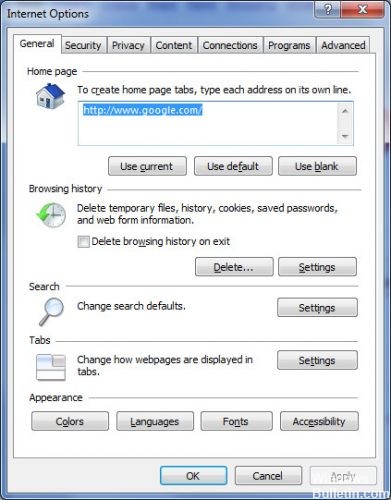
If you still get the Windows Live Messenger 80072EE7 error code on your PC, open the browser window. Windows wizards generally recommend using Internet Explorer to browse the data.
Then navigate to the existing tools in the main toolbar. Click on Internet Options. Go to the Connections tab and select the local network settings.
Then uncheck the Proxy server option for the local network. Make sure that a check mark is checked on the tab next to the automatic detection configuration.
When you are finished, click OK and try to connect to Windows Live Mail.
https://support.xbox.com/en-US/xbox-one/errors/error-code-80072ee7
Expert Tip: This repair tool scans the repositories and replaces corrupt or missing files if none of these methods have worked. It works well in most cases where the problem is due to system corruption. This tool will also optimize your system to maximize performance. It can be downloaded by Clicking Here
