Updated February 2025: Stop getting error messages and slow down your system with our optimization tool. Get it now at this link
- Download and install the repair tool here.
- Let it scan your computer.
- The tool will then repair your computer.
Group Policy is a powerful yet flexible tool for configuring Windows settings and an indispensable means of bringing together computers in the Active Directory domain into a single configuration. If there is no domain, settings for individual computers can be configured using local group policy. A major disadvantage of local policies is that they cannot be distributed centrally among the workgroup computers. Therefore, the administrator must manually configure the group policy settings on each computer. If there are a lot of computers and settings to configure, it is not very productive.
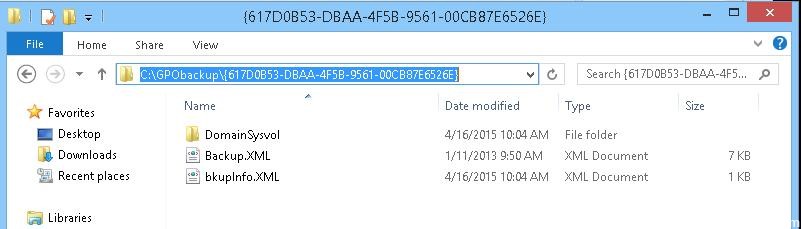
It would be appropriate to have one computer in a workgroup with the reference settings of local group policy and security settings that are applied to other computers, and after making changes, you could copy this configuration to other computers.
Export GPO Files Manually
If you are trying to export a local group policy file, you should be aware that there are different steps to follow when exporting normal and security settings.
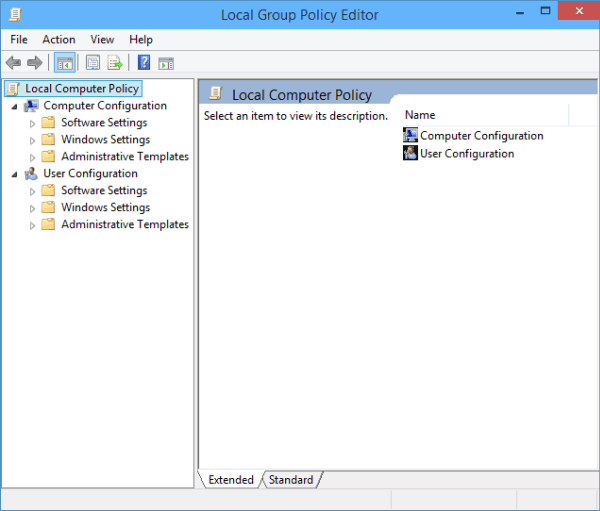
Exporting Normal Group Policy Settings
- Open the file explorer
- Go to this file path :
%systemroot%\System32\Group Policy - In this folder, you will find two other folders named Machine and User
- Copy them to the %systemroot%\System32\Group Policy folders on the computer you want to export to.
- If you cannot see the folders, make sure you can see the hidden files and folders.
February 2025 Update:
You can now prevent PC problems by using this tool, such as protecting you against file loss and malware. Additionally, it is a great way to optimize your computer for maximum performance. The program fixes common errors that might occur on Windows systems with ease - no need for hours of troubleshooting when you have the perfect solution at your fingertips:
- Step 1 : Download PC Repair & Optimizer Tool (Windows 10, 8, 7, XP, Vista – Microsoft Gold Certified).
- Step 2 : Click “Start Scan” to find Windows registry issues that could be causing PC problems.
- Step 3 : Click “Repair All” to fix all issues.
Exporting Security Settings for Group Policy
- Open the Microsoft Management Console
- Added the snapin called Security Templates
- Create a template and save it in an .INF file.
- Copy the created file to the target computer
- Import it using the secedit command line tool:
secedit /configure /db %temp%temp.sdb /cfg yourcreated.inf
Export Group Policy Settings Using LocalGPO
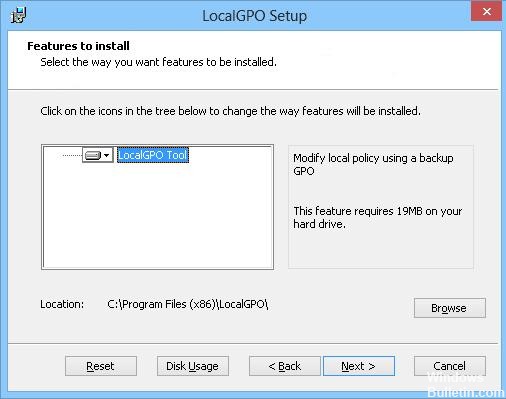
With the LocalGPO tool, you can export all local policy settings, including INF, POL, audit, firewall, etc. settings. LocalGPO is perfect for use in companies without domains to distribute GPO templates between workgroup computers. It is also very useful in conjunction with the Microsoft Deployment Toolkit (MDT) or SCCM.
To install LocalGPO on a local computer (in our case it will be a master image of the local GPO settings) :
- Download the Security Compliance Manager (SCM) 3.0 (https://technet.microsoft.com/en-us/solutionaccelerators/cc835245.aspx)
- Open Security_Compliance_Manager_Setup.exe as an archive file with any archive program (7Zip or WinRar).
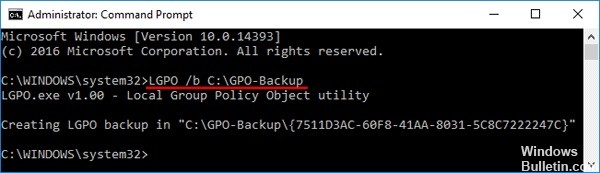
Conclusion
This method allows you to easily distribute local group policy settings to other computers. As we all know, the Local Group Policy Editor is not available in Windows Home Edition, so you cannot change the Group Policy locally. The LGPO utility allows you to copy Group Policy settings from Windows Pro/Enterprise to Windows Home.
Expert Tip: This repair tool scans the repositories and replaces corrupt or missing files if none of these methods have worked. It works well in most cases where the problem is due to system corruption. This tool will also optimize your system to maximize performance. It can be downloaded by Clicking Here
