Updated July 2024: Stop getting error messages and slow down your system with our optimization tool. Get it now at this link
- Download and install the repair tool here.
- Let it scan your computer.
- The tool will then repair your computer.
With the countless paid options that offer file conversions, it’s always a great relief to discover an excellent free service. If you want to convert a PDF file to a DOC file while retaining the formatting and use the file as a PDF editor, you won’t find a better free choice than Google Docs, Google’s online office suite. The other advantage of this approach? It’s fully cross-platform compatible, which means that you can convert and edit the document from any browser on any operating system, whether Windows, Linux or Mac OS X, and you’ll know that the document always looks the same.
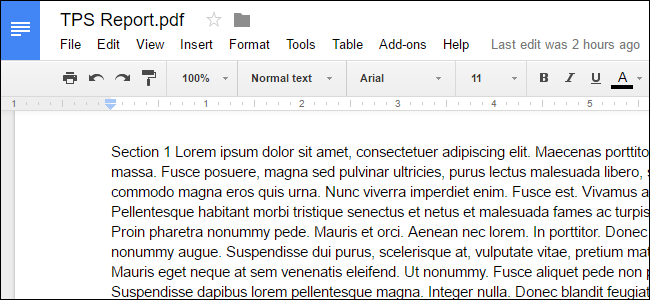
Basic Guidelines for Better Results
The process of converting PDFs and images to text is really simple, but good results depend on the quality of the source material, so here are some basic guidelines to follow:
July 2024 Update:
You can now prevent PC problems by using this tool, such as protecting you against file loss and malware. Additionally, it is a great way to optimize your computer for maximum performance. The program fixes common errors that might occur on Windows systems with ease - no need for hours of troubleshooting when you have the perfect solution at your fingertips:
- Step 1 : Download PC Repair & Optimizer Tool (Windows 10, 8, 7, XP, Vista – Microsoft Gold Certified).
- Step 2 : Click “Start Scan” to find Windows registry issues that could be causing PC problems.
- Step 3 : Click “Repair All” to fix all issues.
- The text in your PDF or image must be at least 10 pixels high.
- Documents must be right-side up. If they are rotated left or right, you must rotate them first.
- This works best if your file contains common fonts such as Arial or Times New Roman.
- Images should be sharp and evenly lit with high contrast. If they are too dark or too blurry, you will not get very good results.
- The maximum size of each image or PDF is 2 MB.
- The more complicated the image or PDF file is, the more problems Google Drive may have converting the image or PDF file correctly. It probably won’t have problems with fonts such as bold and italics, but other items such as lists, tables, and footnotes may not be remembered.
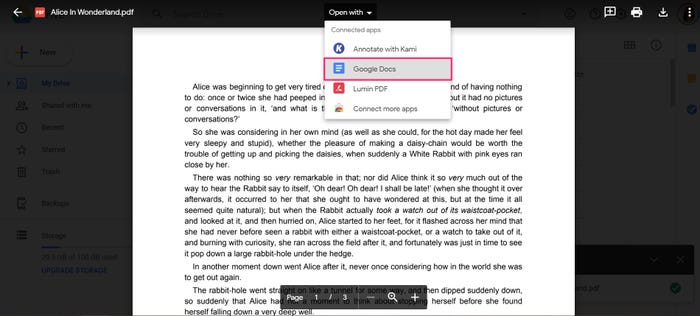
How to Convert a PDF file to a Google Doc
- If you haven’t already done so, sign in to your Google Docs account.
- Then, you’ll need to upload your PDF file to your Google Docs account. To do so, click the file selection icon on the right. It looks like a small folder.
- In the Open File dialog box, go to the Upload tab. Then click the Select File icon on your device to upload your PDF file.
- Then, in the File dialog box, select the PDF file you want to open.
- When you get to this screen, click the Open with Google Docs button at the top.
- The file can now be edited like a normal Google Docu.
- You can now view and edit your folder. And when you’re done, you can download it in a variety of formats, including: docx, rtf, pdf, html, and many more. You can also download it in PDF format, email it, or send it to Google Drive it.
Conclusion
It should be noted that converting a PDF document to Google Docs is a complex process, and although Google Docs always tries to maintain the format of the PDF document, there are sometimes changes, especially if the PDF document contains tables, forms, checkboxes and images. When PDFs are converted to text files, Google Docs can only import the features and code it supports.
If your PDF file contains tables, background images, formatting, fonts, or other elements that are coded differently from the documents, or if it contains elements that are not currently available in the documents, they will not be converted correctly.
https://support.google.com/docs/thread/19391461?hl=en
Expert Tip: This repair tool scans the repositories and replaces corrupt or missing files if none of these methods have worked. It works well in most cases where the problem is due to system corruption. This tool will also optimize your system to maximize performance. It can be downloaded by Clicking Here
