Updated July 2024: Stop getting error messages and slow down your system with our optimization tool. Get it now at this link
- Download and install the repair tool here.
- Let it scan your computer.
- The tool will then repair your computer.
Google’s Chromium project engineers are working on a new setting to satisfy Chrome users who always want to see the full URL of a website in the browser address bar.
All modern browsers hide the https:// and www parts in the address bar (URL of the page). Google Chrome is at the origin of this trend and is constantly introducing such changes. Another popular web browser, Mozilla Firefox, has also received similar updates. Many users do not appreciate this change. It seems that the developers of Google Chrome have finally decided to give users the possibility to see the full URL in the address bar.
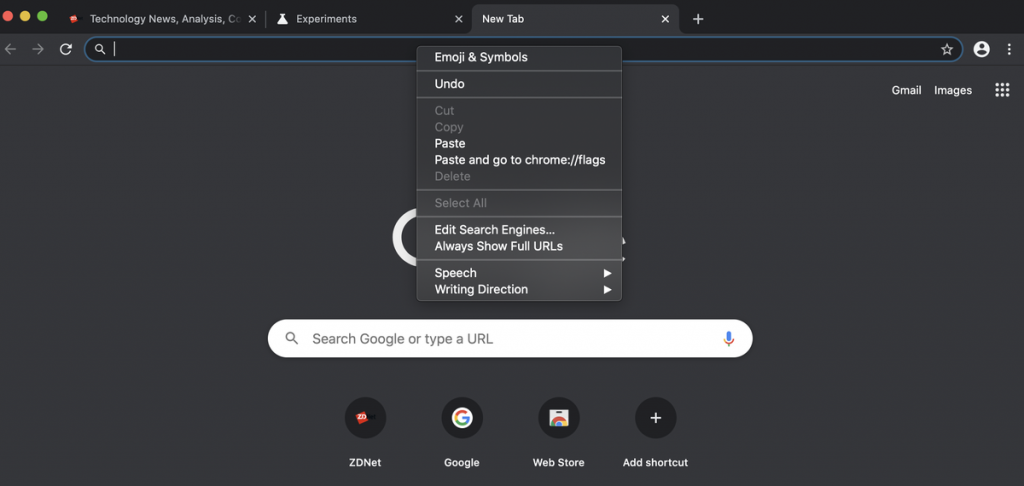
Chromium, the open source part of the Google Chrome browser, recently received a new experimental flag that, when enabled, adds a context menu option to the address bar to display the full URL of the active site. In my opinion, the original feature was more or less worthless, since it only displayed the full URL of that site; reloading, clicking on a link or loading a new address returned to the crippling status quo.
Google Chrome comes with a number of useful options that are experimental. They are not intended for regular users, but amateurs and testers can easily turn them on. These experimental features can greatly enhance the user experience of the Chrome browser by enabling additional functionality. To enable or disable an experimental feature, you can use hidden options called “flags”. Often, flags can be used to undo new features and restore the classic look of the browser for a period of time. The Always show full URLs option is one such option. It appears in the context menu of the Chrome Canary address bar.
To Reactivate Full URLs in Chrome Canary
Windows, Mac, Linux and Chrome OS users who use Google Chrome Canary can configure their browser to display the full URLs of all websites using the experimental omnibox-context-menu-show flag instead.
July 2024 Update:
You can now prevent PC problems by using this tool, such as protecting you against file loss and malware. Additionally, it is a great way to optimize your computer for maximum performance. The program fixes common errors that might occur on Windows systems with ease - no need for hours of troubleshooting when you have the perfect solution at your fingertips:
- Step 1 : Download PC Repair & Optimizer Tool (Windows 10, 8, 7, XP, Vista – Microsoft Gold Certified).
- Step 2 : Click “Start Scan” to find Windows registry issues that could be causing PC problems.
- Step 3 : Click “Repair All” to fix all issues.
The newly added flag is intended to provide Chrome Canary users with an omnibox context menu option that prevents omitting URLs or deleting certain URL elements that Google considers unimportant.
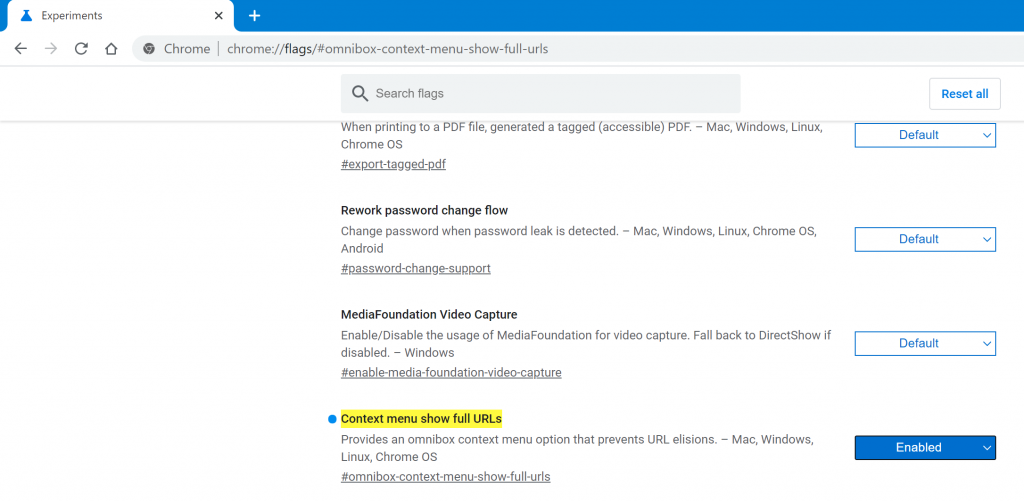
To do this, you will need to follow the following steps:
- Go to the context menu of chrome://flags/#omnibox to display the full URLs
- Click on the drop-down menu to the right of the flag and select “On”.
- Restart the web browser.
You will then find the option “Always show full URLs” in the Omnibox context menu, which tells Chrome to display the full URL without moving the components.
You have now successfully enabled the “Always show full URLs in Google Chrome Canary or Chromium” option! This function is launched in Google Chrome 83.
https://support.google.com/chrome/thread/17962008?hl=en
Expert Tip: This repair tool scans the repositories and replaces corrupt or missing files if none of these methods have worked. It works well in most cases where the problem is due to system corruption. This tool will also optimize your system to maximize performance. It can be downloaded by Clicking Here
