PST files are often used to store copies of messages, calendar events and other similar items. They are particularly unreliable and vulnerable to corruption, which sometimes results in the loss of valuable data. In addition, the time it takes to resolve problems with PST files can represent a significant loss of resources for IT administrators.
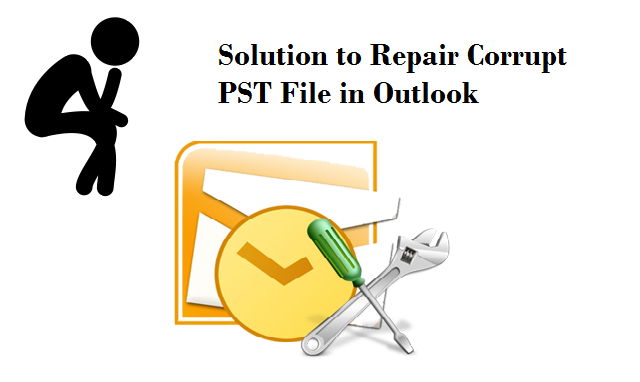
PST files are created using the Microsoft Outlook desktop client. They are used to store local copies of emails, calendar events, contacts, to-do lists and other similar items.
Each PST file is a container that contains a folder structure and a set of individual elements. Since emails and attachments are often quite large and some PST files contain many elements, these files can sometimes reach several GB each. The maximum size allowed for a single PST file is 50 GB.
PST files can be corrupted for several reasons. A PST file can be corrupted if it is opened in Outlook when the application exits early. This can happen if Outlook or Windows fails, or if the computer shuts down without leaving Outlook and Windows normally.
Usually, this problem is caused by a sudden shutdown of the application without saving the data. It can also be caused by a system crash or power failure. Finally, it may be caused by exceeding the 2GB size limit. PST files can also be damaged by malicious infection or other viruses.
Using Scanpst.exe
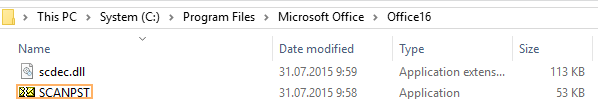
Scanpst.exe is a free tool provided by Microsoft itself. So now, if you have general or minor damage only in your PST file, then this tool can help you, but it takes you a long time to restore it.
With the scanpst.exe utility you can check damaged PST files and rebuild the file structure. It can successfully deal with header corruption problems.
- Click on the Start menu, type C:Program FilesMicrosoft OfficeOffice12SCANPST.EXE in the Search or Run dialog box, then press Enter.
- Type or browse to find the location of your Outlook PST files. Press Start to start the repair.
- The repair tool gives you a quick overview of the errors it detected during its first analysis. Select the Create a backup of the scanned file check box, then select a location to save the backup file. To complete the process, click Repair and Outlook will take care of correcting any errors in your PST file (if possible).
Using Outlook PST Repair by SoftCity
This software has already gained popularity among Outlook users for its brilliant performance in fixing all kinds of PST file corruption. Not only does it repair damaged files, but it also restores all hard and soft deleted data from the file. This application allows users to repair selected items with email and date filtering options. Before that, it also displays a preview of all the elements of the PST file in the software window once the file is loaded.
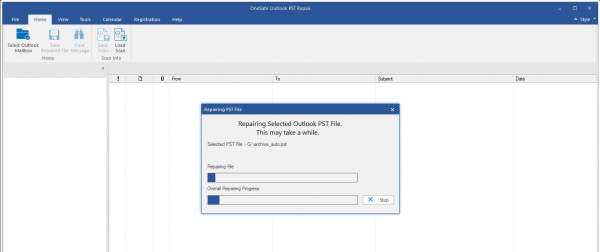
- Repairs damaged / crashed / damaged Outlook PST / BAK files.
- Repair Outlook mailbox items such as emails, contacts, calendars.
- Support for recovery of hard deleted or moved data from PST / BAK
- Possibility to repair several Outlook PST / BAK files together.
- Retrieve data from PST mailboxes as PST, EML, PDF, MSG, HTML
- Outlook PST Repair Tool stores repaired PST data in Office 365.
- Repair the PST file (archived data) without limiting the file size.
- Recover deleted PST data and red preview items
- Decrypt and delete encryption of OpenPGP and SMIME emails in PST
- Supports PST files since Outlook 2019, 2016, 2013, 2010, 2007, 2003.
It is a very efficient application for repairing Outlook PST files. In addition to repairing the PST file, this program can save the repaired file in the PST, MSG, EML and HTML files, as well as in Office 365. No matter if the PST file is in ANSI or Unicode, this application will repair both types.
This means that if the cause of the PST file damage was associated with a memory size limitation, it is easy to determine. With the increase in storage space, you can keep your old emails and continue to store new employee emails.
The Outlook PST repair tool has 2 different options to add the PST file, BAK; Select File & Search File. The software automatically searches for PST, BAK files if the user does not know the location of the PST or BAK file and repairs damaged PST files. As an added benefit, this function allows the user to add multiple PST / BAK files by checking all required files in the search result. All added PST / BAK files can be repaired immediately with this software. Learn how to repair several PST files in large quantities.
Because PST files contain all Outlook data, repairing PST files plays an important role in repairing Outlook errors and malfunctions. Significant damage can ruin all your Outlook data, so users should repair the damage as quickly as possible.
