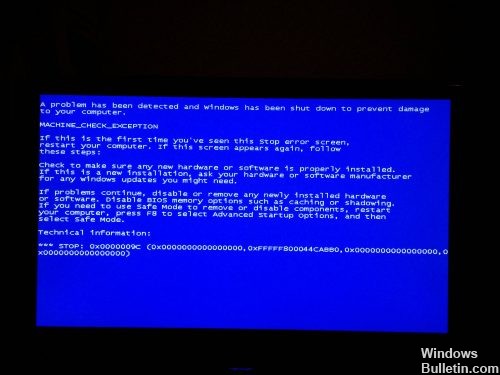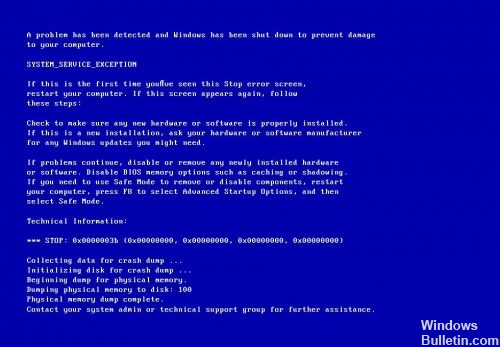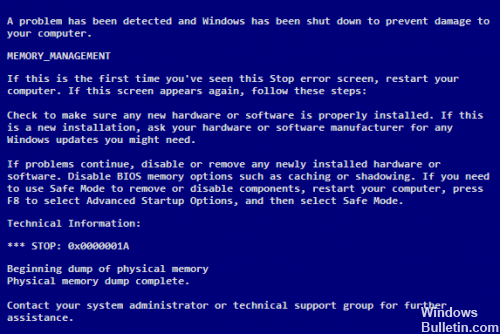Fixed: intelppm.sys Blue Screen Error
The only recommended solution is to reinstall the driver for this device. You can also try uninstalling the device completely, then check for a hardware change, and then install the driver.
Double-click “Start with dword” to open the “Edit DWORD” window. Enter 4 in the data field and click OK. Select the Intelppm subkey and double-click DWORD start. Clear the current value in the Data Value field, then enter 4 as the replacement value.
Intelppm.sys is a Microsoft Intel processor driver that should be located in the C:\Windows\System32\drivers directory. This intelppm.sys file is secure and should not be considered a threat to your computer. The intelppm.sys process is part of Microsoft Windows and should not be removed or prevented from loading Windows each time. Otherwise, Windows may fail or crash.