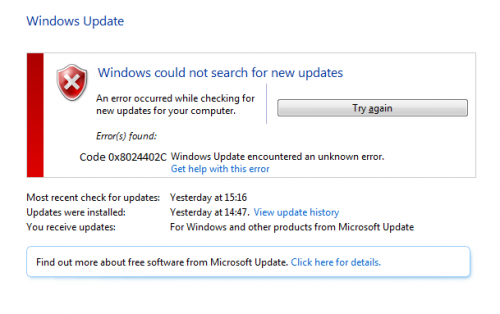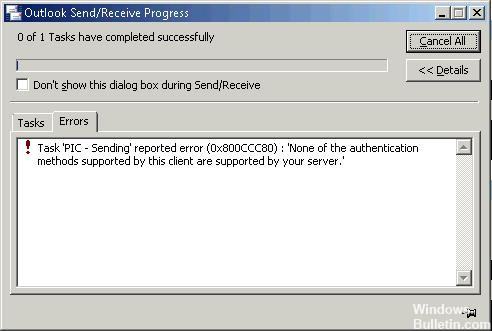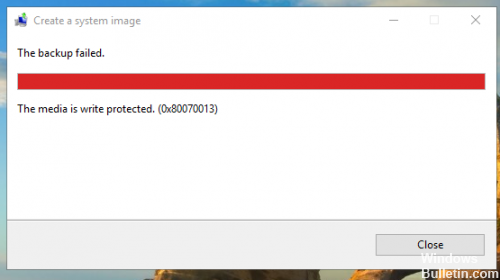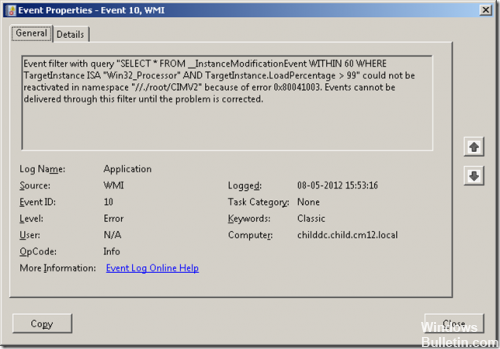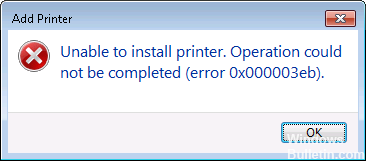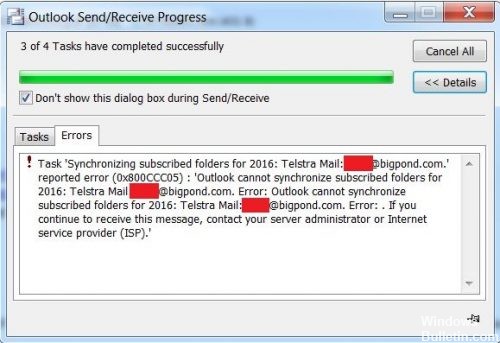0X800704CF Windows Network PC Error Code (Repaired)
Right-click Windows Start.
Select Device Manager.
Expand Network adapters.
List all network drivers on the right and select Uninstall.
Restart your computer.
Download and install the latest driver for your network adapter.
See if it fixes “Windows 10 update error code 0x800704cf”.
Error 0x800704CF means “The network location cannot be reached” – something went wrong during an attempt at network or Internet access.
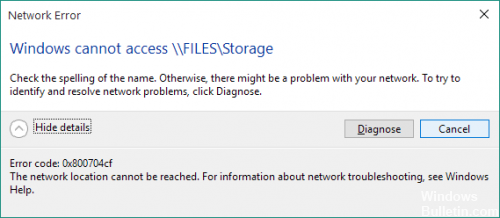
This is an error that usually prevents users from accessing the network PC to share files or perform other tasks. Users of Windows 7 and Windows 10 may notice the error. The same error may also occur in the Windows 10 user workgroup.