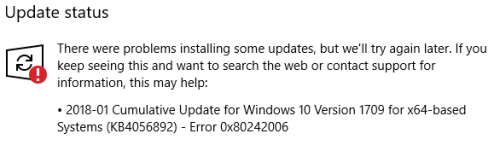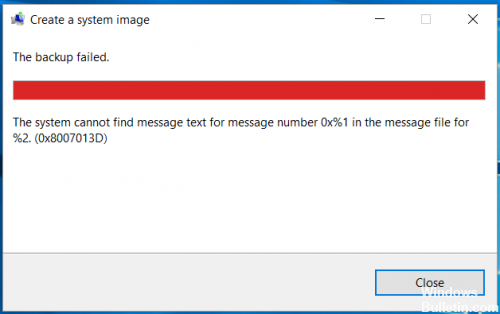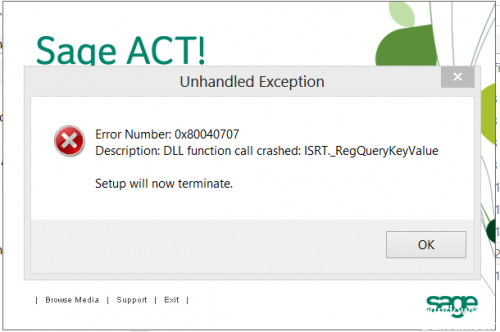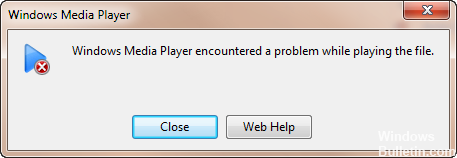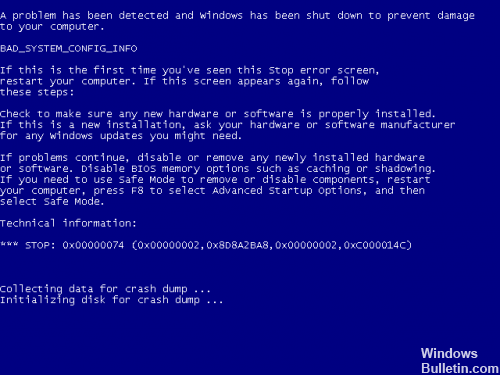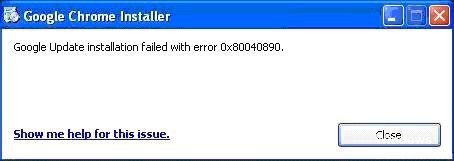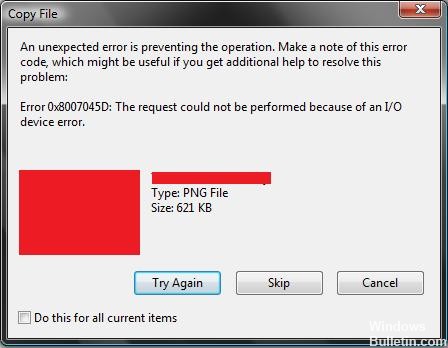Repair Error: 0x800408FC The server name you entered cannot be found on the network
The Outlook 0x800408FC error occurs when the mail server to which you want to connect cannot be found on the network. The “0x800408FC” error when sending and receiving Outlook can occur in any version of Outlook (2003, 2007, 2010 or 2013) and usually occurs suddenly and without changing the Outlook program or network settings.
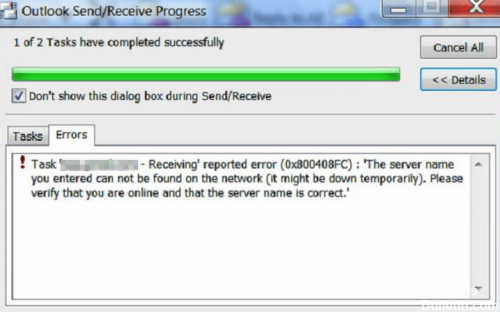
The error 0x800408FC often occurs if you have incorrectly specified mail servers (incoming or outgoing) in Outlook mail settings. In this case, Outlook will inform you that “the server name you entered cannot be found on the network (it may have temporarily failed). Please check if you are online and if the server name is correct”.