Updated November 2024: Stop getting error messages and slow down your system with our optimization tool. Get it now at this link
- Download and install the repair tool here.
- Let it scan your computer.
- The tool will then repair your computer.
Kodi is a powerful media player that not only plays local media on your device’s memory, but also broadcasts online content from all over the world. What makes Kodi really amazing are the Kodi add-on modules from third parties. These add-ons take streams of your favorite content from different servers and allow you to play it online. But add-ons do not work in isolation. They depend heavily on external services called “dependencies”.
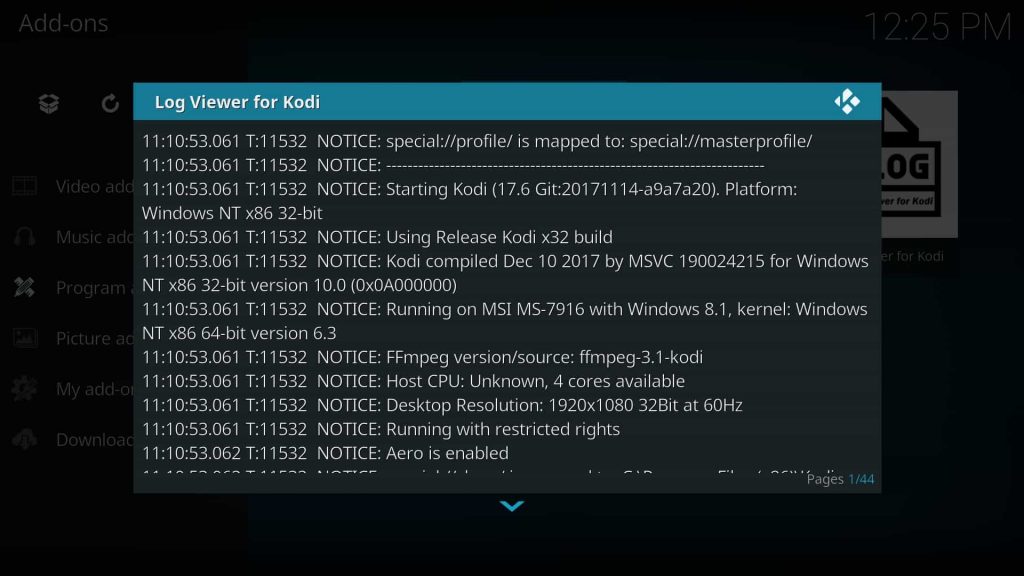
Almost all addons need the dependencies to search the Internet and retrieve the feeds. In fact, most popular add-ons require multiple dependencies. When you install add-ons, the required dependencies are also installed (if they are not already installed). However, if at least one dependency cannot be installed, Kodi will display the error message “failed to install a dependency”. If the dependency could not be installed, you cannot install the add-on.
Empty the Kodi Cache
Many errors related to Kodi dependency can be easily corrected by emptying the Kodi cache. This is very easy to do for most streaming boxes, as shown below.
November 2024 Update:
You can now prevent PC problems by using this tool, such as protecting you against file loss and malware. Additionally, it is a great way to optimize your computer for maximum performance. The program fixes common errors that might occur on Windows systems with ease - no need for hours of troubleshooting when you have the perfect solution at your fingertips:
- Step 1 : Download PC Repair & Optimizer Tool (Windows 10, 8, 7, XP, Vista – Microsoft Gold Certified).
- Step 2 : Click “Start Scan” to find Windows registry issues that could be causing PC problems.
- Step 3 : Click “Repair All” to fix all issues.
Amazon Fire TV / Fire Stick TV
Go to Fire TV Settings / Applications / Manage Installed Applications / Kodi / and click Clear Cache.
Android Box
Go to the Android / Apps / Kodi / box settings and click on Clear Cache.
NVidia Shield
Go to NVidia Shield Settings / Apps / Kodi and click Clear Cache.
Windows / Mac / Linux
The best way to clear the cache on desktop platforms is to use an add-on called Indigo. For detailed instructions on how to use this addon, see our article on unlocking the cache on Kodi.
Rebuilding the Kodi database
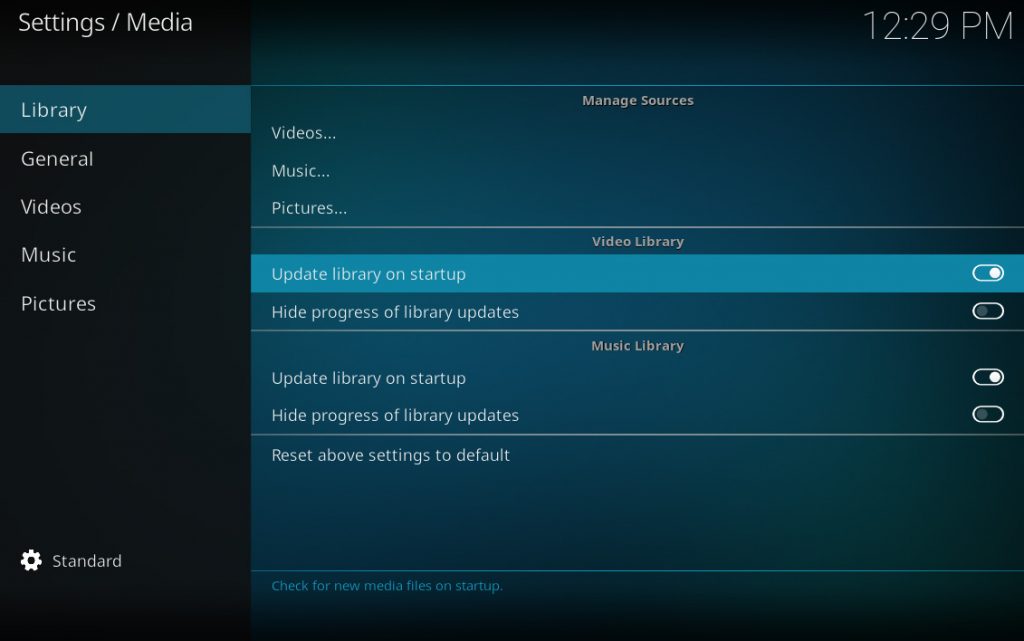
Here you will learn how to correct the “Failed to Install a Dependency” error by rebuilding the database file of your code.
Important note: if you have already installed a number of add-ons, rebuilding the Kodi database may result in the removal of your add-ons. This method is therefore suitable for new Kodi users who are starting to experiment with add-ons themselves.
- First of all, make sure that you start your Kodi with administrator rights. In Windows, right-click on the Kodi icon and select “Run as administrator”. If you are using a Mac, just make sure you have administrator rights as a user ;
- Start Kodi, then click on the gear icon in the upper left corner ;
- Then click on “File Manager” ;
- Double-click on the left side of the screen to open the “Profile Directory”;
- Then open the “Database” folder;
- In this folder you will find a file called “Addon27.db”. Right-click and select “Delete” ;
- Confirm your decision and delete the file permanently;
- Finally, close your Kodi. Wait a few moments and open Kodi again. Now try to install an addon again and see if the addon error occurs again.
Forced installation of the dependency from the log files
- Open the Settings menu.
- Go to System Settings > Registration.
- On the right-hand menu, select View Event Log. There you should see exactly which dependency could not be installed.
- Click it > click the Install button.
This may do the trick of installing the dependency separately and then allowing you to install the add-on.
https://forum.kodi.tv/showthread.php?tid=238311
Expert Tip: This repair tool scans the repositories and replaces corrupt or missing files if none of these methods have worked. It works well in most cases where the problem is due to system corruption. This tool will also optimize your system to maximize performance. It can be downloaded by Clicking Here
